filmov
tv
How to Upgrade Firmware for X96Q PRO+ Android TV Box

Показать описание
✔️BOXPUT X96Q Pro Plus Android 14 BT5.0 Tv Box Allwinner H728 Octa Core 2G 16G 4G 32G 2.4/5G Wifi X96Q PRO+ 1000M LAN Set-Top Box
👉step
Preparation tools
USB to USB Cable Needle Power cord X96Q Pro+
Select Download
Download the Upgrade Tools
Download the Upgrade Firmware
Install the upgrade Tool
Select firmware
(Plug one end of the USB cable into the computer, use the thimble to press and hold the reset button of the box for about 3 seconds and don't let go, at the same time, plug in the USB cable brush on the right side, plug in the USB and press and hold the reset button and don't let go, plug in the power supply, the reset button of the box is located in the Audio socket, ).
Confirm upgrade
After a successful upgrade, you can reboot the device to use
🌐Buy on Website:
🌐Buy on Alibaba:
#boxput #tvbox #x96 #x96tvbox #UpgradeFirmware
👉step
Preparation tools
USB to USB Cable Needle Power cord X96Q Pro+
Select Download
Download the Upgrade Tools
Download the Upgrade Firmware
Install the upgrade Tool
Select firmware
(Plug one end of the USB cable into the computer, use the thimble to press and hold the reset button of the box for about 3 seconds and don't let go, at the same time, plug in the USB cable brush on the right side, plug in the USB and press and hold the reset button and don't let go, plug in the power supply, the reset button of the box is located in the Audio socket, ).
Confirm upgrade
After a successful upgrade, you can reboot the device to use
🌐Buy on Website:
🌐Buy on Alibaba:
#boxput #tvbox #x96 #x96tvbox #UpgradeFirmware
How to Upgrade Firmware in USBasp Programmer
How to Upgrade FortiGate Firewall Firmware - FortiOS LATEST RELEASE
How to upgrade firmware hikvision - 5 Ways
How to Update and Install Firmware on Sony Alpha Cameras
How to Update Your Spark Firmware & Spark App
Upgrade the Firmware on the PanelView
How to Upgrade your Firmware on your XDJ-RX3
How To Upgrade Prusa Firmware - EASY!
【M-VAVE】ANN BLACKBOX Firmware Update Operation Demonstration Tutorial
How to Update the Firmware on a Fujifilm Camera (QUICK TUTORIAL)
How to Update AirPods Pro and Max Firmware? 🔥🔥 New FindMy Integration and Conversation Boost
How to upgrade your firmware? SafePal step-by-step guide (Windows version)
Tenda F3 Router Firmware Upgrade Step by Step Tutorial
How To Update AirPods/AirPods Pro Firmware - 2 Ways
TIA Portal: Firmware Updates - How and Where? Here!
Pro Tip: Update Lens Firmware!
How to update your AirPods firmware
How to Update AirPods Pro 2 Firmware!
How to upgrade NVR firmware?
Upgrading Firmware on APC Network Management Card 2 via Wizard | Schneider Electric
Allen & Heath SQ – Updating Firmware
How to Update Your SPYPOINT Cellular Device Firmware
X AIR How To: Update Firmware
HOW TO UPDATE YOUR CRONUS ZEN FIRMWARE (NEW FIRMWARE UPDATE 2020)
Комментарии
 0:06:19
0:06:19
 0:04:53
0:04:53
 0:05:41
0:05:41
 0:02:56
0:02:56
 0:03:55
0:03:55
 0:03:45
0:03:45
 0:01:20
0:01:20
 0:04:48
0:04:48
 0:01:41
0:01:41
 0:01:53
0:01:53
 0:01:00
0:01:00
 0:01:59
0:01:59
 0:02:02
0:02:02
 0:01:51
0:01:51
 0:08:54
0:08:54
 0:00:29
0:00:29
 0:00:32
0:00:32
 0:00:20
0:00:20
 0:01:26
0:01:26
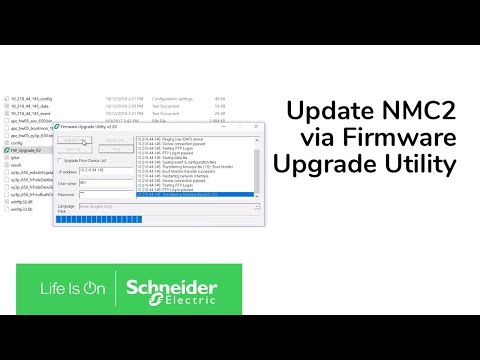 0:02:51
0:02:51
 0:01:14
0:01:14
 0:06:36
0:06:36
 0:01:45
0:01:45
 0:04:35
0:04:35