filmov
tv
How To Connect MK850 Keyboard & Mouse

Показать описание
How to connect Logitech MK850 keyboard and mouse on multiple devices. This multi-device keyboard and mouse combo easily connect up to 3 computers/laptops or phones really helpful gadget for multitasking. To Logitech MK850 Keyboard and Mouse direct competition is Dell Multi-Device Wireless Keyboard and Mouse - KM7120W - UK which is slightly cheaper, regarding performance cant tell reading throughout the comments Logitech as a first choice by most of the buyers.
Support me for more reviews in depth with Subscribe and Like on this channel Oliver Tube!
Support me for more reviews in depth with Subscribe and Like on this channel Oliver Tube!
How To Connect MK850 Keyboard & Mouse
How to Connect Logitech Unifying USB Receiver, Bluetooth Pairing, Keyboard & Mouse, Pair 3 Devic...
Logitech MK850 Quick look and setup
logitech Performance KM850
MK850 Quick Start Guide - Just the Tips, ep 1
Logitech Performance MK850 Unboxing, Review and Setup for 3 Computers
Meet the Logitech MK850 #LogitechMK850 #keyboard #combo #brightstarcomp
How to replace the devices connected to Logitech MK850 keyboard
How to connect mk850 keyboard?
Logitech MK850 Keyboard & Mouse Combo Unboxing - A Closer Look!
How to Connect Your Logitech Keyboard To Receiver | iMac
Logitech K850 Not Working
One keyboard/mouse to rule them all? ➡️ Logitech MK850 combo is great!
How To Connect A Logitech Keyboard To A Laptop-Wireless Keyboard-Tutorial
Logitech MK850 Performance: My Honest Review and Impression (1.5 Years later)
Creating the Perfect Desk Setup: Dell Latitude 2-in-1, Logitech MK850 Keyboard, and Mouse!
Logitech Performance Wireless Keyboard and Mouse Combo | Connect & Switch between devices | Test
Logitech MK850 Wireless Keyboard and Mouse Combo - Full Review
Logitech - Performance MK850 (Keyboard + Mouse) | Unboxing & Overview
Quick tip: How to Connect a Logitech Mouse to a Unifying Receiver
HOW is this Keyboard SO CHEAP?
Pairing two Logitech Devices with the same USB Receiver (Windows 10)
ASMR keyboard typing - Logitech Performance MK825 keyboard
Logitech mk850 wireless keyboard mouse not recognized Windows 10 install
Комментарии
 0:04:03
0:04:03
 0:03:15
0:03:15
 0:04:47
0:04:47
 0:00:16
0:00:16
 0:02:46
0:02:46
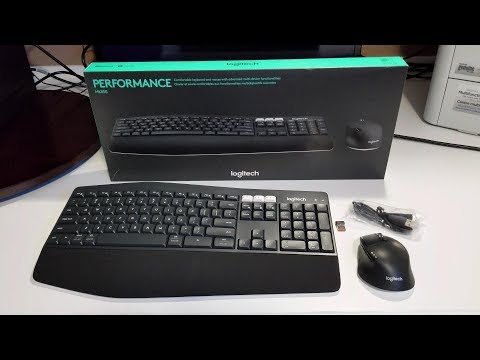 0:20:19
0:20:19
 0:00:25
0:00:25
 0:05:04
0:05:04
 0:01:35
0:01:35
 0:07:53
0:07:53
 0:03:46
0:03:46
 0:01:01
0:01:01
 0:02:57
0:02:57
 0:02:50
0:02:50
 0:08:20
0:08:20
 0:00:35
0:00:35
 0:16:31
0:16:31
 0:06:57
0:06:57
 0:11:35
0:11:35
 0:00:39
0:00:39
 0:00:23
0:00:23
 0:05:54
0:05:54
 0:00:13
0:00:13
 0:02:11
0:02:11