filmov
tv
Diy self balancing robot arduino based.

Показать описание
Hello friends this post is about DIY self balancing robot in this post I'll show how you can build your own Self balancing robot.
I have use a custom made PCB, Arduno nano, MPU6050, A4988 driver, HC-05 bt module, MDF board and some hardware to build this self balancing robot,
detail material list you can found further in this post.
Balancingwii firmware and EZ-GUI android app is used in this project to control robot via Bluetooth connection.
For Complete project detail, code, circuit drawing visit
Components Required
Arduino Nano..................................1 no.
MPU605 Gyro sensor...................1 no.
Nema 17 Stepper motors.............2 nos.
100mm Wheels................................2 nos.
A4988 Stepper driver IC..............2 nos.
HC-05 Bluetooth module.............1 no.
4mm MDF board.
150mm M5 threaded rods--------4 nos.
some nuts and bolts
Music credit to
Joakim Karud
💻visit for more projects :-
My Gears :-
Build a Self-Balancing Robot with Arduino for Beginners
Diy self balancing robot arduino based.
How Self Balancing Robots Work! (Theory, Components, Design, PID)
Self Balancing Robot using Arduino and MPU 6050 #selfbalancing #arduinoproject
DIY Self Balancing Robot using Arduino and MPU6050 Accelerometer
Diy Arduino Based Self Balancing Robot | PROKNOW
Get Self-balancing bot with PID stabilisation at zarone.in #arduino #engineering #robot #trending
DIY self balancing robot using ARDUINO #arduino #robot #robotics #project
Self Balancing Robot using Arduino & MPU 6050 || Step by step Tutorial #arduinoproject
Ultimate Guide to Make Self Balancing Robot for Beginner - ICStation.com
How to Make Balancing Robot at home
Self Balancing Robot - Tuned PID
Self Balancing Robot Using Arduino
DIY Self Balancing Robot (Arduino based)
I Built a Ball Balancing Robot
Arduino self balancing robot @Praveen_D_N
How to make self-balancing robot #arduino #shorts #electronics #robot #gyro #diy
Self Balancing Robot Tips that will Save your project
DIY self balancing robot Arduino based.
Self Balancing Robot - Ardunio project #electronics #Diy #robotics
Arduino Unboxing: Self-Balancing Robot Kit ELEGOO Tumbller
I Finally Refined my Self Balancing Robot!
DIY Arduino Nano Based Self Balancing Robot using balancewii | Arduino Projects
How to Make Self Balancing Robot at Home | Arduino Projects
Комментарии
 0:29:35
0:29:35
 0:16:45
0:16:45
 0:09:02
0:09:02
 0:00:13
0:00:13
 0:07:10
0:07:10
 0:13:00
0:13:00
 0:00:22
0:00:22
 0:09:50
0:09:50
 0:07:08
0:07:08
 0:07:54
0:07:54
 0:05:11
0:05:11
 0:00:12
0:00:12
 0:13:03
0:13:03
 0:04:47
0:04:47
 0:08:55
0:08:55
 0:00:11
0:00:11
 0:00:52
0:00:52
 0:05:36
0:05:36
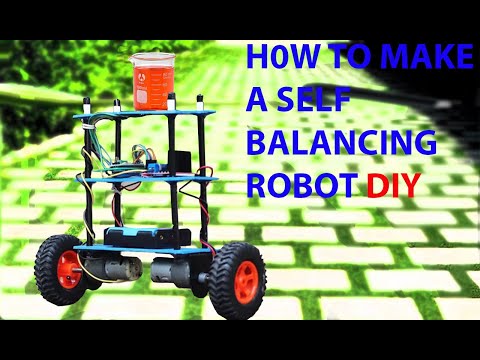 0:07:57
0:07:57
 0:00:31
0:00:31
 0:15:38
0:15:38
 0:21:36
0:21:36
 0:07:08
0:07:08
 0:06:54
0:06:54