filmov
tv
Photoshop Script Batch Multi Save

Показать описание
JavaScript for Photoshop scans a folder for images, performs selected transformations, and saves copies in four common formats: PSD, TIF, JPG, and PNG. Video tutorial is Windows. Script works the same both macOS and Windows.
- Process all or selected extensions
- Process raster images, PDF, AI, and vector EPS
- PDF first page, all pages, or all images
- Save PSD, TIF, JPG, and PNG 8 or 24
- Convert to any color profile
- Layers as-is, merged, or flatten
- Adjust PPI, set or resample
- Limit pixels in either dimension
- Keep paths, discard all, or keep special cases
- JPG and PNG rename for web use
- Save and restore all settings
SCRIPT UPDATES AFTER VIDEO WAS PUBLISHED:
Each format now includes "Original file name +" input field that adds a suffix to output file names.
Also see related video:
- Process all or selected extensions
- Process raster images, PDF, AI, and vector EPS
- PDF first page, all pages, or all images
- Save PSD, TIF, JPG, and PNG 8 or 24
- Convert to any color profile
- Layers as-is, merged, or flatten
- Adjust PPI, set or resample
- Limit pixels in either dimension
- Keep paths, discard all, or keep special cases
- JPG and PNG rename for web use
- Save and restore all settings
SCRIPT UPDATES AFTER VIDEO WAS PUBLISHED:
Each format now includes "Original file name +" input field that adds a suffix to output file names.
Also see related video:
Photoshop Script Batch Multi Save
BATCH EXPORT JPEGs, TIFFS & PSDs / Export multiple images - Photoshop
Export MULTIPLE Photoshop Files as NEW Resized Images
Export Multiple Images at Once in Photoshop: Quick & Easy Tutorial
Batch Process Action in Photoshop: Save Multiple Files from PSD to JPG
STOP THE MADNESS! Make PHOTOSHOP do the work. Use scripts to batch process multiple images
How to Automate Batch Process Multiple Images Photoshop| Photoshop Script-Secret Trick to Save Hours
How to Batch Resize Images in Photoshop
Photoshop Script Batch Web Images
Save Multiple Image Sizes in Photoshop with a javascript script
How to create a Photoshop Action and run it on 1000 photos
How to Batch Resize Multiple Images in Photoshop 2022
Batch Process From Photoshop in Multiple File Formats Using Image Processor Pro
Photoshop Quick Tip: Export and Save All Open Files At Once
how to save multiple photoshop files to GIF -Batch Process Action
How to Open & Save Multiple Files at Once in Photoshop
Photoshop Script Save Copy
Batch Save by layer Combination Photoshop Script (Batch Photoshop Composition Composer)
Photoshop Script Auto Crop
Edit 50 Photos In 1 Minute - Batch Edit With Photoshop Actions
Photoshop Script Variable Images From CSV
How To Automate Mockup Image Creation In Photoshop: Batch-Replace Smart Objects
Resize Multiple Images in Photoshop 7.0 - Batch Processing & record Action 🔥🔥🔥
Batch Save Multiple Large Photoshop Files As JPEGs Using Adobe Bridge
Комментарии
 0:10:40
0:10:40
 0:02:38
0:02:38
 0:03:49
0:03:49
 0:01:50
0:01:50
 0:02:51
0:02:51
 0:08:25
0:08:25
 0:10:38
0:10:38
 0:03:12
0:03:12
 0:06:00
0:06:00
 0:31:20
0:31:20
 0:06:53
0:06:53
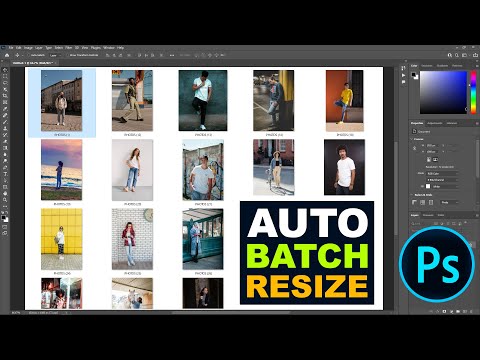 0:04:13
0:04:13
 0:03:14
0:03:14
 0:03:25
0:03:25
 0:05:04
0:05:04
 0:02:26
0:02:26
 0:10:03
0:10:03
 0:06:53
0:06:53
 0:09:22
0:09:22
 0:03:12
0:03:12
 0:14:31
0:14:31
 0:01:43
0:01:43
 0:04:41
0:04:41
 0:01:44
0:01:44