filmov
tv
How to create a Photoshop Action and run it on 1000 photos

Показать описание
In this video, let's take a look how to create a Photoshop Action that applies a color look to your photos. We will then batch process that Photoshop Action so we can quickly apply our new color look to a folder with 1000 photos.
Photoshop Tutorial for Beginners 2022 | Everything You NEED to KNOW!
Photoshop Tutorial - Photo Manipulation In photoshop || Typography
How to Use Adobe Photoshop (Part 1) Graphic Design Tutorial for Beginners
How To Create Simple Cover Art Design in Photoshop | Photoshop Tutorial
How to Create a passport size photo in adobe Photoshop cc | Photoshop tutorial
Create A Custom Product Mockup In Photoshop 2024
How to Draw / Create Unfilled Circles in Photoshop (Fast Tutorial)
Create a Double Exposure in 74 Seconds with Photoshop
How To Create & Rebuild LOGO | Adobe PhotoShop 2024 | #Graphix4K
Photoshop Tutorial for Beginners 2024 | Everything You NEED to KNOW!
How To Create A Reflection | Photoshop CC
Easy way to Create Letter Portrait | Photoshop Tutorial
Photoshop for Complete Beginners | Lesson 1
How to Create a Professional Flyer in Photoshop (Restaurant Flyer)
1-Minute Photoshop - How to Create Reflection
Poster Design - Masking in Photoshop - Photoshop Tutorial
How do I Create a GIF in Photoshop - Animate your Art! | Adobe Photoshop | Creative Cloud
How to Use Photoshop - Beginners Tutorial
Glow Effect - Photoshop Tutorial | Glowing Effect
How to Create a Real Drop Shadow in Photoshop
Benny Explains How to Create a Glow Effect | Photoshop in 5 | Adobe Photoshop
How to make logo in photoshop | Photoshop Logo Design Tutorial
How to CREATE BASIC SHAPES in Photoshop!
1-Minute Photoshop - Make Skies DRAMATIC in Seconds!
Комментарии
 0:16:14
0:16:14
 0:01:13
0:01:13
 0:23:50
0:23:50
 0:05:50
0:05:50
 0:02:42
0:02:42
 0:00:53
0:00:53
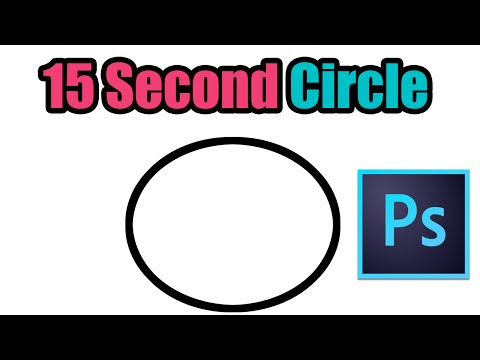 0:00:22
0:00:22
 0:01:14
0:01:14
 0:02:50
0:02:50
 0:21:39
0:21:39
 0:01:03
0:01:03
 0:01:10
0:01:10
 0:45:34
0:45:34
 0:19:39
0:19:39
 0:01:00
0:01:00
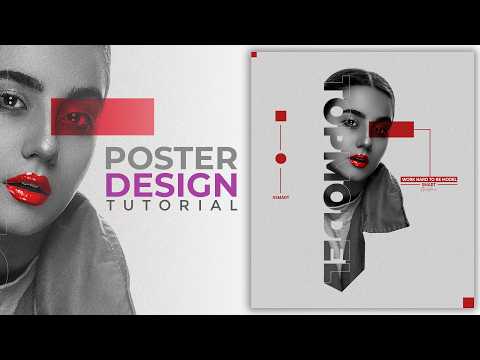 0:08:03
0:08:03
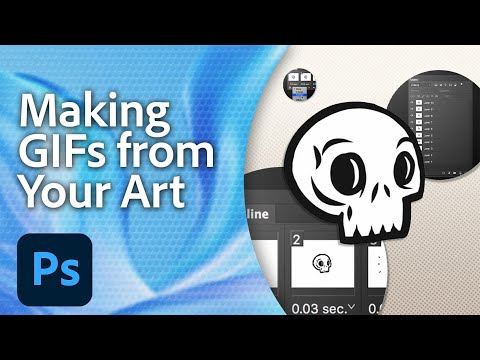 0:01:00
0:01:00
 0:19:37
0:19:37
 0:09:48
0:09:48
 0:01:48
0:01:48
 0:05:05
0:05:05
 0:04:48
0:04:48
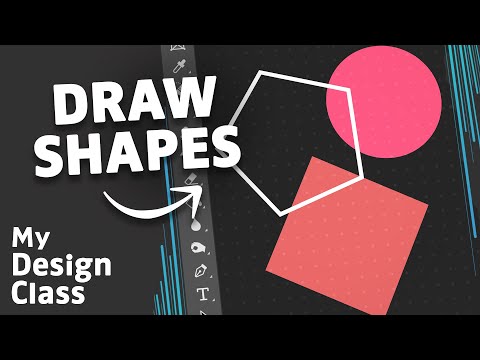 0:00:59
0:00:59
 0:01:01
0:01:01