filmov
tv
How to Use Timecode Overlays in Final Cut Pro X
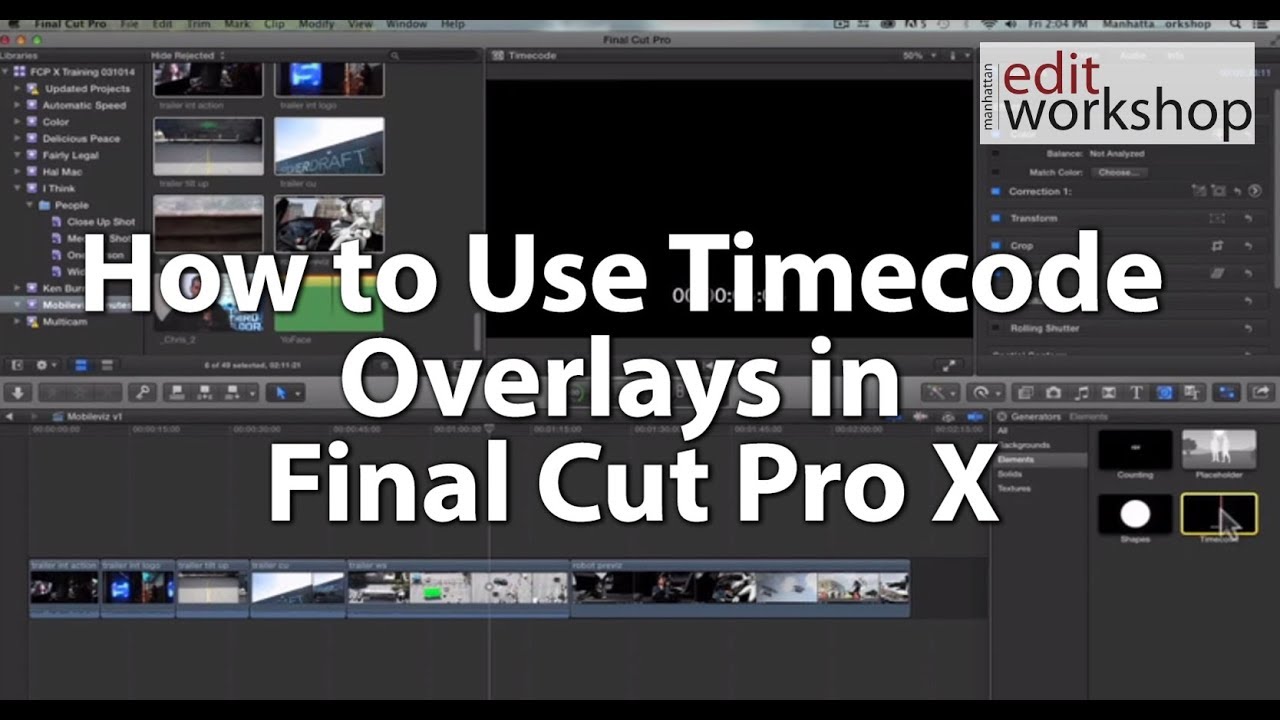
Показать описание
Manhattan Edit Workshop Director of Education Janet Dalton shows how to add Timecode Overlays in Final Cut Pro X.
Janet is a freelance editor who has been in the film and video world for over 15 years. She first became interested in film while studying audio engineering at The New School. Since then she has edited for PBS, MTV, CNBC, and Link TV.
She has been an Avid certified instructor for over 10 years and teaches both the introductory as well as advanced edit and effects classes. She is also one of just a handful of instructors who teach Avid's high end HD edit systems, the DS Nitris. She has taught editing classes at NYU, Columbia, SVA as well as taught industry professionals on-site at CBS, NBC and Fox. Her work is primarily short format though she is currently working on a feature length documentary. Janet is also an Adobe Premiere Pro & Apple Final Cut Pro certified instructor.
Manhattan Edit Workshop is a New York Film Editing School offering a full range of basic to advanced training courses, from the Avid, Autodesk, Assimilate, Blackmagic and Apple products to the complete suite of Adobe applications.
Manhattan Edit Workshop's mission is to provide the highest quality education for filmmakers and editors. Focusing on both the art and technology inherent to our craft. We foster a "learn by doing" approach in an atmosphere where mistakes are encouraged as part of the process and the only "silly" question is the one that isn't asked.
Follow, like and share Manhattan Edit Workshop on Social Media
#MEWShop, #mewtube, #mewtorial, #fcpx, #timecodeoverlays, #finalcutprox, #learn, #tipsandtricks, #editing, #editor, #finalcut, #apple, #timecodeinfcpx
Комментарии
 0:02:56
0:02:56
 0:00:07
0:00:07
 0:00:32
0:00:32
 0:01:26
0:01:26
 0:01:22
0:01:22
 0:00:48
0:00:48
 0:01:47
0:01:47
 0:03:28
0:03:28
 0:01:59
0:01:59
 0:01:02
0:01:02
 0:04:37
0:04:37
 0:04:43
0:04:43
 0:06:44
0:06:44
 0:00:19
0:00:19
 0:00:51
0:00:51
 0:01:53
0:01:53
 0:00:19
0:00:19
 0:00:53
0:00:53
 0:01:23
0:01:23
 0:01:29
0:01:29
 0:03:21
0:03:21
 0:05:02
0:05:02
 0:10:38
0:10:38
 0:04:01
0:04:01