filmov
tv
How to Create Macro Buttons for Filters in Excel
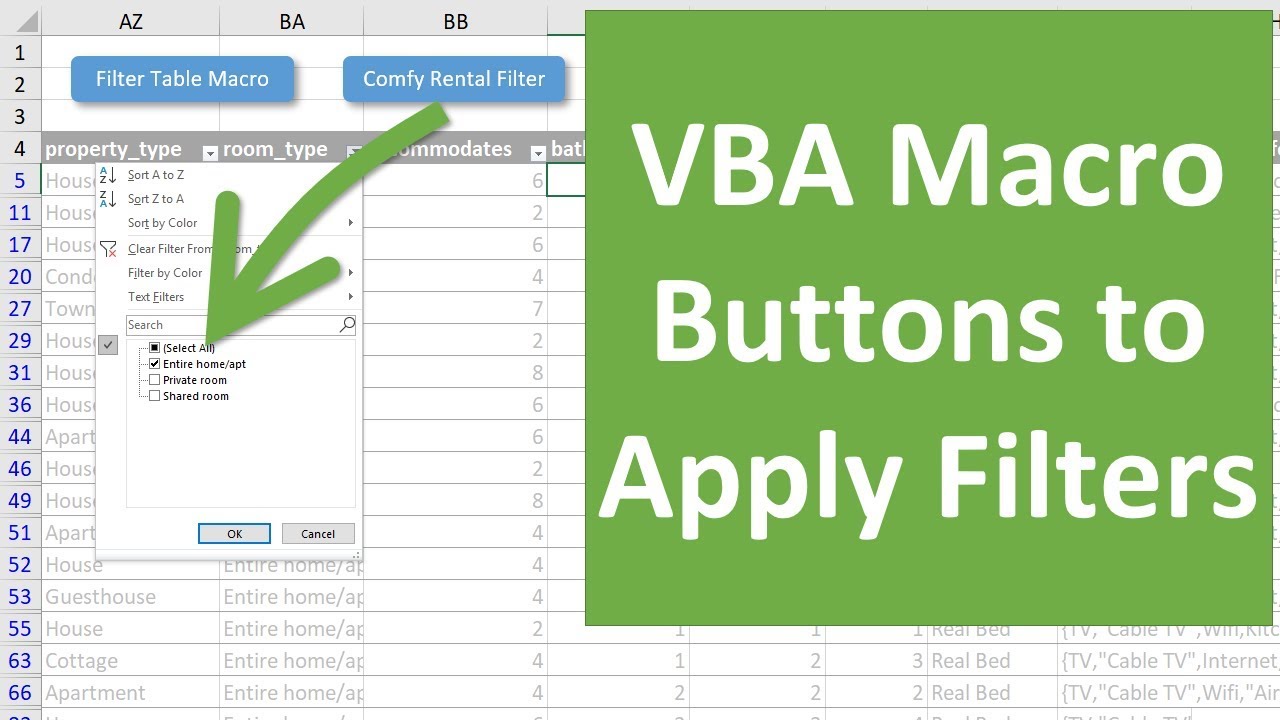
Показать описание
Learn how to create macro buttons to apply filters on Excel worksheets or Tables.
Applying filters to multiple columns with the filter drop-down menus can be a time consuming process. In this video I explain how to use the macro recorder to create macros for filters, and then add buttons the sheet to run the macros.
This automates the process of applying filters and will save you and your users a ton of time. Especially if you have a large data set with a lot of columns.
Download the Excel file that I use in the video to follow along.
I also explain how to edit/modify the VBA code. The macro recorder creates the VBA code for the AutoFilter method. AutoFilter is used to apply the filters to each column. This code can be complex and confusing, so I've put together the Ultimate Guide to Excel Filters with VBA Macros. This is a comprehensive resource on VBA filters. Here is the link to the series of posts.
FREE Webinar on Macros & VBA:
Right now I'm running my free training workshop on "The 7 Steps to Getting Started with Macros & VBA". It's free to register at the following link:
Additional videos & resources:
00:00 Introduction
00:21 Writing Macros for Filters in Excel
04:37 The AutoFilter Method Explained
Комментарии
 0:08:29
0:08:29
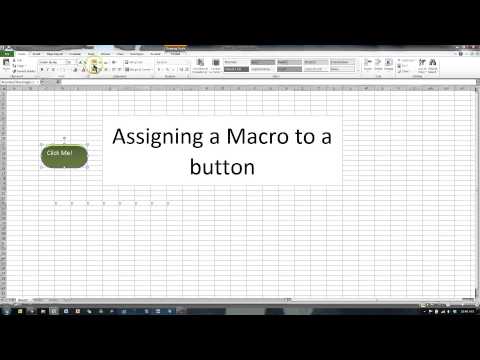 0:01:27
0:01:27
 0:05:13
0:05:13
 0:09:17
0:09:17
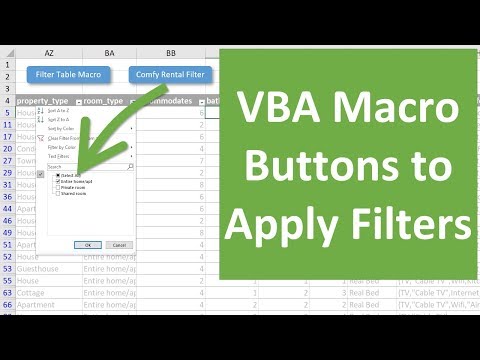 0:07:21
0:07:21
 0:10:09
0:10:09
 0:07:22
0:07:22
 0:03:11
0:03:11
 0:05:46
0:05:46
 0:14:35
0:14:35
 0:50:20
0:50:20
 0:01:58
0:01:58
 0:03:25
0:03:25
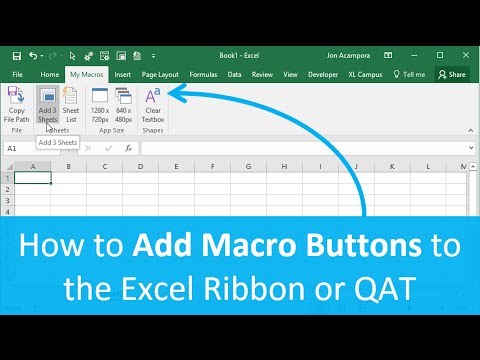 0:08:36
0:08:36
 0:00:26
0:00:26
 0:10:12
0:10:12
 0:01:25
0:01:25
 0:32:59
0:32:59
 0:14:25
0:14:25
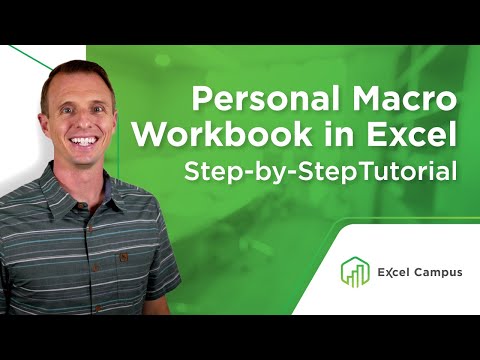 0:06:58
0:06:58
 0:01:28
0:01:28
 0:07:29
0:07:29
 0:05:14
0:05:14
 0:04:45
0:04:45