filmov
tv
ESP32 MicroPython OLED Tutorial with ADC & FTP

Показать описание
This MicroPython tutorial demonstrates how to connect and drive a color SSD1351 OLED display using an ESP32. It also includes using the ADC to read analog signals and FTP for file transfers.
This is part 4 of an ESP32 MicroPython seriers.
This is part 4 of an ESP32 MicroPython seriers.
ESP32 MicroPython OLED Tutorial with ADC & FTP
OLED display & DHT11 Sensor using Micropython on ESP32 | Micropython Series EP2
MicroPython ESP8266 SSD1306 OLED usage with Tony D! @micropython
how to use oled display with esp32 || Micropython || ESP32 Micropython || Tutorial-4
ESP32 MicroPython MQTT Tutorial with Raspberry Pi, DHT-22 & OLED
Raspberry Pi PICO | Starting With MicroPython + Examples | I2C OLED, ADC, PWM
Raspberry Pi Pico - SSD1306 OLED Micro Python Library and Setup
Display OLED Raspberry Pi Pico / ESP32 / ESP8266 💻 [MicroPython] # 016
ESP32 Board, OLED, and DHT11: A Comprehensive Tutorial on Interfacing 😱😱 | MicroPython EP 2
How to Use OLED Displays with ESP32 Boards | ESP32 with OLED display
Raspberry Pi Pico OLED ( SSD1306) display tutorial using CircuitPython
Raspberry Pi Pico VS ESP32 S2 speed comparison benchmark using CircuitPython
OLED Watch with MicroPython #3DPrinting
Episode 2: MicroPython on ESP32 - Interfacing OLED Display, DS18B20 Sensor & Creating Web Server
ESP32 S2 Color Display ST7735 How to use tutorial with Circuit Python
Rotary Display Menu for Raspberry Pi Pico in MicroPython
Testing a Pi Pico with an SSD1351 OLED display
Can chatGPT Program an ESP32?
ESP8266 MicroPython For A Weather Station Using A WeMos Micro OLED
000 - ESP32 MicroPython: How to Get Started with MicroPython
Easy to use than Arduino | Getting Started with Micropython on ESP32 | Micropython series EP1
Finally, ESP32 board with an AMOLED display .LilyGO T-display S3 AMOLED
Raspberry Pi Pico Oled display module Micropython programming, SSD1306, Oled display with Pi Pico
microPython for ESP32
Комментарии
 0:18:05
0:18:05
 0:14:58
0:14:58
 0:52:09
0:52:09
 0:09:10
0:09:10
 0:17:47
0:17:47
 0:15:41
0:15:41
 0:12:59
0:12:59
 0:26:21
0:26:21
 0:19:48
0:19:48
 0:01:59
0:01:59
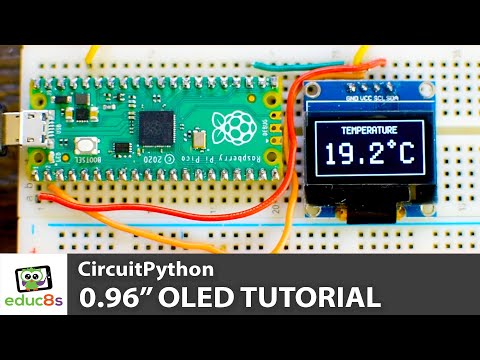 0:05:32
0:05:32
 0:05:13
0:05:13
 0:02:00
0:02:00
 0:07:31
0:07:31
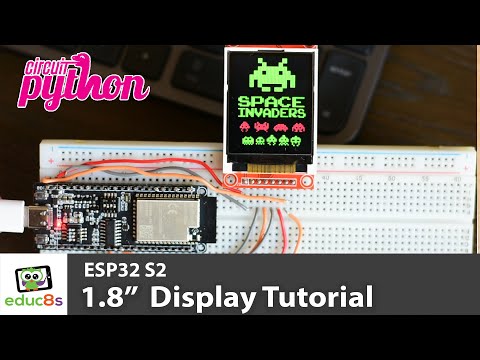 0:05:40
0:05:40
 0:06:09
0:06:09
 0:00:06
0:00:06
 0:00:57
0:00:57
 0:13:47
0:13:47
 0:15:53
0:15:53
 0:17:27
0:17:27
 0:13:15
0:13:15
 0:05:02
0:05:02
 0:27:57
0:27:57