filmov
tv
Raspberry Pi Pico - SSD1306 OLED Micro Python Library and Setup

Показать описание
How to install ssd1206/ssd1106 libraries on raspberry pi pico using thonny and coding text and images on to the oled display.
○○○ LINKS ○○○
○○○ SHOP ○○○
○○○ SUPPORT ○○○
○○○ SOCIAL ○○○
○○○ Send Me Stuff ○○○
Don Hui
PO BOX 765
Farmingville, NY 11738
○○○ Music ○○○
From Epidemic Sounds
DISCLAIMER: This video and description contains affiliate links, which means that if you click on one of the product links, I’ll receive a small commission.
○○○ LINKS ○○○
○○○ SHOP ○○○
○○○ SUPPORT ○○○
○○○ SOCIAL ○○○
○○○ Send Me Stuff ○○○
Don Hui
PO BOX 765
Farmingville, NY 11738
○○○ Music ○○○
From Epidemic Sounds
DISCLAIMER: This video and description contains affiliate links, which means that if you click on one of the product links, I’ll receive a small commission.
Raspberry Pi Pico OLED ( SSD1306) display tutorial using CircuitPython
Raspberry Pi Pico: OLED Display (SSD1306)
Raspberry Pi PICO | Starting With MicroPython + Examples | I2C OLED, ADC, PWM
PiicoDev OLED Module SSD1306 | Raspberry Pi Pico Guide
SSD1306 OLED Display with Raspberry Pi Pico Board
SSD1306 (Mono OLED) with Raspberry Pi Pico
Raspberry Pi Pico OLED (SSH1106) display tutorial using Arduino
Raspberry Pi Pico Tutorial - SSD1306 I2C OLED DISPLAY
SSD1306 - The Must Have Workhorse For Your Raspberry Pi Pico or Microcontroller Projects
Raspberry Pi Pico - SSD1306 OLED Micro Python Library and Setup
SSD1306 SPI OLED on Raspberry Pi Pico/CircuitPython
Raspberry Pi Pico using MicroPython - Tutorial #4: Interfacing an OLED Display
RP2040 Raspberry PI PICO - SSD1306 (SPI) OLED Display + BME280 (SPI) Environment Sensor Demo
Raspberry Pi Pico Oled display module Micropython programming, SSD1306, Oled display with Pi Pico
What display should I choose for the Raspberry Pico? Pimoroni, Waveshare, SSD1306, LCD1602... (EN)
RASPBERRY Pi PICO + OLED SSD1306=Epic Projects | MicroPython Made Easy!
PiicoDev OLED Module SSD1306 | Raspberry Pi Guide
3 SSD1306 OLED on Raspberry Pi Pico 2/MicroPython
Raspberry Pi Pico 2 (RP2350)/MicroPython display on two OLED, SSD1306 I2C and SPI.
Raspberry Pi Pico (RP2040) + SH1106 I2C OLED
Multi SSD1306 OLED, on Raspberry Pi Pico 2/MicroPython
Raspberry Pi Pico + SSD1306 OLED (Thonny MicroPython) + Exemples
I2C OLED(SSD1306 based) bring-up test on Raspberry Pi 4
How to Use SSD1306 OLED Display with Raspberry Pi Pico
Комментарии
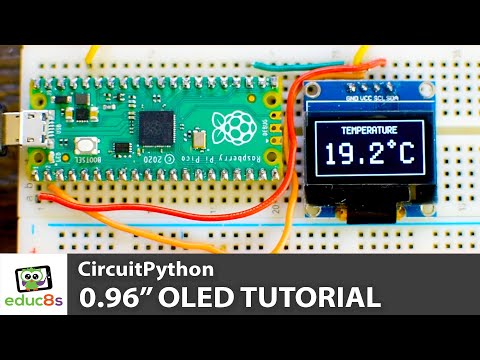 0:05:32
0:05:32
 0:11:31
0:11:31
 0:15:41
0:15:41
 0:10:13
0:10:13
 0:00:13
0:00:13
 0:00:34
0:00:34
 0:05:21
0:05:21
 0:09:42
0:09:42
 0:04:02
0:04:02
 0:12:59
0:12:59
 0:02:41
0:02:41
 0:19:56
0:19:56
 0:00:46
0:00:46
 0:05:02
0:05:02
 0:09:25
0:09:25
 0:09:18
0:09:18
 0:10:32
0:10:32
 0:00:52
0:00:52
 0:08:51
0:08:51
 0:00:26
0:00:26
 0:06:39
0:06:39
 0:04:50
0:04:50
 0:01:06
0:01:06
 0:05:04
0:05:04