filmov
tv
Create Your Children's Book Illustrations Using Canva
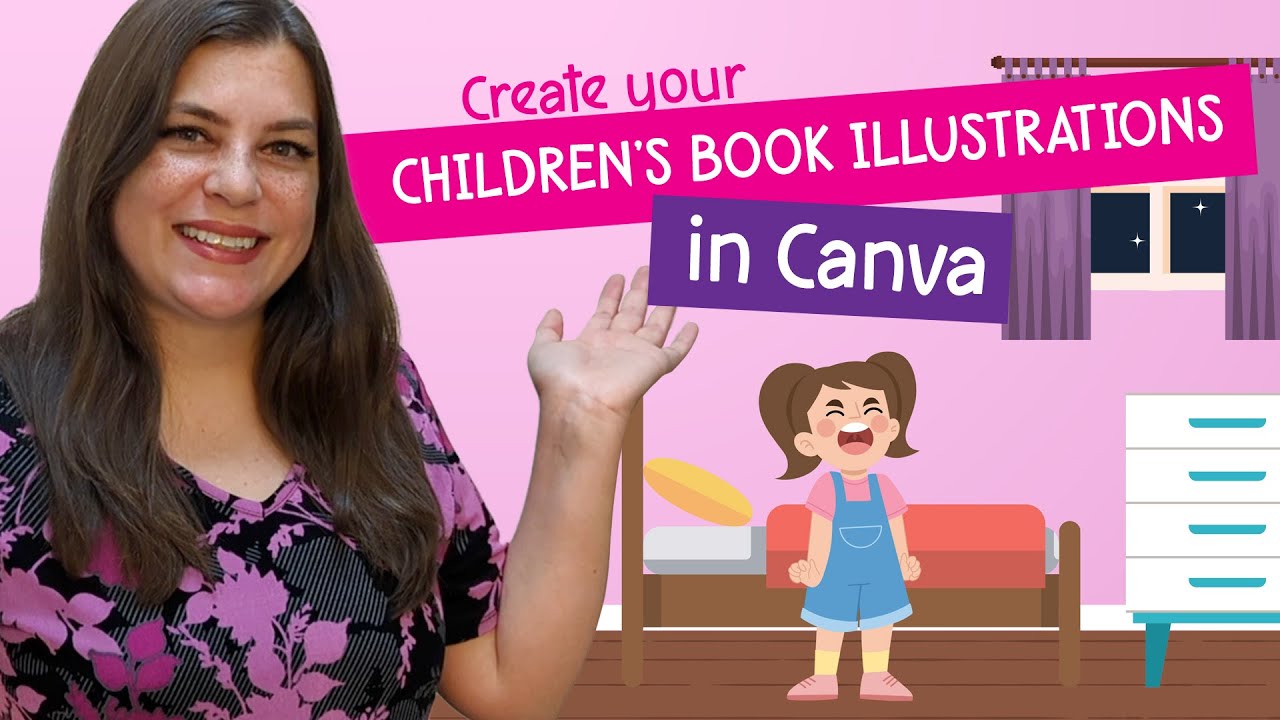
Показать описание
Did you know that you can use Canva to create the illustrations for your children's book? No drawing talent needed! In this video, I'll show you how to build scenes for your book in Canva in a way that looks seamless and professional.
⬇️ 📚 MY COURSE! 🎨 ⬇️
I created a course to walk you step-by-step through creating and publishing a children's book in Canva from start to finish!
MENTIONED IN THIS VIDEO:
📚 Lay out your children's book page in Canva
(Explains how to calculate page size, bleed, etc)
🎨 SIGN UP FOR CANVA 🎨
Canva is an awesome platform for laying out designs - it's super easy to learn, has licensed illustrations ready to drop into your work, great collaboration tools, and so much more! Here is my affiliate link, thank you so much for your support!
📚 My Light Shines Bright All Through the Night
(The book I laid out using all Canva illustrations)
📚 How to Catch a Dream
(Boy version of My Light Shines Bright)
🎨 Join my Creativity Club, where we discuss our projects, and motivate each other! 🎨
MORE LINKS:
📚 MY KDP TEMPLATES / help session / services 📚
🍄🌳 My children's book 🌳🍄
My Etsy:
My website:
My Facebook:
My Instagram:
Email me!
⬇️ 📚 MY COURSE! 🎨 ⬇️
I created a course to walk you step-by-step through creating and publishing a children's book in Canva from start to finish!
MENTIONED IN THIS VIDEO:
📚 Lay out your children's book page in Canva
(Explains how to calculate page size, bleed, etc)
🎨 SIGN UP FOR CANVA 🎨
Canva is an awesome platform for laying out designs - it's super easy to learn, has licensed illustrations ready to drop into your work, great collaboration tools, and so much more! Here is my affiliate link, thank you so much for your support!
📚 My Light Shines Bright All Through the Night
(The book I laid out using all Canva illustrations)
📚 How to Catch a Dream
(Boy version of My Light Shines Bright)
🎨 Join my Creativity Club, where we discuss our projects, and motivate each other! 🎨
MORE LINKS:
📚 MY KDP TEMPLATES / help session / services 📚
🍄🌳 My children's book 🌳🍄
My Etsy:
My website:
My Facebook:
My Instagram:
Email me!
Комментарии
 0:18:08
0:18:08
 0:21:42
0:21:42
 0:09:52
0:09:52
 0:09:35
0:09:35
 0:10:38
0:10:38
 0:10:09
0:10:09
 0:16:33
0:16:33
 0:12:06
0:12:06
 0:00:27
0:00:27
 0:09:13
0:09:13
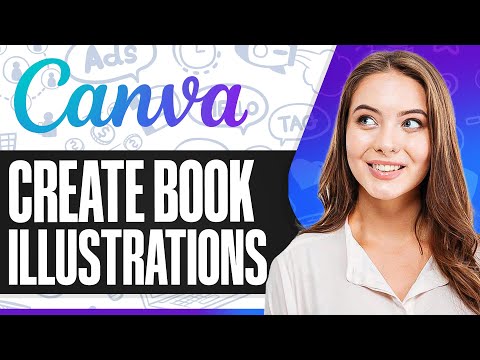 0:11:00
0:11:00
 0:31:27
0:31:27
 0:00:16
0:00:16
 0:09:20
0:09:20
 0:00:14
0:00:14
 0:05:51
0:05:51
 0:16:21
0:16:21
 0:14:55
0:14:55
 0:18:39
0:18:39
 0:10:06
0:10:06
 0:11:51
0:11:51
 0:13:02
0:13:02
 0:13:49
0:13:49
 0:00:46
0:00:46