filmov
tv
Is Lightroom AI Actually Good? (Let's Find Out)

Показать описание
👥 MY SOCIAL MEDIA
--
In this Lightroom tutorial I break down how to use Lightroom AI for object removal and tips to get better results with this tool. Although Lightroom AI is super easy to use, there are ways you can improve the functionality of the tool. The most important thing to remember is that you should work in smaller areas with this tool, and break up and AI rendering into smaller chunks. This typically will create a better result than large areas with extremely varied textures. Secondly, this tool doesn't work well around arms, hands, or faces currently, so that's a huge limiting factor of Lightroom AI at this time. I hope you enjoy!
--
Timestamps:
0:00 How To Use Lightrooms Generative AI Features
1:45 Reviewing The First Result
2:48 Example 2 - Lightroom AI Problems
5:45 What Do You Think Of Lightroom AI?
I ONLY used LIGHTROOM AI to Edit This Photo!
INSANE New AI Features in Lightroom = MIND BLOWN 🤯🤯🤯
5 reasons to use Luminar Neo over Adobe Lightroom
200 Photos AUTO Edited by Lightroom’s AI Technology… in 32 Seconds!
NEW Lightroom AI feature COMPLETELY RESTORES Under Exposed images!!
Is the AI noise reduction on Lightroom 2023 any good?
Lightroom vs Lightroom Classic?
How Good is the NEW AI DENOISE in LIGHTROOM? | Tutorial Tuesday
Lightroom & Hypic App Photo Editing 2024 | INSTRAGRAM TRENDING Cinematic Photo Tutorial | Hypic ...
🚨 New Generative Remove & Lens Blur #lightroom #shorts
LIGHTROOM ... IS IT WORTH IT? WHY WOULD ANYONE USE IT?
How I Save Hours Editing With The NEW Lightroom AI Tool!
Clean Up Your Noisy Photos with Lightroom AI Denoise
Should The NEW Lightroom AI Denoise Be Done Early or Late in Your Workflow?
This NEW Lightroom Update is a BIG DEAL. Here's why...
Finally!! a Lightroom Tool that actually IMPROVES Image Quality!
Lightroom vs Lightroom Classic vs Photoshop: Did you choose right?
Transform Your Editing: Batch.AI Review - Adobe Lightroom's AI Powerhouse
AUTO EDIT all your photos in 1 Click with Lightroom 2024
The BEST New Lightroom Features 2023
Lightroom Update: New Noise Reduction Tool using AI
STOP Using Lightroom Presets
3 Lightroom Mobile Tips
AI Photo Editing WITHOUT uploading images to the cloud - ALL in Lightroom!
Комментарии
 0:07:44
0:07:44
 0:08:36
0:08:36
 0:05:58
0:05:58
 0:04:47
0:04:47
 0:06:26
0:06:26
 0:08:02
0:08:02
 0:00:42
0:00:42
 0:06:25
0:06:25
 0:02:42
0:02:42
 0:00:33
0:00:33
 0:08:42
0:08:42
 0:08:34
0:08:34
 0:07:29
0:07:29
 0:09:01
0:09:01
 0:09:23
0:09:23
 0:15:13
0:15:13
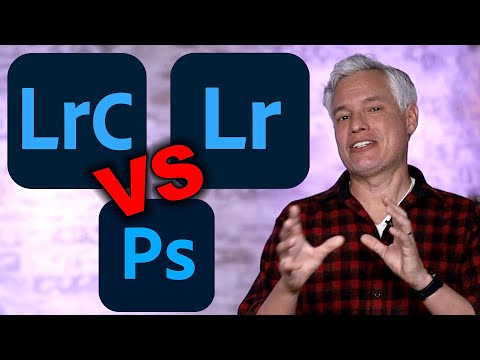 0:13:38
0:13:38
 0:12:28
0:12:28
 0:03:42
0:03:42
 0:00:43
0:00:43
 0:00:49
0:00:49
 0:04:21
0:04:21
 0:00:47
0:00:47
 0:04:56
0:04:56