filmov
tv
Part 2: Building API Automation Testing Framework in Rest Assured from from Scratch

Показать описание
#apitesting #restassured #framework
@0:55 Continuing from part I
READING CREATED USER
@1:24 Create test method in "UserTests" class.
@2:37 Call a method from "UserEndPoints" class and pass other method in parameter in it using "This" keyword to use same username
@4:08 Store response in variable and log response in console
@4:38 Validate status code using assertions (correction @5:55)
@6:52 Execute the test
UPDATE USER
@9:15 Create test method.
@9:46 Copy the code from postUser test method into this method.
@10:35 Whichever the data to update we need to copy those Userpayload code.
@11:15 Rename the method to update the data and pass parameters in it using "This" keyword to use same username
@15:15 Log body in console
@15:54 Storing after update response in variable and validate status code using assertions (correction @19:16)
DELETE USER
@16:54 Create test method.
@17:35 Call a method from "UserEndPoints" class for same username using "This" keyword and store response in variable
@18:15 Validate status code using assertions
@23:14 Execute the test
DATA DRIVEN TEST
@24:32 Introduction
@26:19 Create a folder under same project and paste the excel sheet
@26:39 Opening excel sheet
@28:16 Paste the Excel utility file inside Utlities package
@35:25 Paste the Dataprovider file inside Utlities package
CREATE USER
@43:22 Create a class under "Test" package
@47:27 Create test method
@48:11 In test annotation, add priority, refer particular data provider and refer its class.
@50:45 Pass all variables related to user in parameters of test method
@53:36 Create object for POJO class
@54:09 Call all setter methods from POJO class and pass all variables related to user in parameters
@55:00 Call "Create user" method from "UserEndPoints" class, pass object for POJO class in parameter, store response in variable
and validate status code using assertion.
DELETE USER
@56:49 Create test method, in test annotation, add priority, refer particular data provider and refer its class.
@58:29 Pass username variable in parameter of test method
@58:51 Call "deleteuser" method from "UserEndPoints" class and pass username variable in parameter and store response in variable.
@59:24 Validate status code using assertions
@1:00:51 Execute the test
EXTENT REPORTS
@1:04:29 Paste the extent reports utility file inside Utlities package
@1:15:19 View reports
LOGGERS
@1:24:49 Create variable for logger class in test case class
@1:25:27 Initiate that variable in Beforeclass method for same class
@1:26:29 Adding logging messages in create user method and repeat for remaining methods.
@1:28:59 Execute the test
NOT WORKING WELL
@1:32:13 Call debug method in Beforeclass method
@1:32:32 Execute the test
Udemy Courses:
Manual Testing+Agile with Jira Tool
Selenium with Java+Cucumber
Selenium with Python & PyTest
Selenium with python using Robot framework
API Testing(Postman, RestAssured & SoapUI)
Web & API Automation using Cypress with Javascript
Playwright with Javascript
Jmeter-Performance Testing
SDET Essencials(Full Stack QA)
Appium-Mobile Automation Testing
Java Collections
Python Programming
Cucumber BDD Framework
Protractor with Javascript
Youtube Playlists:
Manual Testing & Agile
SQL
linux & Shell Scripting
Java
Selenium With Java+Cucumber
Python
Selenium With Python,Pytest&Behave
Selenium With Python Using Robert Framework
(Web&API Testing)
GraphQL
@0:55 Continuing from part I
READING CREATED USER
@1:24 Create test method in "UserTests" class.
@2:37 Call a method from "UserEndPoints" class and pass other method in parameter in it using "This" keyword to use same username
@4:08 Store response in variable and log response in console
@4:38 Validate status code using assertions (correction @5:55)
@6:52 Execute the test
UPDATE USER
@9:15 Create test method.
@9:46 Copy the code from postUser test method into this method.
@10:35 Whichever the data to update we need to copy those Userpayload code.
@11:15 Rename the method to update the data and pass parameters in it using "This" keyword to use same username
@15:15 Log body in console
@15:54 Storing after update response in variable and validate status code using assertions (correction @19:16)
DELETE USER
@16:54 Create test method.
@17:35 Call a method from "UserEndPoints" class for same username using "This" keyword and store response in variable
@18:15 Validate status code using assertions
@23:14 Execute the test
DATA DRIVEN TEST
@24:32 Introduction
@26:19 Create a folder under same project and paste the excel sheet
@26:39 Opening excel sheet
@28:16 Paste the Excel utility file inside Utlities package
@35:25 Paste the Dataprovider file inside Utlities package
CREATE USER
@43:22 Create a class under "Test" package
@47:27 Create test method
@48:11 In test annotation, add priority, refer particular data provider and refer its class.
@50:45 Pass all variables related to user in parameters of test method
@53:36 Create object for POJO class
@54:09 Call all setter methods from POJO class and pass all variables related to user in parameters
@55:00 Call "Create user" method from "UserEndPoints" class, pass object for POJO class in parameter, store response in variable
and validate status code using assertion.
DELETE USER
@56:49 Create test method, in test annotation, add priority, refer particular data provider and refer its class.
@58:29 Pass username variable in parameter of test method
@58:51 Call "deleteuser" method from "UserEndPoints" class and pass username variable in parameter and store response in variable.
@59:24 Validate status code using assertions
@1:00:51 Execute the test
EXTENT REPORTS
@1:04:29 Paste the extent reports utility file inside Utlities package
@1:15:19 View reports
LOGGERS
@1:24:49 Create variable for logger class in test case class
@1:25:27 Initiate that variable in Beforeclass method for same class
@1:26:29 Adding logging messages in create user method and repeat for remaining methods.
@1:28:59 Execute the test
NOT WORKING WELL
@1:32:13 Call debug method in Beforeclass method
@1:32:32 Execute the test
Udemy Courses:
Manual Testing+Agile with Jira Tool
Selenium with Java+Cucumber
Selenium with Python & PyTest
Selenium with python using Robot framework
API Testing(Postman, RestAssured & SoapUI)
Web & API Automation using Cypress with Javascript
Playwright with Javascript
Jmeter-Performance Testing
SDET Essencials(Full Stack QA)
Appium-Mobile Automation Testing
Java Collections
Python Programming
Cucumber BDD Framework
Protractor with Javascript
Youtube Playlists:
Manual Testing & Agile
SQL
linux & Shell Scripting
Java
Selenium With Java+Cucumber
Python
Selenium With Python,Pytest&Behave
Selenium With Python Using Robert Framework
(Web&API Testing)
GraphQL
Комментарии
 1:37:23
1:37:23
 0:15:12
0:15:12
 1:26:56
1:26:56
 0:10:51
0:10:51
 0:51:09
0:51:09
 0:59:26
0:59:26
 1:08:36
1:08:36
 0:06:27
0:06:27
 1:05:34
1:05:34
 0:10:15
0:10:15
 1:00:27
1:00:27
 0:06:34
0:06:34
 0:34:35
0:34:35
 0:17:37
0:17:37
 1:05:56
1:05:56
 1:12:58
1:12:58
 0:31:16
0:31:16
 0:04:53
0:04:53
 0:24:12
0:24:12
 0:05:20
0:05:20
 0:00:34
0:00:34
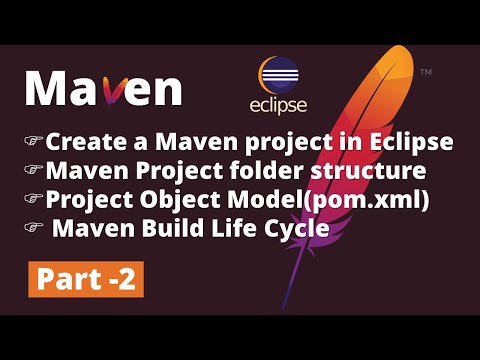 0:37:58
0:37:58
 1:31:02
1:31:02
 0:00:34
0:00:34