filmov
tv
How to Export AutoCAD to PDF with layers [HIGH QUALITY]

Показать описание
Today's video is how to export Autocad files as PDF with layers, how to setup sheets in Autocad, how to scale AutoCAD drawings, and import them to Photoshop for architectural rendering.
CAD stands for 'computer-aided design'—Autodesk has developed the most famous software. Autodesk is honoured to be a 'leader in 3D design, development and animation applications' on its website. AutoCAD and several other software programs are available free of charge through their website for students. Adobe Portable Document Format ( PDF) is a compressed electronic document format which can be viewed on multiple platforms. PDF files are commonly used for the transfer of drawing data across the Internet.
✅Commands that Create PDF files:
There are many commands and techniques that you may use to create PDF files. Use these guidelines to choose the most effective approach.
Export model space or a single layout to a PDF file ⇾ The PLOT or EXPORTPDF command
Export all layouts of a drawing to a PDF file ⇾The EXPORTPDF command
Export selected layouts of a drawing to PDF ⇾ The PUBLISH command
Export model space and selected layouts to PDF ⇾The PUBLISH command
Export multiple drawing files to PDF ⇾ The PUBLISH command
Export a sheet set to a PDF file ⇾ The Publish to PDF option in the Sheet Set Manager
Give this video a like for more AutoCAD, Autocad it, architecture tutorials!
✅Timestamps:
00:00 Welcome to the video
00:08 Preparing file for export
00:50 Creating sheets
04:45 Exporting the layers
05:21 Importing to Photoshop
✅Give this video a like for more Colour & Colour Palettes for Architecture Diagrams tutorials!
✅ If you enjoyed this video, help others enjoy it by adding captions in your native language:
Patreons:
Art Dray
✅ Let us connect:
***************************
****************************
Filming Gear:
Supplies I use:
Music:
***************************
FTC // This video was not sponsored.
CAD stands for 'computer-aided design'—Autodesk has developed the most famous software. Autodesk is honoured to be a 'leader in 3D design, development and animation applications' on its website. AutoCAD and several other software programs are available free of charge through their website for students. Adobe Portable Document Format ( PDF) is a compressed electronic document format which can be viewed on multiple platforms. PDF files are commonly used for the transfer of drawing data across the Internet.
✅Commands that Create PDF files:
There are many commands and techniques that you may use to create PDF files. Use these guidelines to choose the most effective approach.
Export model space or a single layout to a PDF file ⇾ The PLOT or EXPORTPDF command
Export all layouts of a drawing to a PDF file ⇾The EXPORTPDF command
Export selected layouts of a drawing to PDF ⇾ The PUBLISH command
Export model space and selected layouts to PDF ⇾The PUBLISH command
Export multiple drawing files to PDF ⇾ The PUBLISH command
Export a sheet set to a PDF file ⇾ The Publish to PDF option in the Sheet Set Manager
Give this video a like for more AutoCAD, Autocad it, architecture tutorials!
✅Timestamps:
00:00 Welcome to the video
00:08 Preparing file for export
00:50 Creating sheets
04:45 Exporting the layers
05:21 Importing to Photoshop
✅Give this video a like for more Colour & Colour Palettes for Architecture Diagrams tutorials!
✅ If you enjoyed this video, help others enjoy it by adding captions in your native language:
Patreons:
Art Dray
✅ Let us connect:
***************************
****************************
Filming Gear:
Supplies I use:
Music:
***************************
FTC // This video was not sponsored.
Комментарии
 0:01:04
0:01:04
 0:01:55
0:01:55
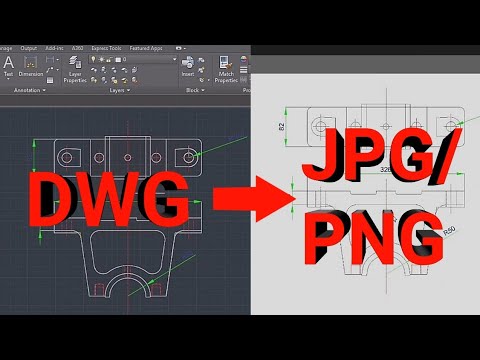 0:01:51
0:01:51
 0:09:52
0:09:52
 0:02:33
0:02:33
 0:02:48
0:02:48
 0:08:00
0:08:00
 0:10:00
0:10:00
 0:13:24
0:13:24
 0:03:29
0:03:29
 0:09:45
0:09:45
 0:01:15
0:01:15
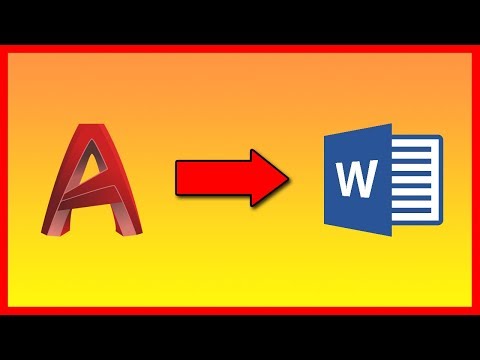 0:01:16
0:01:16
 0:05:33
0:05:33
 0:00:32
0:00:32
 0:01:01
0:01:01
 0:04:21
0:04:21
 0:10:48
0:10:48
 0:00:59
0:00:59
 0:08:13
0:08:13
 0:19:21
0:19:21
 0:02:10
0:02:10
 0:02:52
0:02:52
 0:02:45
0:02:45