filmov
tv
How to Repair or fix the F1 Fault your ideal Logic Combi Boiler

Показать описание
Related issue & fix ( Click useful link which captures Boiler Blue Valves re-pressurisation process vividly):
How to Repair or fix Error code E118 flashing fault on your Baxi Assure Boiler - low water pressure
Main Video Description
Call installer or manufacturer if Boiler will not work
Switch the boiler off, and give the system a chance to cool down completely – this is essential before commencing with this task. Suffice to say it’s not best practice to top up with hot water that’s already susceptible to expansion as pressure may drop once the hot water cools down via the filling Loop, as hot-water rises or expands in cooler or colder water as you have in your boiler, cistern or expansion vent pipes.
You have an integral filling loop under the boiler. The blue valve to the left when you are facing the boiler is you are cold isolation valve. Turn OFF your cold isolation valve and turn ON the filling Loop lever but If you have an external filling loop from the boiler turn both black levers until they are facing the pipe. Once the boiler gets to 1.5 the fault code should disappear and the Boiler should fire. Once the 1.5 target is reached, turn OFF the filling Loop lever on the right when you are facing your Boiler and turn ON the cold water isolation valve.
On the external filling loop turn both black levers they they turn horizontally across the copper pipes.
This short fix video shows you how to re-pressurise your c30 combo Ideal Logic boiler.
If your boiler starts flashing f1 and you have no hot water, troubleshoot or check the pressure, check by topping it back up and your boiler will be running up to speed hopefully again.
This shows you how to fill up an Ideal Logic to re-pressurise it or to top it up. So, if your boiler's loses functionality or stops working, and displaying the F1 code this is how you fill the system.
Firstly, turn the boiler off, troubleshoot by turning the two blue valves underneath the boiler in order to fill it up by pulling them forward which will opening the filling loop. Ensure you take great care by not to putting too much pressure in using your bar gauge indicator which shows when the pressure reaches one bar.
Do this by opening the tap on the right-hand side in the confined space underneath the boiler, and you can just see there the pressure gauge slowly rising.
At one bar or slightly above, we need to just close the two taps back off. By closing the the right one first, and then the other one further down, this is how you increase or top up your pressure bar up. Afterwards turn the boiler back on on the front panel.
Thanks for listening and watching
How to Repair or fix Error code E118 flashing fault on your Baxi Assure Boiler - low water pressure
Main Video Description
Call installer or manufacturer if Boiler will not work
Switch the boiler off, and give the system a chance to cool down completely – this is essential before commencing with this task. Suffice to say it’s not best practice to top up with hot water that’s already susceptible to expansion as pressure may drop once the hot water cools down via the filling Loop, as hot-water rises or expands in cooler or colder water as you have in your boiler, cistern or expansion vent pipes.
You have an integral filling loop under the boiler. The blue valve to the left when you are facing the boiler is you are cold isolation valve. Turn OFF your cold isolation valve and turn ON the filling Loop lever but If you have an external filling loop from the boiler turn both black levers until they are facing the pipe. Once the boiler gets to 1.5 the fault code should disappear and the Boiler should fire. Once the 1.5 target is reached, turn OFF the filling Loop lever on the right when you are facing your Boiler and turn ON the cold water isolation valve.
On the external filling loop turn both black levers they they turn horizontally across the copper pipes.
This short fix video shows you how to re-pressurise your c30 combo Ideal Logic boiler.
If your boiler starts flashing f1 and you have no hot water, troubleshoot or check the pressure, check by topping it back up and your boiler will be running up to speed hopefully again.
This shows you how to fill up an Ideal Logic to re-pressurise it or to top it up. So, if your boiler's loses functionality or stops working, and displaying the F1 code this is how you fill the system.
Firstly, turn the boiler off, troubleshoot by turning the two blue valves underneath the boiler in order to fill it up by pulling them forward which will opening the filling loop. Ensure you take great care by not to putting too much pressure in using your bar gauge indicator which shows when the pressure reaches one bar.
Do this by opening the tap on the right-hand side in the confined space underneath the boiler, and you can just see there the pressure gauge slowly rising.
At one bar or slightly above, we need to just close the two taps back off. By closing the the right one first, and then the other one further down, this is how you increase or top up your pressure bar up. Afterwards turn the boiler back on on the front panel.
Thanks for listening and watching
Комментарии
 0:14:27
0:14:27
 0:09:39
0:09:39
 0:13:01
0:13:01
 0:08:25
0:08:25
 0:12:12
0:12:12
 0:05:49
0:05:49
 0:11:25
0:11:25
 0:07:27
0:07:27
 0:04:40
0:04:40
 0:08:04
0:08:04
 0:16:58
0:16:58
 0:09:50
0:09:50
 0:10:02
0:10:02
 0:15:38
0:15:38
 0:16:49
0:16:49
 0:12:51
0:12:51
 0:08:40
0:08:40
 0:06:30
0:06:30
 0:02:24
0:02:24
 0:04:35
0:04:35
 0:07:34
0:07:34
 0:04:06
0:04:06
 0:01:32
0:01:32
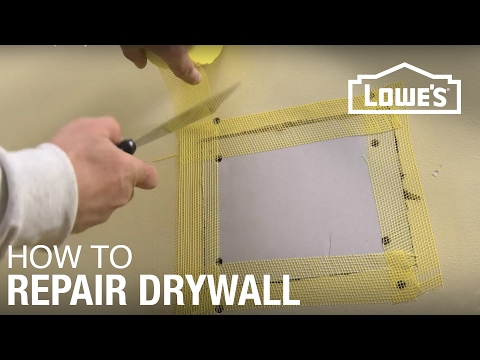 0:03:10
0:03:10