filmov
tv
How to rotate and save video using VLC Media Player
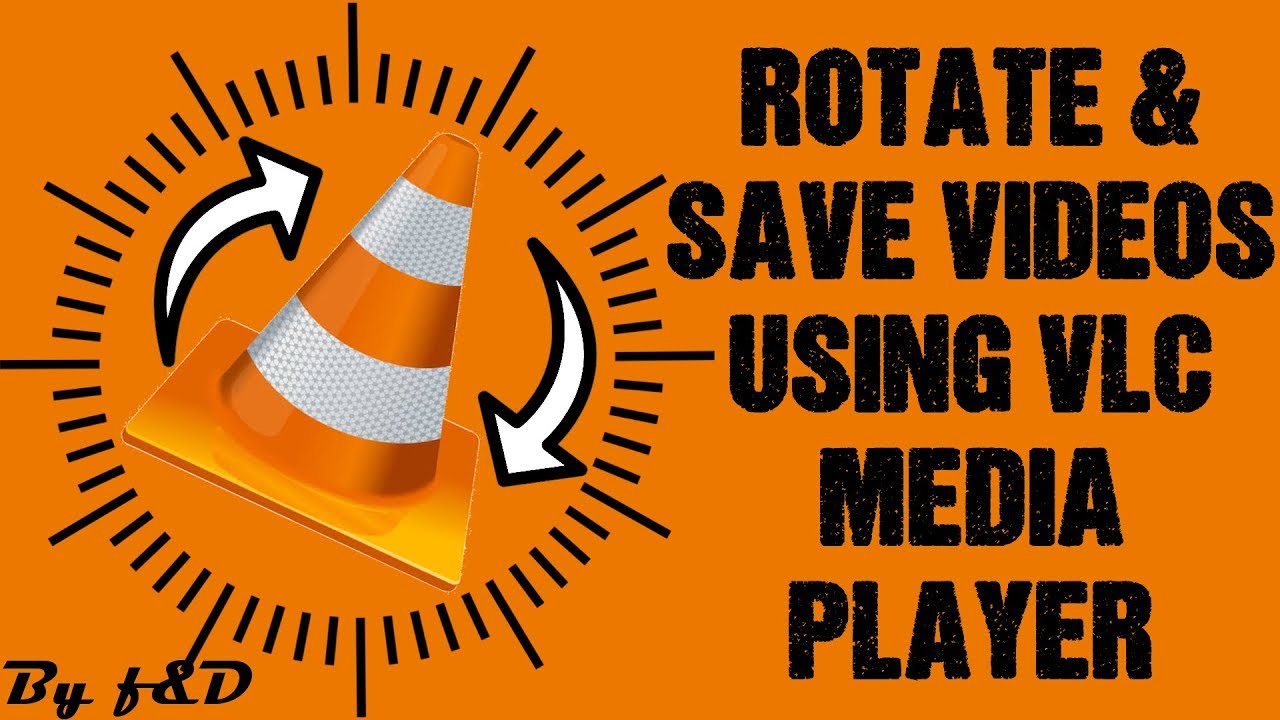
Показать описание
Hi guys this is channel f&D in this video i'm going to show you guys how to rotate and save video using VLC Media Player. you can rotate and save video in VLC media player very easily. This is one of the easiest method to do this. first download VLC from the below link
Download and install VLC Media Player:---
1) First download and install VLC Media Player from the above link
2) Then open the video with VLC Media Player
3) Go to tools -- then click on "Effects and filters"
4) Now go to "video effects" tab
5) Then go to "geometry" tab
6) Check the "transform" check box and select the angle to rotate and close the windows (You can also check "rotate" check box ONLY IF YOU WANT TO FREE ROTATE THE VIDEO)
7) Now go to tools -- click on "preferences" and click on "all" at the lower left corner of the window
8) Now in the search box (at the upper left corner) type "transcode" and click on transcode from the search result
9) Click on "transcode" and on right side under "Video filter" check "video transformation filter" check box and finally click on save
10) Now go to "media" and click on "convert / save"
11) Go to "file" tab and click on "add" and select the video which you want to rotate
12) Click on Convert / save
14) Now select the output format from the drop down
15) Click on the "setting" button and go to "audio codec" tab and change the codec to mp3 and click on save
16) Finally click on "START" and wait till it gets completed
That's it guys thanks for watching and don't forget to subscribe
Credits for music:--
Download and install VLC Media Player:---
1) First download and install VLC Media Player from the above link
2) Then open the video with VLC Media Player
3) Go to tools -- then click on "Effects and filters"
4) Now go to "video effects" tab
5) Then go to "geometry" tab
6) Check the "transform" check box and select the angle to rotate and close the windows (You can also check "rotate" check box ONLY IF YOU WANT TO FREE ROTATE THE VIDEO)
7) Now go to tools -- click on "preferences" and click on "all" at the lower left corner of the window
8) Now in the search box (at the upper left corner) type "transcode" and click on transcode from the search result
9) Click on "transcode" and on right side under "Video filter" check "video transformation filter" check box and finally click on save
10) Now go to "media" and click on "convert / save"
11) Go to "file" tab and click on "add" and select the video which you want to rotate
12) Click on Convert / save
14) Now select the output format from the drop down
15) Click on the "setting" button and go to "audio codec" tab and change the codec to mp3 and click on save
16) Finally click on "START" and wait till it gets completed
That's it guys thanks for watching and don't forget to subscribe
Credits for music:--
Комментарии
 0:02:50
0:02:50
 0:00:42
0:00:42
 0:02:24
0:02:24
 0:04:41
0:04:41
 0:00:59
0:00:59
 0:01:26
0:01:26
 0:02:50
0:02:50
 0:01:06
0:01:06
 0:08:55
0:08:55
 0:01:45
0:01:45
 0:01:16
0:01:16
 0:02:26
0:02:26
![[GUIDE] How to](https://i.ytimg.com/vi/CUXUe0oGhCg/hqdefault.jpg) 0:01:55
0:01:55
 0:01:02
0:01:02
 0:01:41
0:01:41
 0:04:32
0:04:32
 0:05:21
0:05:21
 0:01:53
0:01:53
 0:00:24
0:00:24
 0:02:00
0:02:00
 0:01:20
0:01:20
 0:00:39
0:00:39
 0:03:23
0:03:23
 0:01:55
0:01:55