filmov
tv
How do I turn off structured references in Excel? - Excel Tips and Tricks
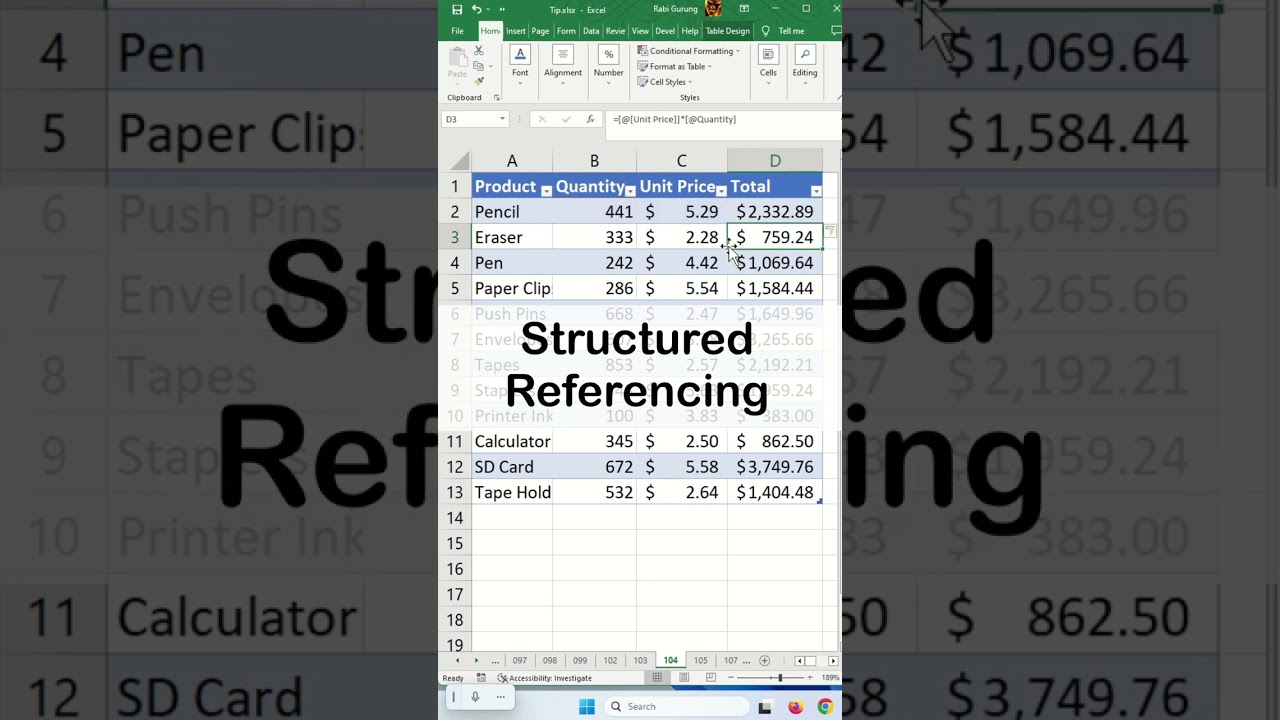
Показать описание
Discover how to turn on structured references in Excel, and how to turn off structure references. Essentially, disable structure reference and use cell referencing in a table.
Structured references in Excel are a way to refer to tables and their components using descriptive labels instead of cell references. They make it easier to create and maintain formulas that refer to specific elements within a table, such as column headings, without the need to manually adjust cell references as the table changes. Structured references can also improve the readability and clarity of your formulas, making them more understandable for others who may need to work with your spreadsheet. Overall, structured references can help streamline your Excel workflows and reduce the risk of errors when working with tables.
Here are the steps to remove structured referencing in Excel?
1) File ~ Options
2) Formulas tabs
3) Uncheck "Use table names in formulas"
4) OK
#microsoft #excel #exceltips #tips #exceltricks #tricksandtips
Structured references in Excel are a way to refer to tables and their components using descriptive labels instead of cell references. They make it easier to create and maintain formulas that refer to specific elements within a table, such as column headings, without the need to manually adjust cell references as the table changes. Structured references can also improve the readability and clarity of your formulas, making them more understandable for others who may need to work with your spreadsheet. Overall, structured references can help streamline your Excel workflows and reduce the risk of errors when working with tables.
Here are the steps to remove structured referencing in Excel?
1) File ~ Options
2) Formulas tabs
3) Uncheck "Use table names in formulas"
4) OK
#microsoft #excel #exceltips #tips #exceltricks #tricksandtips
 0:00:16
0:00:16
 0:00:45
0:00:45
 0:00:51
0:00:51
 0:12:30
0:12:30
 0:01:12
0:01:12
 0:01:13
0:01:13
 0:00:26
0:00:26
 0:02:44
0:02:44
 0:01:18
0:01:18
 0:00:18
0:00:18
 0:00:22
0:00:22
 0:03:42
0:03:42
 0:00:10
0:00:10
 0:01:21
0:01:21
 0:01:07
0:01:07
 0:00:56
0:00:56
 0:00:20
0:00:20
 0:00:35
0:00:35
 0:01:23
0:01:23
 0:00:15
0:00:15
 0:01:09
0:01:09
 0:00:54
0:00:54
 0:01:00
0:01:00
 0:00:58
0:00:58