filmov
tv
MSI GF63 Laptop Secretes: Unlocking TDP Limits and Installing Custom Firmware Tutorial ( 48W power🔥)

Показать описание
Are you looking to boost the performance of your MSI GF63 laptop on a budget? Look no further! In this comprehensive tutorial, I'll show you how to increase the locked 25 watt TDP limits to more than 45 watts, unlocking the full potential of your budget gaming laptop!
I've been using this technique on my own MSI GF63 laptop for three years, and after discovering a solution to the TDP lock (thanks to Zeph via Discord and the MSI forum), I finally had the time to create a video about it.
In this tutorial, we'll cover everything you need to know, including how to install custom modded firmware, adjust BIOS settings, manage thermal limits, and use Throttlestop. If you're watching this video, I assume you're a fellow geek who's familiar with most of the utility software used in this tutorial.
Make sure to watch the entire video and follow the instructions carefully, and don't miss the end where I'll show you the consequences of higher temperatures in your laptop.
Unlock the full potential of your MSI GF63 laptop and get the most out of your gaming experience with this complete tutorial!
If you found this tutorial helpful, please consider subscribing to my channel for more content like this in the future. Your support means a lot to me and helps me continue making videos like this one. Thank you for watching.
👇👇Download Link for :
#msi #msigf63 #bios #computer
BG Music credits :
Hip Hop Rap Instrumental (Crying Over You) by christophermorrow
Creative Commons — Attribution 3.0 Unported— CC BY 3.0
tags : How to improve improve performance of msi gf63, MSI gf63 custom bios settings, Modded bios for msi gf63, MSI gf63 TDP unlock, MSIgf63 25watt tdp, Performance boost, Thermal throttling, Power throttling, MSI custom ec firmware, Computer modding, Optimization
I've been using this technique on my own MSI GF63 laptop for three years, and after discovering a solution to the TDP lock (thanks to Zeph via Discord and the MSI forum), I finally had the time to create a video about it.
In this tutorial, we'll cover everything you need to know, including how to install custom modded firmware, adjust BIOS settings, manage thermal limits, and use Throttlestop. If you're watching this video, I assume you're a fellow geek who's familiar with most of the utility software used in this tutorial.
Make sure to watch the entire video and follow the instructions carefully, and don't miss the end where I'll show you the consequences of higher temperatures in your laptop.
Unlock the full potential of your MSI GF63 laptop and get the most out of your gaming experience with this complete tutorial!
If you found this tutorial helpful, please consider subscribing to my channel for more content like this in the future. Your support means a lot to me and helps me continue making videos like this one. Thank you for watching.
👇👇Download Link for :
#msi #msigf63 #bios #computer
BG Music credits :
Hip Hop Rap Instrumental (Crying Over You) by christophermorrow
Creative Commons — Attribution 3.0 Unported— CC BY 3.0
tags : How to improve improve performance of msi gf63, MSI gf63 custom bios settings, Modded bios for msi gf63, MSI gf63 TDP unlock, MSIgf63 25watt tdp, Performance boost, Thermal throttling, Power throttling, MSI custom ec firmware, Computer modding, Optimization
Комментарии
 0:04:09
0:04:09
 0:02:19
0:02:19
 0:02:10
0:02:10
 0:04:48
0:04:48
 0:02:17
0:02:17
 0:07:32
0:07:32
 0:01:12
0:01:12
![[FIXED] 25W TDP](https://i.ytimg.com/vi/NO2zi-a4TNY/hqdefault.jpg) 0:01:51
0:01:51
 0:07:09
0:07:09
 0:01:07
0:01:07
 0:00:41
0:00:41
 0:00:17
0:00:17
 0:01:18
0:01:18
 0:03:10
0:03:10
 0:09:22
0:09:22
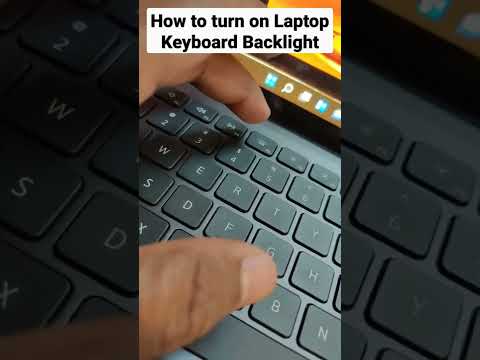 0:00:16
0:00:16
 0:01:56
0:01:56
 0:02:15
0:02:15
 0:04:00
0:04:00
 0:00:17
0:00:17
 0:02:37
0:02:37
 0:00:25
0:00:25
 0:00:24
0:00:24
 0:01:42
0:01:42