filmov
tv
iPad Basics Full iPad Tutorial | A 35-Minute Course for Beginners and Seniors on How to Use an iPad

Показать описание
Hey everybody, welcome to this 35 minute full iPad tutorial for beginners and seniors. Today, we’ll be discussing everything you need to get started with your iPad and how to use an iPad. We’ll start by explaining what the buttons on your iPad do and why you should get a case for your iPad. Then, we’ll discuss how to set up your iPad, how to send email on your iPad, how to send text messages on your iPad. Next, we’ll introduce you to FaceTime so you can video call your friends. After that, we’ll discuss how to use the contacts app on your iPad so you can easily store all of your friends’ phone numbers. After that, we’ll instruct you on how you can use your iPad’s camera app to take photos and videos. Next, we’ll showcase the iPad’s web browser, Safari. After that, we’ll describe how you can set up a calendar on your iPad. Next, we’ll discuss how to check the stocks on your iPad. After that, we’ll discuss how to download an app and use it so you can see the weather on your iPad. After that, we’ll delve into the reminders app, and then show you how to use the clock app on your iPad to set timers, view what time it is in other parts of the world, start a stopwatch, and set an alarm. Finally, we’ll introduce you to Siri, your iPad’s AI virtual assistant. I hope you enjoy this video, and if you have any questions, let me know in the comments below! :)
I have tailored this special iPad tutorial to cover all of the basics specifically for beginners, and for seniors who are new to iPad in 2020 and for those looking for extra help and tips or a guide on how to use an iPad. If you have any questions or need any help learning how to use your iPad, feel free to leave a comment below.
This iPad Tutorial is great for the iPad Pro, iPad Air, iPad, iPad Mini, or any other iPad!
*Note that these are affiliate links so I get a small commission when you purchase the product(at no extra cost to you).
Special Services I Offer:
.
.
.
iPad 7th generation tutorial, iPad Air tutorial
I have tailored this special iPad tutorial to cover all of the basics specifically for beginners, and for seniors who are new to iPad in 2020 and for those looking for extra help and tips or a guide on how to use an iPad. If you have any questions or need any help learning how to use your iPad, feel free to leave a comment below.
This iPad Tutorial is great for the iPad Pro, iPad Air, iPad, iPad Mini, or any other iPad!
*Note that these are affiliate links so I get a small commission when you purchase the product(at no extra cost to you).
Special Services I Offer:
.
.
.
iPad 7th generation tutorial, iPad Air tutorial
Комментарии
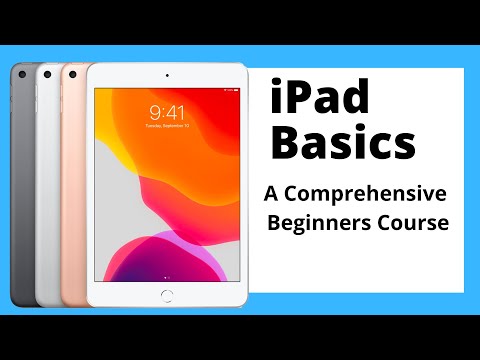 1:08:39
1:08:39
 0:37:18
0:37:18
 0:28:55
0:28:55
 0:23:05
0:23:05
 0:12:42
0:12:42
 0:09:09
0:09:09
 0:33:05
0:33:05
 0:35:27
0:35:27
 0:32:54
0:32:54
 0:13:08
0:13:08
 0:41:41
0:41:41
 0:36:22
0:36:22
 0:16:40
0:16:40
 0:09:25
0:09:25
 1:12:54
1:12:54
 0:10:15
0:10:15
 0:11:33
0:11:33
 0:02:50
0:02:50
 0:08:05
0:08:05
 0:30:51
0:30:51
 0:16:36
0:16:36
 0:35:51
0:35:51
 0:13:57
0:13:57
 0:16:58
0:16:58