filmov
tv
Find your Bluetooth device after you hit 'forget this device'

Показать описание
In this video I walk you through how to find your bluetooth device after you have already hit "Forget this Device". Sometimes it makes a lot of sense to forget a device from your bluetooth list, but I looked all over the internet and found almost no information on how to make the device re-appear. You have to reset your network settings on the iphone. This will reset your wifi passwords so you will have to re-enter them after you do this. Once you do this all devices will show up on the bluetooth devices list. This will only work if the device you are looking for was "forgot". If this doesn't work it's likely due to the bluetooth device you are trying to connect. I hope this helps.
Find your Bluetooth device after you hit 'forget this device'
How To “Unforget” A Bluetooth Device on iPhone (Reconnect)
How To Fix Device Not Showing Up On Bluetooth On iPhone
iPhone Cannot Find Bluetooth Devices! Here's The Fix Pairing
How To FIX Android Not Finding Bluetooth Devices!
iPhone Cannot Find Bluetooth Devices (FIXED)
My Samsung Galaxy won't detect Bluetooth devices / Bluetooth Pairing issue
Fix Bluetooth Not Showing In Device Manager On Windows 11 & 10 - Get Missing BT
How to Find Your AirPods 4 with Find My App?
✅How To Find Your Lost Bluetooth Headphone / Earbuds ? 2023
Bluetooth Device Not Recognizing or Not Connecting New Devices Windows 10 or 8 Fix 2019 Tutorial
iPhone Bluetooth Not Connecting? Here's The Real Fix!
Bluetooth Device Not Detecting Problem Fix on iPad Pro | Solve iPad Not Finding Bluetooth Devices
iPhone 14/Pro/Max/Plus: Fixed Bluetooth Not Working! [Bluetooth Spinning]
Galaxy S22/S22+/Ultra: How to Unpair a Bluetooth Device
Make sure your Bluetooth device is still discoverable | Bluetooth paired but not connected
Fix Bluetooth Android Issues | Android Bluetooth Issues
How to Pair Bluetooth Devices with Android in 2024
How To FIX Bluetooth Device Not Working On Windows 10
Bluetooth doesn't find devices windows 7
Find My (Bluetooth) Device - Android App Review
How to mi bluetooth headset pair again after unpair
Bluetooth is Not Working /Connecting to Mobile/Headphone/Speaker - How to Solve Bluetooth Issues
How to find your earbuds | Google Pixel Buds
Комментарии
 0:01:48
0:01:48
 0:01:41
0:01:41
 0:02:20
0:02:20
 0:03:59
0:03:59
 0:02:33
0:02:33
 0:06:09
0:06:09
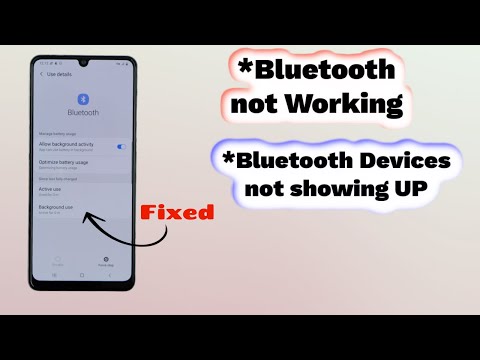 0:08:10
0:08:10
 0:09:35
0:09:35
 0:00:43
0:00:43
 0:01:29
0:01:29
 0:07:10
0:07:10
 0:08:22
0:08:22
 0:01:49
0:01:49
 0:03:53
0:03:53
 0:00:56
0:00:56
 0:05:54
0:05:54
 0:08:16
0:08:16
 0:02:44
0:02:44
 0:06:02
0:06:02
 0:02:46
0:02:46
 0:03:44
0:03:44
 0:02:33
0:02:33
 0:05:04
0:05:04
 0:00:40
0:00:40