filmov
tv
How to Pair Bluetooth Devices with Android in 2024

Показать описание
Want to pair your Android with a Bluetooth device like a speaker or headphones? Watch this video to learn how to pair Bluetooth devices with your Android smartphone.
#androidtutorial #androidbasics
To begin, open your Android device’s settings. Then select Connections. Tap Bluetooth. Make sure Bluetooth is enabled. If it’s not, tap the switch in the top right corner to enable it. Now, make sure the Bluetooth device you’re trying to connect is powered on and discoverable. Some devices will have a button or instructions on how to put it into “pairing mode” so it can be paired with a smartphone, tablet, or computer. Check the instructions that came with your device to find out how to do this. Once you’ve done so, you should see your Bluetooth headset or speaker show up in the list of Bluetooth devices on your screen. If you don’t see it, try tapping Scan in the top right corner. Then, tap the Bluetooth device’s name to pair it with your Android. At the bottom, tap Pair. Now you can use your Bluetooth device with your Android! If you’ve paired headphones or a speaker, your Android’s audio should be coming through there now.
If you’re having trouble connecting your Bluetooth device with your Android, make sure it’s powered on and fully charged, is close enough to your Android device that it’s within range to be connected, and that it’s not already connected to another device like your computer. If you can’t turn Bluetooth on or can’t connect to any Bluetooth devices, get in touch with the manufacturer of your Android device for assistance.
When you’re done using your Bluetooth device and want to disconnect it, tap the settings icon beside the name of the device in your Bluetooth settings, then tap Disconnect. You can also disconnect by simply powering off the Bluetooth device you’ve connected. Once you’ve paired your Bluetooth device once, next time you want to use it you can simply turn it on and tap the name of the device in your Android’s Bluetooth settings to connect it again.
That’s all it takes to pair Bluetooth devices with your Android smartphone.
#androidtutorial #androidbasics
To begin, open your Android device’s settings. Then select Connections. Tap Bluetooth. Make sure Bluetooth is enabled. If it’s not, tap the switch in the top right corner to enable it. Now, make sure the Bluetooth device you’re trying to connect is powered on and discoverable. Some devices will have a button or instructions on how to put it into “pairing mode” so it can be paired with a smartphone, tablet, or computer. Check the instructions that came with your device to find out how to do this. Once you’ve done so, you should see your Bluetooth headset or speaker show up in the list of Bluetooth devices on your screen. If you don’t see it, try tapping Scan in the top right corner. Then, tap the Bluetooth device’s name to pair it with your Android. At the bottom, tap Pair. Now you can use your Bluetooth device with your Android! If you’ve paired headphones or a speaker, your Android’s audio should be coming through there now.
If you’re having trouble connecting your Bluetooth device with your Android, make sure it’s powered on and fully charged, is close enough to your Android device that it’s within range to be connected, and that it’s not already connected to another device like your computer. If you can’t turn Bluetooth on or can’t connect to any Bluetooth devices, get in touch with the manufacturer of your Android device for assistance.
When you’re done using your Bluetooth device and want to disconnect it, tap the settings icon beside the name of the device in your Bluetooth settings, then tap Disconnect. You can also disconnect by simply powering off the Bluetooth device you’ve connected. Once you’ve paired your Bluetooth device once, next time you want to use it you can simply turn it on and tap the name of the device in your Android’s Bluetooth settings to connect it again.
That’s all it takes to pair Bluetooth devices with your Android smartphone.
Комментарии
 0:02:44
0:02:44
 0:03:59
0:03:59
 0:02:30
0:02:30
 0:01:22
0:01:22
 0:03:04
0:03:04
 0:02:13
0:02:13
 0:01:04
0:01:04
 0:02:03
0:02:03
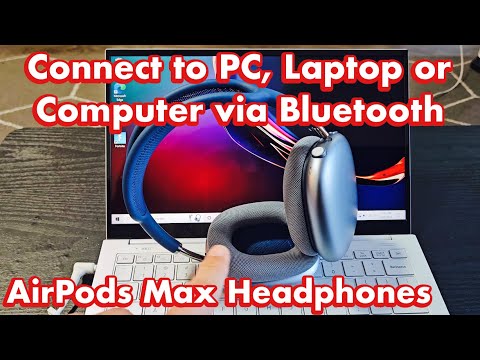 0:01:59
0:01:59
 0:08:22
0:08:22
 0:01:34
0:01:34
 0:00:53
0:00:53
 0:02:24
0:02:24
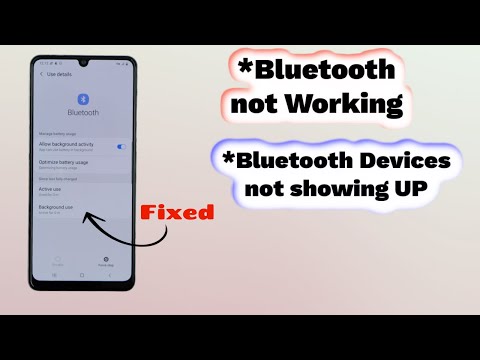 0:08:10
0:08:10
 0:01:03
0:01:03
 0:01:43
0:01:43
 0:07:42
0:07:42
 0:06:02
0:06:02
 0:05:04
0:05:04
 0:02:45
0:02:45
 0:21:03
0:21:03
 0:00:50
0:00:50
 0:02:41
0:02:41
 0:03:27
0:03:27