filmov
tv
How to fix Bootrec /fixboot Access is denied during to fix Boot Configuration Data

Показать описание
How to fix Bootrec /fixboot Access is denied during to fix Boot Configuration Data
Hi guys, here I showed up on this video how to fix bootrec /fixboot access is denied, during to fix boot configuration data. Bootrec /fixboot access denied appears when a user attempts to fix Error Code 0xc0000225. This is not a common issue that occurs on a regular basis. Usually, users run the bootrec /fixboot command in order to write a new boot sector to the system partition. In case, If you have encountered an error during to fix boot configuration data then this video is for you.
----------------------------------------------------------------------------------------------------------
Of course, let us know your opinion.
Please Like, Comment we need your support.
And guys please don't forget to Subscribe our channel ASA Technical.
Thank you.
Hi guys, here I showed up on this video how to fix bootrec /fixboot access is denied, during to fix boot configuration data. Bootrec /fixboot access denied appears when a user attempts to fix Error Code 0xc0000225. This is not a common issue that occurs on a regular basis. Usually, users run the bootrec /fixboot command in order to write a new boot sector to the system partition. In case, If you have encountered an error during to fix boot configuration data then this video is for you.
----------------------------------------------------------------------------------------------------------
Of course, let us know your opinion.
Please Like, Comment we need your support.
And guys please don't forget to Subscribe our channel ASA Technical.
Thank you.
How to Fix Bootrec /Fixboot Access is Denied Windows 10
How To Fix Bootrec /fixboot Access is Denied During Fix Boot Configuration (2 Fixes )
Bootrec Fixboot Access Denied Windows 10/11- How to fix bootrec /fixboot access is denied (Easy fix)
Bootrec Fixboot Access is Denied Windows 10 and Windows 11 with Blue Screen Boot Loop
BOOTREC FIXBOOT Element Not Found - Windows Error Fixed
Bootrec /fixboot Access is Denied During Fix Boot Configuration (FIXED)
How to FIX Bootrec /Fixboot Access is Denied in Windows 10
How To Fix “bootrec /fixboot” Access is denied on Windows 10
Fix Critical Process Died Blue Screen Error on Windows 10 &11 - Easy Solution
How to Fix Startup Repair in Windows 10 | System Reserved
How to fix Bootrec /fixboot Access is denied Windows 10 (Complete Tutorial)
Repairing Windows Boot Partition and Boot Files | [Resolved] bootrec fixboot access denied
Bootrec /fixboot Access is Denied During Fix Boot Configuration FIX
Bootrec /fixboot Access is Denied During Fix Boot Configuration in Windows 10 Fix
[3 Ways] How to Fix Bootrec /Fixboot Access is Denied Windows 10/11 - PassFab FixUWin - 2023
How To Fix Bootrec /Fixboot Access is Denied Windows 10/11 || Fix Bootrec /fixboot not working?
How to fix Bootrec /fixboot Access is Denied During Fix Boot Configuration FIX - Windows 11 / 10
How to fix Bootrec /fixboot Access is denied error in Windows
Bootrec /fixboot Access is Denied During Fix Boot Configuration Windows 11 FIX
Fix Bootrec /Fixboot Access is Denied Windows 10/11 | Working Tutorial | PC Error Fix
How to Fix Bootrec /fixboot Access is Denied Windows 10 (Complete Tutorial)
BOOTREC /REBUILDBCD The System Cannot Find the Path Specified or Element Not Found in Windows 10/11
Windows 10 Wont Boot, How To Fix Master Boot Record
Fix: Bootrec /fixboot Access is Denied Windows 10/8/7
Комментарии
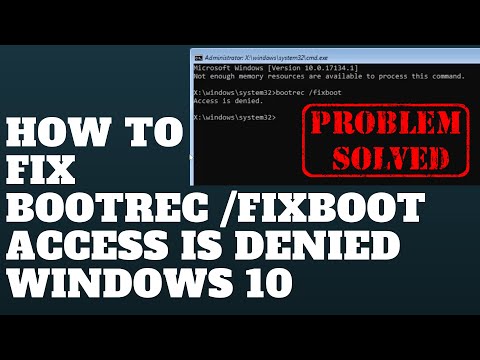 0:03:52
0:03:52
 0:09:30
0:09:30
 0:03:10
0:03:10
 0:05:45
0:05:45
 0:03:36
0:03:36
 0:01:02
0:01:02
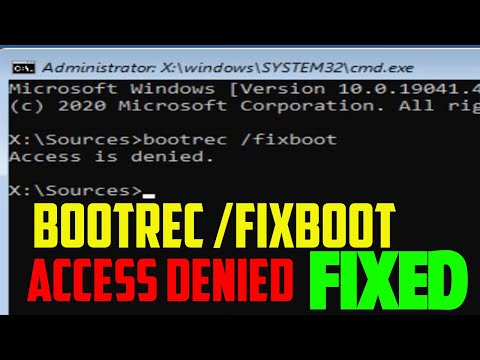 0:02:07
0:02:07
 0:04:22
0:04:22
 0:03:14
0:03:14
 0:11:25
0:11:25
 0:14:06
0:14:06
 0:07:41
0:07:41
 0:01:39
0:01:39
 0:02:16
0:02:16
![[3 Ways] How](https://i.ytimg.com/vi/eaZ-QS9aDqo/hqdefault.jpg) 0:04:30
0:04:30
 0:09:55
0:09:55
 0:01:12
0:01:12
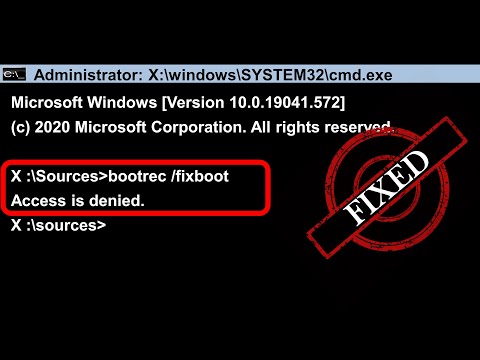 0:03:39
0:03:39
 0:02:08
0:02:08
 0:05:15
0:05:15
 0:01:38
0:01:38
 0:10:16
0:10:16
 0:21:17
0:21:17
 0:01:11
0:01:11