filmov
tv
Godot 4 TileMap Tutorial Ep 7 | Procedural Generation
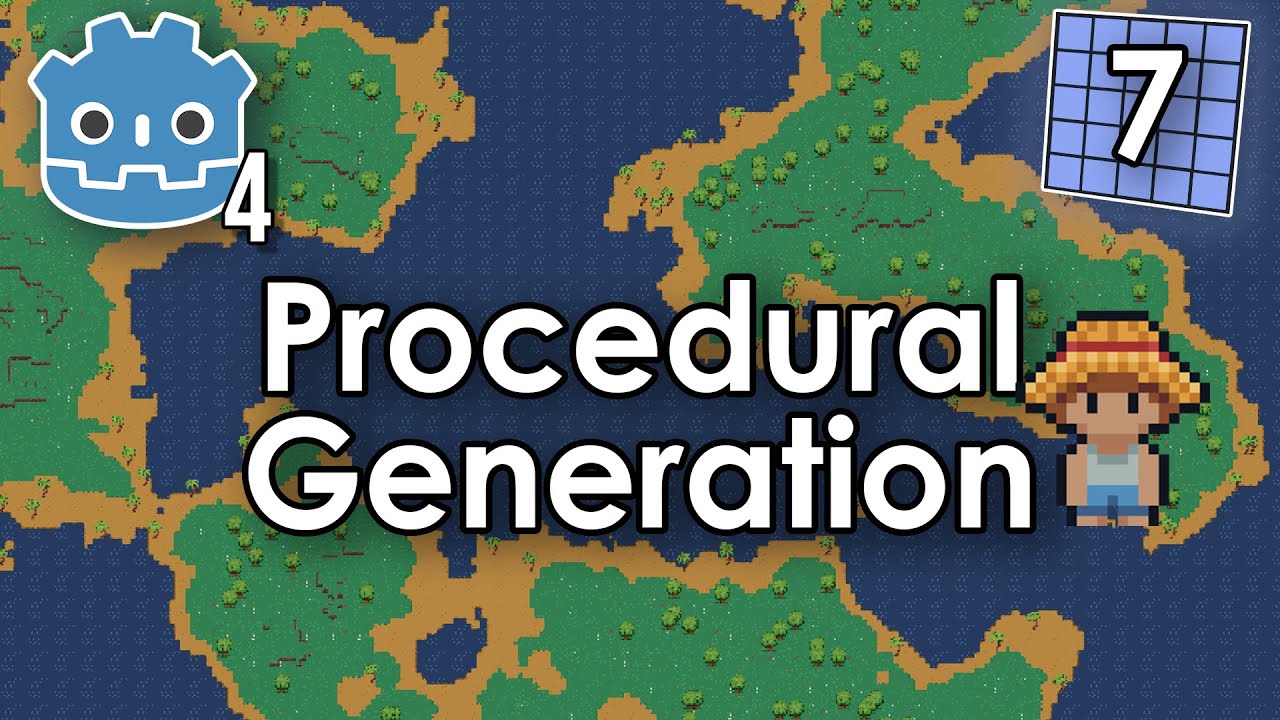
Показать описание
Support the Chanel
Patreon: / jackiecodes
Links
Twitch: / jackie_codes
Twitter: / jackie_codes
Discord: / discord
Equipment:
0:0 Intro
1:09 Saving the Tileset
2:14 Noise Texture
5:14 Getting the Noise Values Through Code
8:50 how the Noise Works
10:35 placing land and water tiles
14:19 Adjusting Noise Values
15:11 Changing the Seed
Godot 4 TileMap Tutorial Ep 1 | Setup, Layers, Animation
Godot 4 TileMap Tutorial Ep 2 | Terrains / Autotilling
Godot 4 TileMap Tutorial Ep 11 | Big Cliffs!
Godot 4 TileMap Tutorial Ep 7 | Procedural Generation
Godot 4 TileMap Tutorial Ep 10 | Advance Terrains in Godot 4.3
How to Use the New TileMap in Godot 4
Godot 4 TileMap Tutorial Ep 6 | Plant Growth
Godot 4 TileMap Tutorial Ep 4 | Using Custom Tile Data
Godot 4 TileMap Tutorial Ep 9 | Upgrading Tilemaps to Godot 4.3
Godot 4 TileMap Tutorial Ep 5 | Setting Terrains Programatically
Godot 4 TileMap Tutorial Ep 8 | Procedural Generation with Terrains
Godot 4 Tutorial: Tilemaps and Lighting - Part 1
Godot 4 TileMap Tutorial Ep 3 | Placing Tiles with a Mouse Click
Godot 4 Tilemap Masterclass
How to use TILEMAPS in GODOT 4!! (Tutorial)
How to Use Custom Tile Data in Godot 4 | Dauphin Deep Dive
How to Build a Complete 2D Farming Game an 8-Hour Tutorial Series - All 25 Episodes - Godot
How to use TileMap terrains (autotiles) in Godot 4, part 1 | Action RPG in Godot 4 #9 | tutorial
How to Add Tilemap Collisions in Godot 4
Godot 4 Tutorial Quick Start | Ep 1 Setup and TileMaps
Going further with 2D Tilemaps [Godot 4 🇬🇧 Tutorial]
Godot 4 Autobattler Tutorial: TileMapLayers & Particles (S1E1)
Godot 4 Tutorial: Tilemaps and Lighting - Part 2
godot 4 tilemap tutorial ep 4 using custom tile data
Комментарии
 0:11:07
0:11:07
 0:13:50
0:13:50
 0:10:47
0:10:47
 0:16:53
0:16:53
 0:17:25
0:17:25
 0:04:08
0:04:08
 0:08:39
0:08:39
 0:05:32
0:05:32
 0:09:41
0:09:41
 0:11:57
0:11:57
 0:23:46
0:23:46
 0:06:28
0:06:28
 0:14:39
0:14:39
 0:21:18
0:21:18
 0:45:46
0:45:46
 0:05:28
0:05:28
 8:28:21
8:28:21
 0:07:21
0:07:21
 0:05:42
0:05:42
 0:06:12
0:06:12
 0:17:26
0:17:26
 0:35:33
0:35:33
 0:08:13
0:08:13
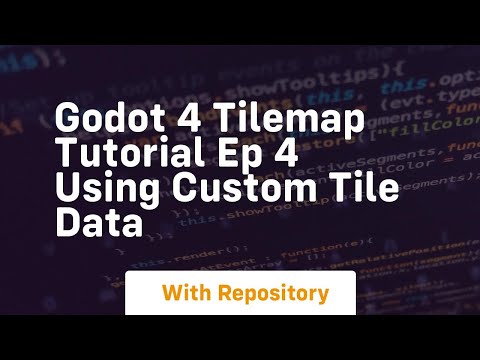 0:07:38
0:07:38