filmov
tv
Install Tensorflow 2 on a Raspberry Pi 4 // Easy
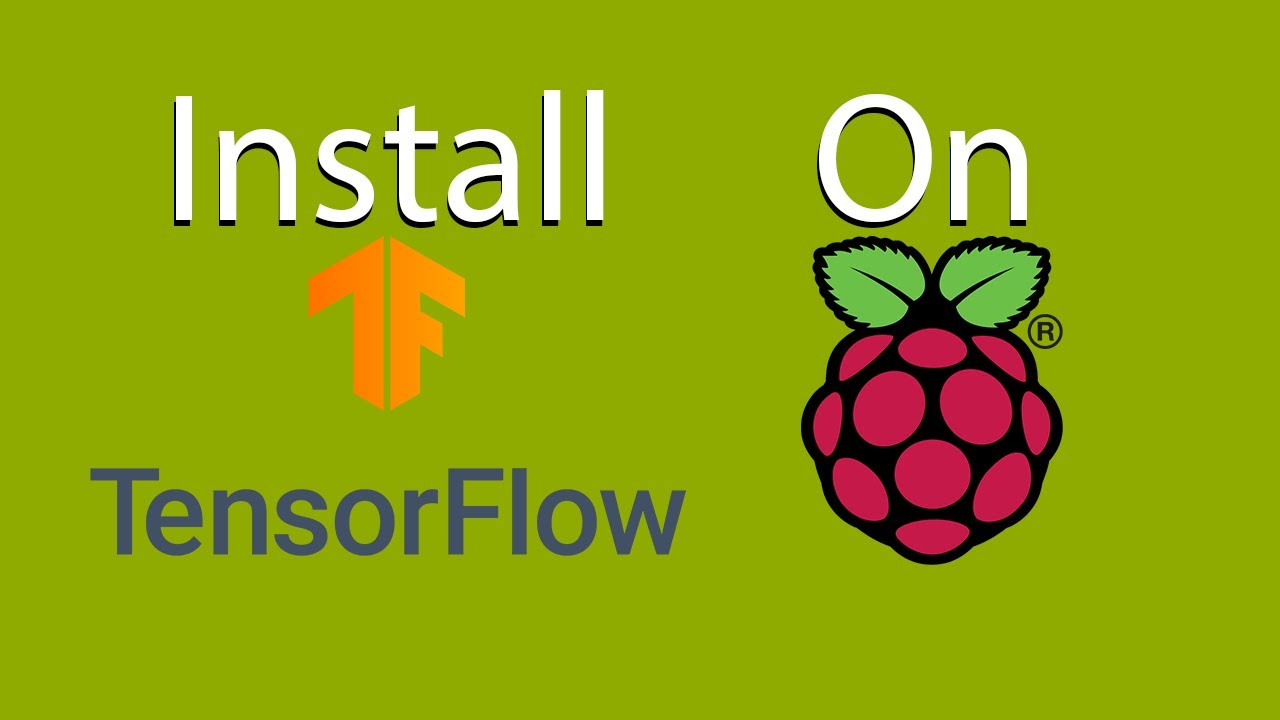
Показать описание
Here's an easy tutorial how to install Tensorflow 2 on a Raspberry Pi
INSTRUCTIONS
Open a terminal window
Make your project directory:
cd Desktop
mkdir tf_pi
cd tf_pi
Make a virtual environment (I'm assuming you have Python 3):
python3 -m pip install virtualenv
virtualenv env
source env/bin/activate
sudo apt-get install -y libhdf5-dev libc-ares-dev libeigen3-dev
python3 -m pip install keras_applications==1.0.8 --no-deps
python3 -m pip install keras_preprocessing==1.1.0 --no-deps
python3 -m pip install h5py==2.9.0
sudo apt-get install -y openmpi-bin libopenmpi-dev
sudo apt-get install -y libatlas-base-dev
python3 -m pip install -U six wheel mock
python3 -m pip uninstall tensorflow
RESTART YOUR TERMINAL
Reactivate your virtual environment:
cd Desktop
cd tf_pi
source env/bin/activate
Test:
Open a python interpreter by executing: python3
import tensorflow
tensorflow.__version__
This should have no errors and output: 2.0.0
Like if you found this helpful.
Let me know in the comments if you ran into any errors.
HAPPY CODING :)
Комментарии
 0:26:33
0:26:33
 0:08:45
0:08:45
 0:05:38
0:05:38
 0:05:24
0:05:24
 0:06:13
0:06:13
 0:06:05
0:06:05
 0:02:37
0:02:37
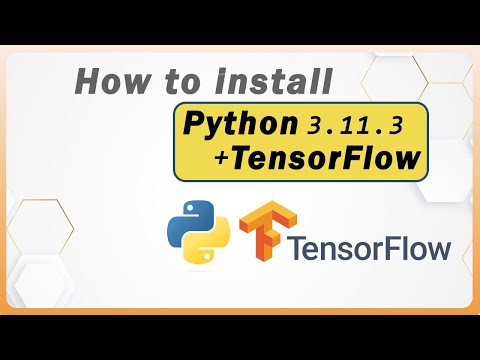 0:06:11
0:06:11
 0:07:31
0:07:31
 0:17:21
0:17:21
 0:09:59
0:09:59
 0:05:33
0:05:33
 0:06:30
0:06:30
 0:03:02
0:03:02
 0:28:03
0:28:03
 0:09:02
0:09:02
 0:07:07
0:07:07
 0:07:32
0:07:32
 0:09:38
0:09:38
 0:05:14
0:05:14
 0:21:16
0:21:16
 0:03:40
0:03:40
 0:15:23
0:15:23
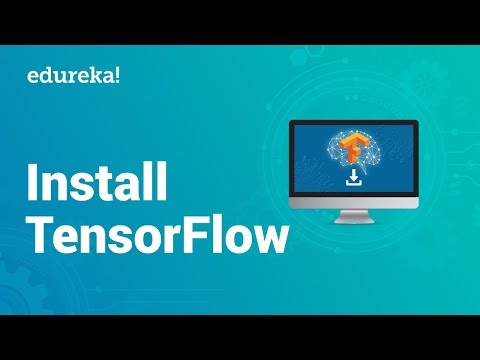 0:09:06
0:09:06