filmov
tv
❤️ Cricut Maker Blades Explained

Показать описание
🔥 Cricut Maker Specialty Blades Explained. Have you recently purchased a Cricut Maker but are feeling overwhelmed by all the tools and options available? More info below 👇
Are you interested in learning more about the specialty blades for your Maker but you don't know which ones you need or where to start? Join us on our introductory PART 1 of an 8 PART SERIES as we explore each blade in depth for you.
This tutorial offers an overview of each specialty blade currently offered for the Cricut Maker! We will walk you through each specialty blade one by one: the Rotary Blade, Knife Blade, Single and Double Scoring Wheels, Perforation Blade, Wavy Blade, Debossing Tip and Engraving Tip. We will wrap it up by showing you the details of the QuickSwap Housing and an awesome storage tool available to keep your blades organized!
Supplies Needed 😎👇
Disclosure: Some of the links are affiliate links, meaning, at no additional cost to you, we will earn a commission if you click through and purchase.
00:00 - Intro
00:20 - Cricut Maker Blades (Rotary Blade)
01:14 - Cricut Blade Organiser
01:48 - Rotary Blade
02:14 - Which Blades Have Quick Swap Housing
02:47 - Unpacking All The Blades
03:25 - Cricut Knife Blade (Quick Swap Housing)
03:56 - Cricut Scoring Wheels (Quick Swap Housing)
04:51 - Cricut Rotary Blade Overview
05:25 - Cricut Knife Blade Overview
05:44 - Cricut Scoring Wheels Overview
06:17 - Cricut Engraving Tip Overview
07:01 - Cricut Wavy Blade Overview
07:30 - Cricut Perforation Blade Overview
08:06 - Cricut Debossing Tip Overview
08:32 - Storing The Blades
09:15 - Using The Blades In The Cricut Maker
10:51 - Roundup
Watch Next 😎👇
🥰Machine Comparison Cricut Maker vs Silhouette Cameo 4
✨ Introduction to the Cricut Maker
✂️Introduction to the Cricut Maker 3: Unboxing and First Cuts
Design Bundles is one of the world’s largest Craft and Design Marketplaces 🎨 We love providing quality designs at affordable prices. Our designs work almost all die cutting and laser cutting machines and each purchase comes with a Premium License, allowing you to sell end products made from our Designs
Please Subscribe Below it really helps our channel and helps us to bring you new videos 👇
HEY! 👋 Become a Super Sub Today and enjoy lots of benefits:
Our Social Media Platforms 👇
#cricutblades #cricut #cricutmaker
Are you interested in learning more about the specialty blades for your Maker but you don't know which ones you need or where to start? Join us on our introductory PART 1 of an 8 PART SERIES as we explore each blade in depth for you.
This tutorial offers an overview of each specialty blade currently offered for the Cricut Maker! We will walk you through each specialty blade one by one: the Rotary Blade, Knife Blade, Single and Double Scoring Wheels, Perforation Blade, Wavy Blade, Debossing Tip and Engraving Tip. We will wrap it up by showing you the details of the QuickSwap Housing and an awesome storage tool available to keep your blades organized!
Supplies Needed 😎👇
Disclosure: Some of the links are affiliate links, meaning, at no additional cost to you, we will earn a commission if you click through and purchase.
00:00 - Intro
00:20 - Cricut Maker Blades (Rotary Blade)
01:14 - Cricut Blade Organiser
01:48 - Rotary Blade
02:14 - Which Blades Have Quick Swap Housing
02:47 - Unpacking All The Blades
03:25 - Cricut Knife Blade (Quick Swap Housing)
03:56 - Cricut Scoring Wheels (Quick Swap Housing)
04:51 - Cricut Rotary Blade Overview
05:25 - Cricut Knife Blade Overview
05:44 - Cricut Scoring Wheels Overview
06:17 - Cricut Engraving Tip Overview
07:01 - Cricut Wavy Blade Overview
07:30 - Cricut Perforation Blade Overview
08:06 - Cricut Debossing Tip Overview
08:32 - Storing The Blades
09:15 - Using The Blades In The Cricut Maker
10:51 - Roundup
Watch Next 😎👇
🥰Machine Comparison Cricut Maker vs Silhouette Cameo 4
✨ Introduction to the Cricut Maker
✂️Introduction to the Cricut Maker 3: Unboxing and First Cuts
Design Bundles is one of the world’s largest Craft and Design Marketplaces 🎨 We love providing quality designs at affordable prices. Our designs work almost all die cutting and laser cutting machines and each purchase comes with a Premium License, allowing you to sell end products made from our Designs
Please Subscribe Below it really helps our channel and helps us to bring you new videos 👇
HEY! 👋 Become a Super Sub Today and enjoy lots of benefits:
Our Social Media Platforms 👇
#cricutblades #cricut #cricutmaker
Комментарии
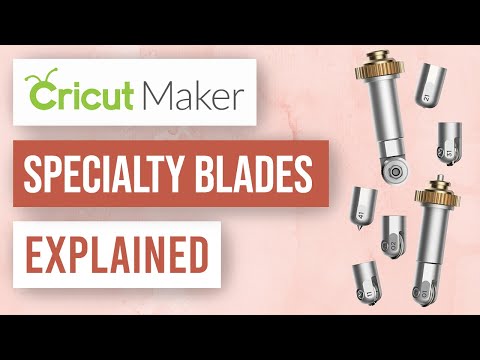 0:12:10
0:12:10
 0:25:28
0:25:28
 0:07:44
0:07:44
 0:00:18
0:00:18
 0:09:38
0:09:38
 0:03:49
0:03:49
 0:00:28
0:00:28
 0:20:22
0:20:22
 0:10:58
0:10:58
 0:10:48
0:10:48
 0:21:27
0:21:27
 0:04:15
0:04:15
 0:07:48
0:07:48
 0:10:30
0:10:30
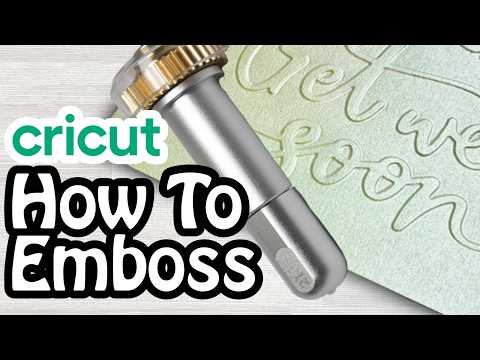 0:09:59
0:09:59
 0:04:32
0:04:32
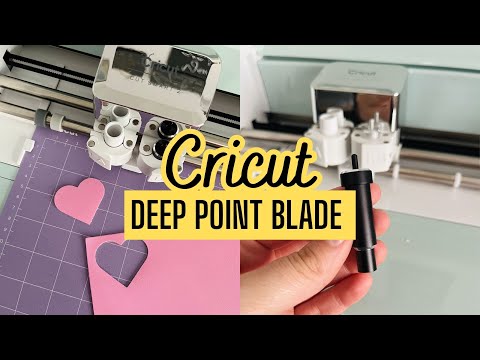 0:05:20
0:05:20
 0:00:24
0:00:24
 0:08:42
0:08:42
 0:00:21
0:00:21
 0:12:08
0:12:08
 0:00:35
0:00:35
 0:00:15
0:00:15
 0:02:46
0:02:46