filmov
tv
Synology DS220+ Review - A must have for Creators

Показать описание
Synology DS220+ unboxing and review. In this video, I reviewed the all-new Synology DS220+. The Synology DS220+ is a network-attached storage device that has 2 bays and has the capacity to store up to 32 terabytes. It comes with the latest Intel Celeron J4025 processor, 2 cores that has a burst speed of up to 2.9Ghz. It comes with 2GB of DDR4 RAM and can be expanded to 6GB of RAM. With the DS220+, you get up to 15% performance boost of photo and document-indexing
in Moments and Synology Drive and between 95%-130% performance boost of Web PHP response efficiency.
Timestamp:
0:00 - Introducing the Synology Ds220+ network-attached storage device.
1:01 - What is a Network-attached storage device
1:28 - Storage options on the Synology DS220+ Nas
2:00 Accessing your files over the internet using the Synology DS220+ Nas
2:22 Editing 4k Footage on the Synology DS220+ Nas
3:03 Transfering files from your smartphone to the Synology DS220+
Features:
Effortless Data Sharing & Synchronization
● Access, share and sync your data easily across different operating systems and devices
Protect and Restore Data in a Snap
● Back up critical data and reduce your Recovery Time Objective (RTO) with Snapshot
Replication
Entertaining Multimedia Hub
● Organize and stream music, video, and photo collections across all your devices via
Audio Station, Video Station, and Photo Station.
● With the deep learning algorithm, Moments can help users automatically group random
photos together according to similar faces, subjects, and places.
Anytime, Anywhere
● QuickConnect allows client applications to connect to your Synology NAS via the
Internet without the hassle of setting up port forwarding rules.
Empower Collaboration and Productivity
● Build powerful private cloud storage with no recurring subscription fees. Synology
Drive provides comprehensive file access with just a web browser or mobile app.
Synology Office allows multiple team members can work. simultaneously on one
document
Accelerated Application Performance:
● For Web PHP, the higher the score, the better the performance, as it indicates how many responses the model can handle per second.
● For Drive and Moments, the less the score, the better the performance, as it takes less time to transfer/index the same amount of files and photos.
:::::::::: C O N N E C T W I T H M E ::::::::::
:::::::::: B U S I N E S S ::::::::::
in Moments and Synology Drive and between 95%-130% performance boost of Web PHP response efficiency.
Timestamp:
0:00 - Introducing the Synology Ds220+ network-attached storage device.
1:01 - What is a Network-attached storage device
1:28 - Storage options on the Synology DS220+ Nas
2:00 Accessing your files over the internet using the Synology DS220+ Nas
2:22 Editing 4k Footage on the Synology DS220+ Nas
3:03 Transfering files from your smartphone to the Synology DS220+
Features:
Effortless Data Sharing & Synchronization
● Access, share and sync your data easily across different operating systems and devices
Protect and Restore Data in a Snap
● Back up critical data and reduce your Recovery Time Objective (RTO) with Snapshot
Replication
Entertaining Multimedia Hub
● Organize and stream music, video, and photo collections across all your devices via
Audio Station, Video Station, and Photo Station.
● With the deep learning algorithm, Moments can help users automatically group random
photos together according to similar faces, subjects, and places.
Anytime, Anywhere
● QuickConnect allows client applications to connect to your Synology NAS via the
Internet without the hassle of setting up port forwarding rules.
Empower Collaboration and Productivity
● Build powerful private cloud storage with no recurring subscription fees. Synology
Drive provides comprehensive file access with just a web browser or mobile app.
Synology Office allows multiple team members can work. simultaneously on one
document
Accelerated Application Performance:
● For Web PHP, the higher the score, the better the performance, as it indicates how many responses the model can handle per second.
● For Drive and Moments, the less the score, the better the performance, as it takes less time to transfer/index the same amount of files and photos.
:::::::::: C O N N E C T W I T H M E ::::::::::
:::::::::: B U S I N E S S ::::::::::
Комментарии
 0:05:01
0:05:01
 0:07:26
0:07:26
 0:05:33
0:05:33
 0:39:47
0:39:47
 0:09:17
0:09:17
 0:04:31
0:04:31
 0:00:16
0:00:16
 0:07:34
0:07:34
 0:09:26
0:09:26
 0:20:35
0:20:35
 0:11:38
0:11:38
 0:15:22
0:15:22
 0:24:54
0:24:54
 0:29:31
0:29:31
 0:21:20
0:21:20
 0:08:04
0:08:04
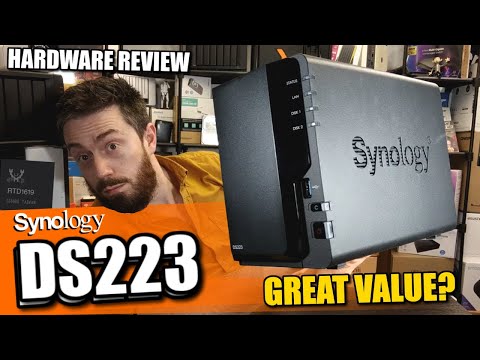 0:57:38
0:57:38
 0:03:30
0:03:30
 0:24:04
0:24:04
 0:14:32
0:14:32
 0:32:04
0:32:04
 0:08:40
0:08:40
 0:08:26
0:08:26
 0:00:16
0:00:16