filmov
tv
SQL client for Visual Studio Code

Показать описание
In this video, Alejandro Duarte shows how to use Visual Studio Code to connect to SQL databases like MariaDB, MySQL, PostgreSQL, SQL Server, and others; and how to run SQL queries without leaving your IDE.
Links:
Pick your programming language and connect your apps to SkySQL services:
0:00 Intro
0:24 Installing the Database Client extension
0:56 Creating a localhost connection
2:01 Exploring and manipulating data
4:01 Connecting to cloud databases (SkySQL)
6:42 Running SQL queries
7:57 Outro
#MariaDB #Database #SQL #vscode #DBaaS
MariaDB is making a big impact on the world. Whether you’re checking your bank account, buying a coffee, shopping online, making a phone call, listening to music, taking out a loan, or ordering takeout–MariaDB is the backbone of applications used every day. Companies small and large, including 75% of the Fortune 500 run MariaDB, touching the lives of billions of people. With massive reach through Linux distributions, enterprise deployments, and public clouds, MariaDB is uniquely positioned as the leading database for modern application development.
Links:
Pick your programming language and connect your apps to SkySQL services:
0:00 Intro
0:24 Installing the Database Client extension
0:56 Creating a localhost connection
2:01 Exploring and manipulating data
4:01 Connecting to cloud databases (SkySQL)
6:42 Running SQL queries
7:57 Outro
#MariaDB #Database #SQL #vscode #DBaaS
MariaDB is making a big impact on the world. Whether you’re checking your bank account, buying a coffee, shopping online, making a phone call, listening to music, taking out a loan, or ordering takeout–MariaDB is the backbone of applications used every day. Companies small and large, including 75% of the Fortune 500 run MariaDB, touching the lives of billions of people. With massive reach through Linux distributions, enterprise deployments, and public clouds, MariaDB is uniquely positioned as the leading database for modern application development.
SQL client for Visual Studio Code
Connect to SQL Server Using Visual Studio 2022 and Run SQL Queries (Create Read Update Delete)
Connect SQL Server with Visual Studio 2022
Connect to MySQL Database and Run SQL Queries Using Visual Studio Code (2022) and MySQL Extension
You Don't Need MySQL Clients Anymore! You Can Use VSCode Instead
How to connect SQL Server with Visual Studio Code
Microsoft SQL Server Database Project in Visual Studio 2022( Getting Started)
How to install SQL client using NuGet Manager VS 2019
Microsoft SQL Server 2022 in Visual Studio (Download & Installation)
How to connect SQL server database with visual Studio C#
Uncovering the Alternative to the Missing SQL Server Native Client - What You Need to Know!
How to Connect SQL Server with Visual Studio 2022 and Run SQL Queries
Connecting MS SQL Server in Visual Studio Code || Step-by-Step Tutorial for Beginners
How TO Connect To MYSQL SERVER & RUN SQL Queries Using VSCode
How To Connect SQL Server Database With Visual Studio
Microsoft SQL Server with Visual Studio 2022 (Download & Installation)
Instalar System.Data.SqlClient con NuGet Package Manager
The Top 5 Client Tools for SQL Server
How to Connect Visual Studio with SQL Server Database Using VB.Net | swift learn
C# + MSSQL | Создаём и подключаем базу данных к Windows Forms | SQL Запросы...
How to Install Microsoft SQL Server & SSMS on Windows 10/11 [ 2023 Update ] Complete guide
Visual Studio not showing Server SQL Name in Connection
how to Create application setup with sql database c#(winforms) visual studio
Connection to sql server database file (.mdf) require localdb fix in a simplest way.
Комментарии
 0:08:32
0:08:32
 0:10:33
0:10:33
 0:07:11
0:07:11
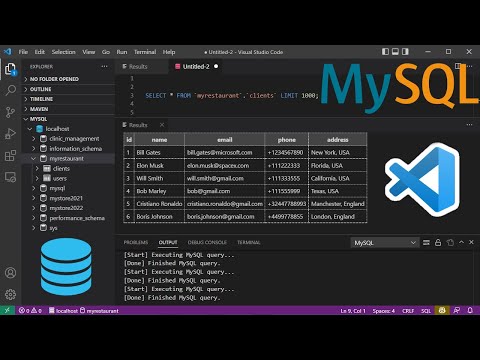 0:07:05
0:07:05
 0:13:56
0:13:56
 0:05:12
0:05:12
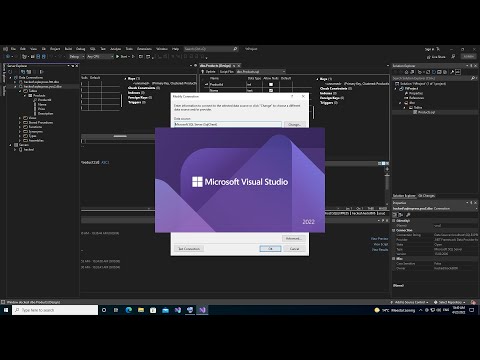 0:08:36
0:08:36
 0:05:30
0:05:30
 0:10:19
0:10:19
 0:06:04
0:06:04
 0:02:32
0:02:32
 0:08:10
0:08:10
 0:08:38
0:08:38
 0:11:25
0:11:25
 0:03:26
0:03:26
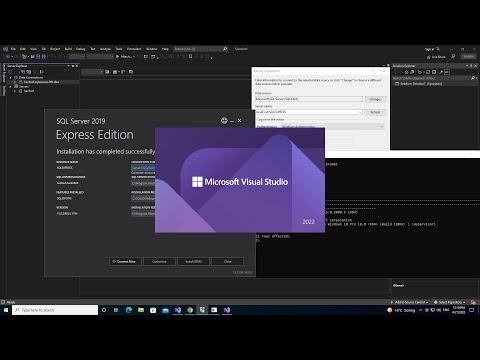 0:08:45
0:08:45
 0:04:10
0:04:10
 0:10:13
0:10:13
 0:08:18
0:08:18
 0:12:57
0:12:57
 0:08:10
0:08:10
 0:00:51
0:00:51
 0:09:16
0:09:16
 0:00:52
0:00:52