filmov
tv
Microsoft SQL Server 2022 in Visual Studio (Download & Installation)

Показать описание
In this tutorial, we'll guide you through the process of downloading and installing Microsoft SQL Server 2022. Whether you're a beginner or an experienced developer, this step-by-step guide will help you get started with SQL Server 2022, the latest version of Microsoft's powerful relational database management system.
We'll begin with a brief introduction to SQL Server 2022, highlighting its enhanced performance, security features, and seamless integration with Azure. Next, we'll walk you through the download process, showing you how to navigate the official Microsoft SQL Server download page and select the Developer edition, which is free and includes all the features of the Enterprise edition for development and testing purposes.
Once the download is complete, we'll move on to the installation process. You'll learn how to configure the installation settings, select the necessary features, and set up the authentication mode. We'll also cover how to connect to your SQL Server instance after the installation is complete.
By the end of this tutorial, you'll have a fully functional SQL Server 2022 installation, ready for you to start managing your databases and exploring its powerful features. Don't forget to like, subscribe, and leave your questions or suggestions in the comments below. Happy coding!
Join this channel to get access to perks:
We'll begin with a brief introduction to SQL Server 2022, highlighting its enhanced performance, security features, and seamless integration with Azure. Next, we'll walk you through the download process, showing you how to navigate the official Microsoft SQL Server download page and select the Developer edition, which is free and includes all the features of the Enterprise edition for development and testing purposes.
Once the download is complete, we'll move on to the installation process. You'll learn how to configure the installation settings, select the necessary features, and set up the authentication mode. We'll also cover how to connect to your SQL Server instance after the installation is complete.
By the end of this tutorial, you'll have a fully functional SQL Server 2022 installation, ready for you to start managing your databases and exploring its powerful features. Don't forget to like, subscribe, and leave your questions or suggestions in the comments below. Happy coding!
Join this channel to get access to perks:
Комментарии
 0:05:58
0:05:58
 0:09:18
0:09:18
 0:29:28
0:29:28
 0:08:10
0:08:10
 0:19:27
0:19:27
 0:17:43
0:17:43
 0:13:29
0:13:29
 0:05:49
0:05:49
 0:09:29
0:09:29
 0:07:41
0:07:41
 0:17:04
0:17:04
 0:13:19
0:13:19
 0:10:14
0:10:14
 0:17:52
0:17:52
 0:09:44
0:09:44
 0:04:56
0:04:56
 1:15:41
1:15:41
 0:11:13
0:11:13
 0:01:18
0:01:18
 0:04:26
0:04:26
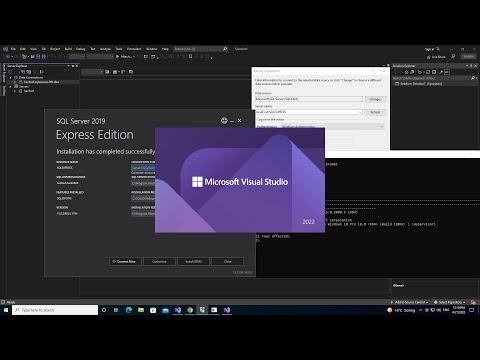 0:08:45
0:08:45
 0:26:06
0:26:06
 0:24:34
0:24:34
 0:17:52
0:17:52