filmov
tv
How to: Automatically move files from one location to another using Task Scheduler

Показать описание
VBS script:
With CreateObject("Scripting.FileSystemObject")
.MoveFile "\\yourlocation\drive$\source_folder\*.*", "\\yourotherlocation\drive$\target_folder\"
End With
Note: *.* means all files and all extensions. You can tweak this to suit your needs. For example if you want to move all HTML files, change the parameter to *.html
Created with the Youtube Video Editor - all right reserved.
With CreateObject("Scripting.FileSystemObject")
.MoveFile "\\yourlocation\drive$\source_folder\*.*", "\\yourotherlocation\drive$\target_folder\"
End With
Note: *.* means all files and all extensions. You can tweak this to suit your needs. For example if you want to move all HTML files, change the parameter to *.html
Created with the Youtube Video Editor - all right reserved.
How to: Automatically move files from one location to another using Task Scheduler
Automatically move files from one folder to individual folder with same Filename in Windows
How to Automatically Move Files from One Location to Another
Automatically Move Completed Tasks to an Archive (with Excel Office Scripts & Power Automate)
How to Move Data Automatically Between Excel Files
How to Automatically Move Files to the Recycling Bin for Windows Users!
📧Gmail Automatically Move Email to Folder📂
Option 2 - Monitor Folders and Automatically Move Files on Windows (1/2)
OneDrive Cloud Storage and Permission
Automatically Transfer Files From Mac Folder To External Hard Drive (SSD)
How to Use Templater Plugin to Automatically Move Files on Creation on Obsidian
Gmail: How to Automatically Move Emails to a Folder - Auto Filter & Sort Email to Folder
Python automation | automatically move files
Automatically move files from one library to another using Power Automate.
How to Move Downloads Folder from SSD to HDD Automatically
Automatically Copy Files to an External Storage
How to Automatically Copy Files from One Google Drive Folder to Another
How to Automatically Move Emails to a Folder in Outlook
How to Automatically Copy Files from One Location to Another
How to Automatically Move Emails to Specific Folder in Gmail | Organize Emails
How to move mails to folders automatically in Outlook
How to Automatically Move Rows to Specific Worksheet Based on Text In Microsoft Excel
Monitor Folders and Automatically Move Files based on Extensions and Filenames on Windows (1/2)
Automatically move files from one Folder to another in window 10 IN Hindi
Комментарии
 0:06:27
0:06:27
 0:06:10
0:06:10
 0:05:13
0:05:13
 0:20:04
0:20:04
 0:11:37
0:11:37
 0:06:16
0:06:16
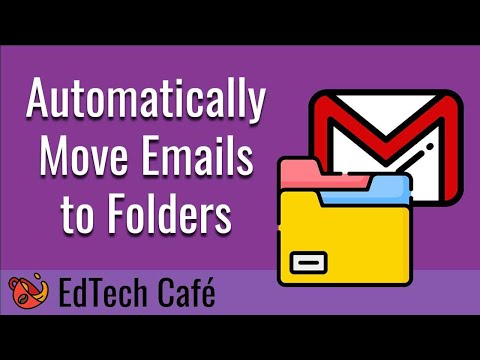 0:02:44
0:02:44
 0:04:12
0:04:12
 0:12:10
0:12:10
 0:10:29
0:10:29
 0:04:43
0:04:43
 0:03:57
0:03:57
 0:05:20
0:05:20
 0:11:12
0:11:12
 0:02:34
0:02:34
 0:02:59
0:02:59
 0:12:28
0:12:28
 0:02:12
0:02:12
 0:04:36
0:04:36
 0:04:58
0:04:58
 0:02:50
0:02:50
 0:07:10
0:07:10
 0:04:38
0:04:38
 0:03:41
0:03:41