filmov
tv
How to Automatically Move Rows to Specific Worksheet Based on Text In Microsoft Excel
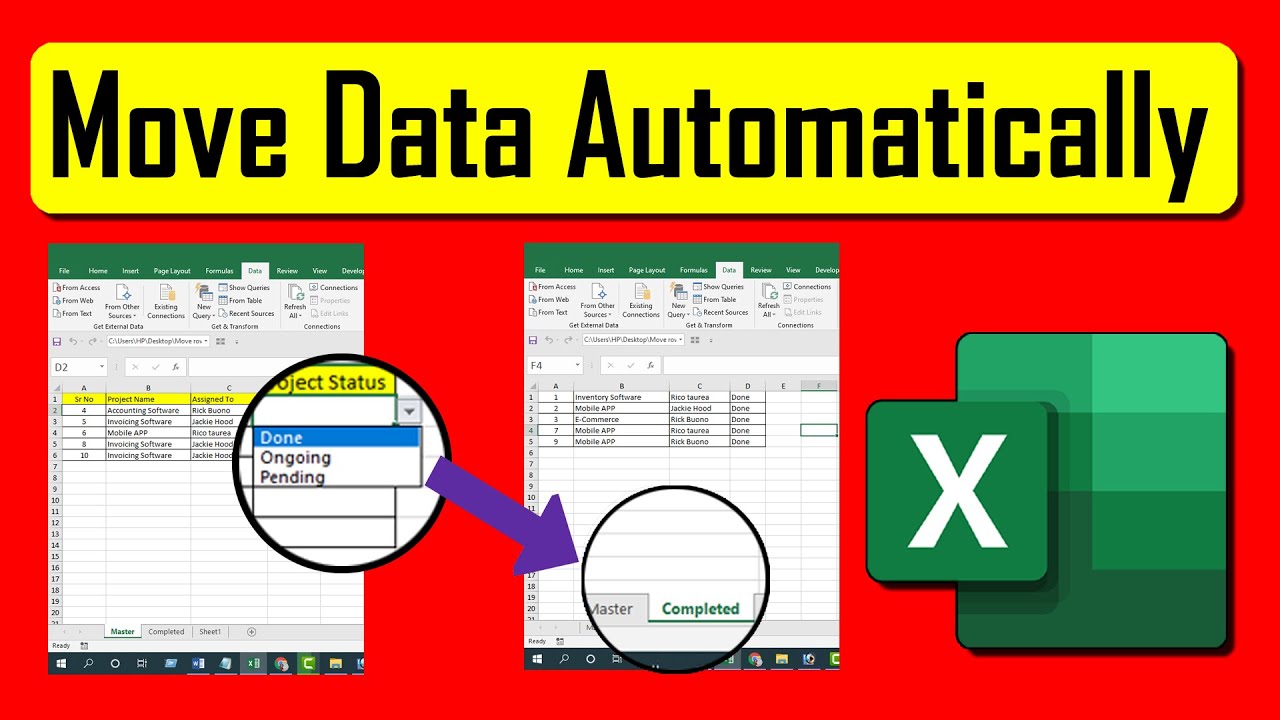
Показать описание
In this Advanced Excel Tutorial, I'll show you an excellent way to automatically move rows to any specific worksheet based on cell value. Not only this; in the bonus part, I'll show you how you can add a dropdown menu to this and whenever you select a specific value from the dropdown list, it'll move the entire row to the particular worksheet. I've created several tutorials on moving and copying data. You can check them here:
Learn To Copy Data To the Next Empty Row Of Another Worksheet In Excel:
Now let's follow the procedure below to automatically Move Rows to a Specific worksheet based on text In Microsoft excel.
Step 3: Click "Insert" and then "Module."
Step 5: Close the VBE
Now We need to Automate This. So, Follow the instruction below:
Step 1: Right Click on the source worksheet Tab
Step 2: Click on View Code.
Step 4: Close the VBE.
Now, whenever you write a specific word in a particular column, it'll move the entire row to the specific worksheet automatically.
Now, the bonus fact. Create a dropdown menu around it.
Step 1: Create a list of the menu you want in your dropdown.
Step 2: Click On the cell where you want the dropdown menu
Step 3: Click "Data" and then "Data Validation."
Step 4: Select List from the Dropdown.
Step 5: Select the menu list you just created
Step 6: Click, "OK."
Step 7: Copy the dropdown menu throughout the column and done.
Whenever you select the specific menu from the dropdown, it'll move the entire row to the specific worksheet.
#MoveRow #VBA #Excel
Thanks for watching.
-------------------------------------------------------------------------------------------------------------
Support the channel with as low as $5
-------------------------------------------------------------------------------------------------------------
Please subscribe to #excel10tutorial
Here goes the most recent video of the channel:
Playlists:
Social media:
Learn To Copy Data To the Next Empty Row Of Another Worksheet In Excel:
Now let's follow the procedure below to automatically Move Rows to a Specific worksheet based on text In Microsoft excel.
Step 3: Click "Insert" and then "Module."
Step 5: Close the VBE
Now We need to Automate This. So, Follow the instruction below:
Step 1: Right Click on the source worksheet Tab
Step 2: Click on View Code.
Step 4: Close the VBE.
Now, whenever you write a specific word in a particular column, it'll move the entire row to the specific worksheet automatically.
Now, the bonus fact. Create a dropdown menu around it.
Step 1: Create a list of the menu you want in your dropdown.
Step 2: Click On the cell where you want the dropdown menu
Step 3: Click "Data" and then "Data Validation."
Step 4: Select List from the Dropdown.
Step 5: Select the menu list you just created
Step 6: Click, "OK."
Step 7: Copy the dropdown menu throughout the column and done.
Whenever you select the specific menu from the dropdown, it'll move the entire row to the specific worksheet.
#MoveRow #VBA #Excel
Thanks for watching.
-------------------------------------------------------------------------------------------------------------
Support the channel with as low as $5
-------------------------------------------------------------------------------------------------------------
Please subscribe to #excel10tutorial
Here goes the most recent video of the channel:
Playlists:
Social media:
Комментарии
 0:01:56
0:01:56
 0:07:10
0:07:10
 0:01:47
0:01:47
 0:00:17
0:00:17
 0:01:44
0:01:44
 0:03:09
0:03:09
 0:01:50
0:01:50
 0:04:04
0:04:04
 0:07:17
0:07:17
 0:01:44
0:01:44
 0:04:09
0:04:09
 0:01:23
0:01:23
 0:07:45
0:07:45
 0:02:24
0:02:24
 0:13:14
0:13:14
 0:11:58
0:11:58
 0:02:59
0:02:59
 0:02:46
0:02:46
 0:02:09
0:02:09
 0:12:11
0:12:11
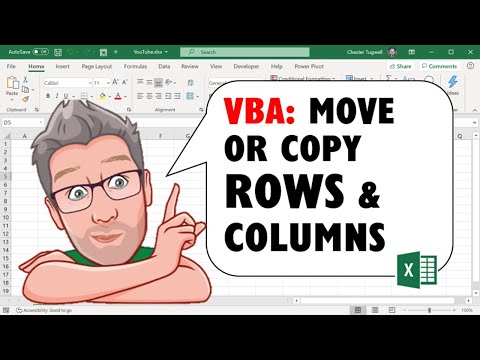 0:07:21
0:07:21
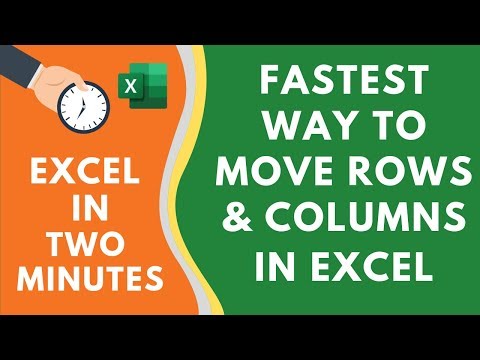 0:03:06
0:03:06
 0:02:41
0:02:41
 0:02:58
0:02:58