filmov
tv
Excel OFFSET Function DYNAMIC Range | How to use Excel Offset Function for Dynamic Calculations

Показать описание
Excel OFFSET Function DYNAMIC Range | How to use Excel Offset Function for Dynamic Calculations
Download the Practice Workbook Direct Link
Download the Assignment Master Practice Folder here (All Playlist Examples at one place)
SYNTAX of OFFSET Formula =OFFSET( reference, rows, columns, [height], [width] )
Parameters or Arguments
Reference - A range from where you want to start the offset formula
Rows - Which row you want to fetch. This can be a positive or negative number.
Columns - Which column you want to fetch This can be a positive or negative number.
Height - Optional. It is the number of rows that you want the returned range to be.
Width - Optional. It is the number of columns that you want the returned range to be.
===========VIDEO COURSE============================
✅ Mastering Excel Video Course
✅ Mastering Power BI Video Course
✅ Mastering VBA Video Course
✅ Mastering SQL Video Course
=====================================================
===========HYBRID CLASSES============================
✅ आरंभ EXCEL | सक्षम Analytics | निपुण Analytics
✅ Database Training(SQL , PL\SQL , Oracle Developer)
✅ Mastering Data Science
====================================================
Videos in a Sequence -Basic to Advanced EXCEL
Value add-ons Playlist
Let's Connect:
#offsetfunctionexcell#exceloffsetformula#Innozant #offsetdynamicrange#misinterviewquestions
Download the Practice Workbook Direct Link
Download the Assignment Master Practice Folder here (All Playlist Examples at one place)
SYNTAX of OFFSET Formula =OFFSET( reference, rows, columns, [height], [width] )
Parameters or Arguments
Reference - A range from where you want to start the offset formula
Rows - Which row you want to fetch. This can be a positive or negative number.
Columns - Which column you want to fetch This can be a positive or negative number.
Height - Optional. It is the number of rows that you want the returned range to be.
Width - Optional. It is the number of columns that you want the returned range to be.
===========VIDEO COURSE============================
✅ Mastering Excel Video Course
✅ Mastering Power BI Video Course
✅ Mastering VBA Video Course
✅ Mastering SQL Video Course
=====================================================
===========HYBRID CLASSES============================
✅ आरंभ EXCEL | सक्षम Analytics | निपुण Analytics
✅ Database Training(SQL , PL\SQL , Oracle Developer)
✅ Mastering Data Science
====================================================
Videos in a Sequence -Basic to Advanced EXCEL
Value add-ons Playlist
Let's Connect:
#offsetfunctionexcell#exceloffsetformula#Innozant #offsetdynamicrange#misinterviewquestions
Комментарии
 0:14:15
0:14:15
 0:04:40
0:04:40
 0:20:32
0:20:32
 0:05:06
0:05:06
 0:12:12
0:12:12
 0:13:52
0:13:52
 0:11:17
0:11:17
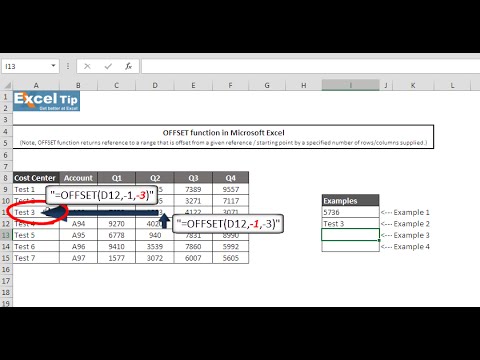 0:07:50
0:07:50
 0:08:24
0:08:24
 0:05:33
0:05:33
 0:11:49
0:11:49
 0:23:10
0:23:10
 0:08:25
0:08:25
 0:06:40
0:06:40
 0:13:46
0:13:46
 0:10:28
0:10:28
 0:06:59
0:06:59
 0:05:56
0:05:56
 0:16:06
0:16:06
 0:27:44
0:27:44
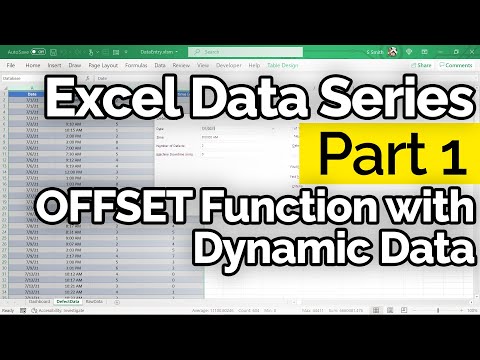 0:10:37
0:10:37
 0:10:41
0:10:41
 0:04:01
0:04:01
 0:19:08
0:19:08