filmov
tv
Excel Chart Automatically Update Range | Excel Offset Dynamic Range | Excel Offset Range |

Показать описание
Hi Friends,
The Excel OFFSET function returns a reference to a range constructed with five arguments : (1) a starting point, (2) a row offset, (3) a column offset,
(4) a height in rows, (5) a width in columns. OFFSET is handy in formulas that require a dynamic range. So, in this video I have described, how to create named ranges using Offset Function and then creating a dynamic chart using these named ranges. Its very helpful when your data gets changed frequently. As soon as any new data is entered that will automatically be reflected in your chart.
File download link :
Check out other important video links :
1. UNBEATBALE XLOOKUP | XLOOKUP VBA | HOW TO USE XLOOKUP VBA | XLOOKUP VS INDEX MATCH AND VLOOKUP |
2. How to create Gantt Chart in Excel | Create a Basic Gantt Chart in Excel | Gantt Chart excel |
3. Data cleaning in Excel | Best Excel Tricks to Clean Data | Raw Data Clean | Excel Data Cleaning |
4. VLOOKUP WITH CONCATENATE | Excel Magic Trick - VLOOKUP Return Two Values to One Cell or Two Cells |
5. Partial Match with VLOOKUP in Excel | MS Excel - VLookup Approximate Match | Wildcard in Vlookup | Excel VLOOKUP Function - All You Need To Know |
6. 7 Most Used Excel Formula ☑️ 📈 Advanced Excel Formulas 📈 Important Excel Formulas 📈
Subscribe NaveenTamtaVBA
Note: This description contains affiliate links, which means at no additional cost to you. This helps support the channel and allows me to continue to make videos like this. Thank you for your support!
Thanks For Watching #NaveenTamtaVBA
Tags
dashboards in excel
how to add range in excel graph
excel chart automatically update range
dynamic charts in excel using drop down list
excel conditional chart data range
dynamic chart title excel
excel chart dynamic range indirect
excel chart dynamic date range
excel dynamic chart drop down list
how to use drop down menus to make interactive charts and dashboards in excel
excel dynamic chart range based on cell value
excel dynamic chart not working
excel list of charts
excel dynamic range
how to add range in excel graph
excel offset dynamic range
offset match excel
sum(offset)
excel offset range
offset excel vba
indirect and offset function in excel
offset list excel
indirect function excel
The Excel OFFSET function returns a reference to a range constructed with five arguments : (1) a starting point, (2) a row offset, (3) a column offset,
(4) a height in rows, (5) a width in columns. OFFSET is handy in formulas that require a dynamic range. So, in this video I have described, how to create named ranges using Offset Function and then creating a dynamic chart using these named ranges. Its very helpful when your data gets changed frequently. As soon as any new data is entered that will automatically be reflected in your chart.
File download link :
Check out other important video links :
1. UNBEATBALE XLOOKUP | XLOOKUP VBA | HOW TO USE XLOOKUP VBA | XLOOKUP VS INDEX MATCH AND VLOOKUP |
2. How to create Gantt Chart in Excel | Create a Basic Gantt Chart in Excel | Gantt Chart excel |
3. Data cleaning in Excel | Best Excel Tricks to Clean Data | Raw Data Clean | Excel Data Cleaning |
4. VLOOKUP WITH CONCATENATE | Excel Magic Trick - VLOOKUP Return Two Values to One Cell or Two Cells |
5. Partial Match with VLOOKUP in Excel | MS Excel - VLookup Approximate Match | Wildcard in Vlookup | Excel VLOOKUP Function - All You Need To Know |
6. 7 Most Used Excel Formula ☑️ 📈 Advanced Excel Formulas 📈 Important Excel Formulas 📈
Subscribe NaveenTamtaVBA
Note: This description contains affiliate links, which means at no additional cost to you. This helps support the channel and allows me to continue to make videos like this. Thank you for your support!
Thanks For Watching #NaveenTamtaVBA
Tags
dashboards in excel
how to add range in excel graph
excel chart automatically update range
dynamic charts in excel using drop down list
excel conditional chart data range
dynamic chart title excel
excel chart dynamic range indirect
excel chart dynamic date range
excel dynamic chart drop down list
how to use drop down menus to make interactive charts and dashboards in excel
excel dynamic chart range based on cell value
excel dynamic chart not working
excel list of charts
excel dynamic range
how to add range in excel graph
excel offset dynamic range
offset match excel
sum(offset)
excel offset range
offset excel vba
indirect and offset function in excel
offset list excel
indirect function excel
Комментарии
 0:01:31
0:01:31
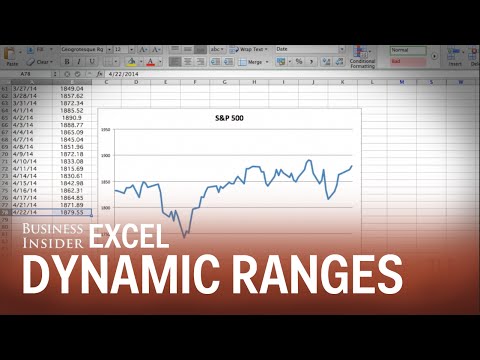 0:02:03
0:02:03
 0:01:36
0:01:36
 0:05:33
0:05:33
 0:05:44
0:05:44
 0:07:57
0:07:57
 0:10:15
0:10:15
 0:12:25
0:12:25
 1:49:46
1:49:46
 0:04:00
0:04:00
 0:07:33
0:07:33
 0:00:27
0:00:27
 0:12:33
0:12:33
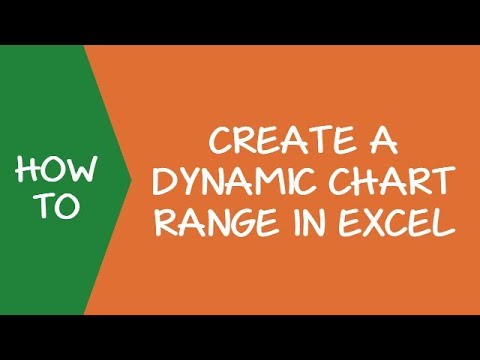 0:10:29
0:10:29
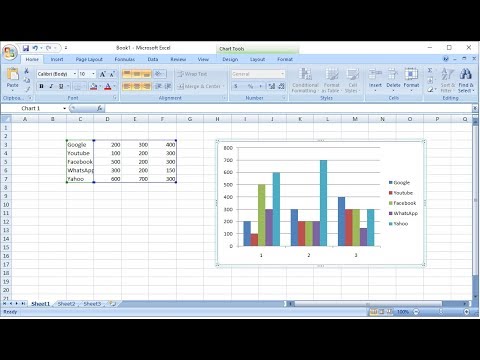 0:01:33
0:01:33
 0:12:37
0:12:37
 0:14:33
0:14:33
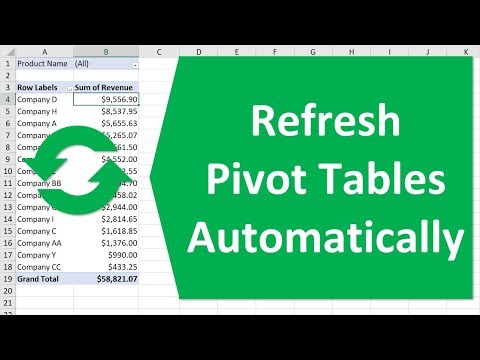 0:09:14
0:09:14
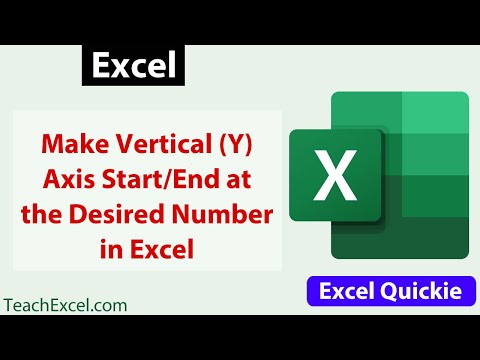 0:03:49
0:03:49
 0:04:01
0:04:01
 0:04:26
0:04:26
 0:14:48
0:14:48
 0:17:57
0:17:57
 0:01:54
0:01:54