filmov
tv
TrueNAS Scale Virtualization Features and How To Get Started Building VM's

Показать описание
VM Bridge Forum Post
Connecting With Us
---------------------------------------------------
Lawrence Systems Shirts and Swag
---------------------------------------------------
AFFILIATES & REFERRAL LINKS
---------------------------------------------------
Amazon Affiliate Store
UniFi Affiliate Link
All Of Our Affiliates that help us out and can get you discounts!
Gear we use on Kit
Use OfferCode LTSERVICES to get 10% off your order at
Digital Ocean Offer Code
HostiFi UniFi Cloud Hosting Service
Protect you privacy with a VPN from Private Internet Access
Patreon
⏱️ Time Stamps ⏱️
00:00 TrueNAS Scale Hypervisor (add timestamp for demo)
01:04 Working Features
03:00 VM Bridge Issue
04:51 Missing Features
07:24 How To Build A VM
10:48 VM Management
11:52 Cloning Vitrual Machines
12:32 VM Zvol Management
13:13 Device Management
13:48 VM Snapshots
#TrueNAS #NAS #virtualization
TrueNAS Scale Virtualization Features and How To Get Started Building VM's
Virtualization with TrueNAS Scale: A Step-by-Step Guide
TrueNAS Scale - Your New Hypervisor/NAS OS - Setup & Walkthrough
Can TrueNAS Scale Replace your Hypervisor?
TrueNAS Scale 22.02-RC.2 Exploring Apps, Virtualization and more
TrueNAS Scale Or TrueNAS Core In 2024?
These New Features Are Why You Should Test The TrueNAS SCALE 24.04 Beta
Do more with TrueNAS Scale - Virtualize Everything!
6 Crucial Settings to Enable on TrueNAS SCALE
TrueNAS Scale Dragonfish 24.04: What's New and Is it For You?
Let's create virtual machines to expand your possibilities in TrueNAS Scale - Part 7
Synology VS TrueNAS Scale:Which One Is Right For You in 2023?
ZFS 101: Leveraging Datasets and Zvols for Better Data Management
TrueNAS Scale Setup Windows Server 2019 Virtual Machine
Setting Up TrueNas Scale from Fresh Install
TrueNAS Core vs. Scale: Which is Right for You?
How to create a Virtual Machine (Windows, Linux, or BSD) in TrueNAS CORE 12
Welcome to Data Freedom with TrueNAS SCALE
TrueNAS Scale Updates and Big Changes Coming in 2024!
TrueNAS Scale the ULTIMATE Home Server? Docker, Kubernetes, Apps
TrueNAS Core 13.3 Released: Upgrade Or Move To TrueNAS Scale?
The Difference Between TrueNAS Scale and TrueNAS Core
Plex + Hardware Encoding on TrueNAS Scale
TrueNAS SCALE vs Proxmox: Which is the Best for Your Server?
Комментарии
 0:16:23
0:16:23
 0:09:04
0:09:04
 0:32:36
0:32:36
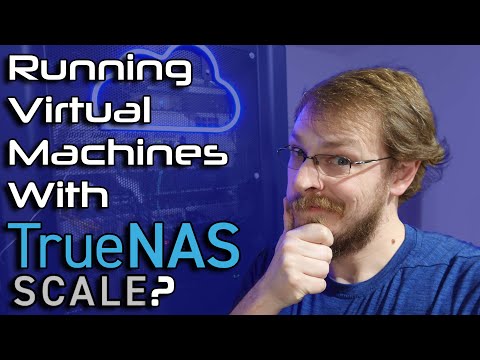 0:12:23
0:12:23
 0:45:31
0:45:31
 0:05:52
0:05:52
 0:09:42
0:09:42
 0:16:06
0:16:06
 0:11:16
0:11:16
 0:11:36
0:11:36
 0:11:47
0:11:47
 0:17:25
0:17:25
 0:14:17
0:14:17
 0:21:29
0:21:29
 0:15:22
0:15:22
 0:08:00
0:08:00
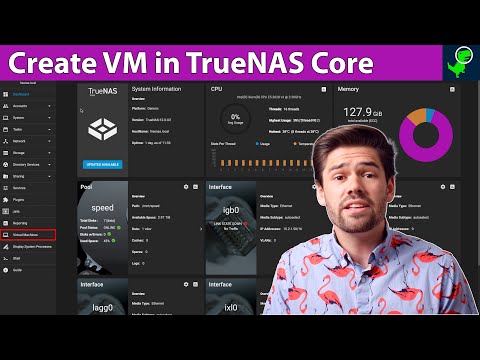 0:09:01
0:09:01
 0:01:24
0:01:24
 0:05:19
0:05:19
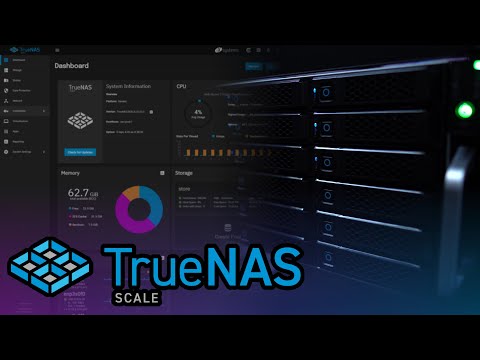 0:19:10
0:19:10
 0:05:54
0:05:54
 0:13:36
0:13:36
 0:14:08
0:14:08
 0:17:54
0:17:54