filmov
tv
NodeMCU 4 - Sending Data To Firebase Using NodeMCU ESP8266

Показать описание
#NodeMCU #ESP8266 #Firebase
Arduino Firebase project- In today’s episode, you will learn how to create your Firebase account and create your first project to monitor a sensor in real time from anywhere around the world. As this is a getting started tutorial on how to use the Firebase with NodeMCU esp8266 WiFi module, that’s why I decided to use a variable resistor as the sensor to keep things simple, while in my upcoming tutorials I will use the Firebase in some intermediate and advanced level projects.
This is an IoT “internet of things” based projects, in which the sensor value is sent from the NodeMCU esp8266 WiFi module to the google Firebase in real time using WiFi. These projects explain every step in very detail, how to create your google Firebase account, how to use the Firebase secrets “authentication” and Firebase Hostname.
Connecting Arduino NodeMCU with Google Firebase Using Arduino IDE
Arduino Firebase project
send data to Firebase using Nodemcu esp8266
Firebase library
Firebase authentication
IoT
ESP8266 Firebase connection
NodeMCU Firebase | Make your own IOT APP
How to Store Realtime Data into Firebase Database using NodeMCU ESP8266 & Sensor + Code
Connecting NodeMCU with Firebase Database Issue Resolved || Firebase Database
How to Add / Connect Firebase Library in Arduino IDE for NodeMCU | IoT NodeMCU to Firebase Database
setting nodemcu with firebase basics
ESP8266 Sent Sensor Data to Firebase Real-time Database
Arduino Firebase project- In today’s episode, you will learn how to create your Firebase account and create your first project to monitor a sensor in real time from anywhere around the world. As this is a getting started tutorial on how to use the Firebase with NodeMCU esp8266 WiFi module, that’s why I decided to use a variable resistor as the sensor to keep things simple, while in my upcoming tutorials I will use the Firebase in some intermediate and advanced level projects.
This is an IoT “internet of things” based projects, in which the sensor value is sent from the NodeMCU esp8266 WiFi module to the google Firebase in real time using WiFi. These projects explain every step in very detail, how to create your google Firebase account, how to use the Firebase secrets “authentication” and Firebase Hostname.
Connecting Arduino NodeMCU with Google Firebase Using Arduino IDE
Arduino Firebase project
send data to Firebase using Nodemcu esp8266
Firebase library
Firebase authentication
IoT
ESP8266 Firebase connection
NodeMCU Firebase | Make your own IOT APP
How to Store Realtime Data into Firebase Database using NodeMCU ESP8266 & Sensor + Code
Connecting NodeMCU with Firebase Database Issue Resolved || Firebase Database
How to Add / Connect Firebase Library in Arduino IDE for NodeMCU | IoT NodeMCU to Firebase Database
setting nodemcu with firebase basics
ESP8266 Sent Sensor Data to Firebase Real-time Database
Комментарии
 0:24:58
0:24:58
 0:05:01
0:05:01
 0:19:24
0:19:24
 0:14:50
0:14:50
 0:05:28
0:05:28
 0:04:54
0:04:54
 0:16:26
0:16:26
 0:04:25
0:04:25
 0:06:00
0:06:00
 0:06:33
0:06:33
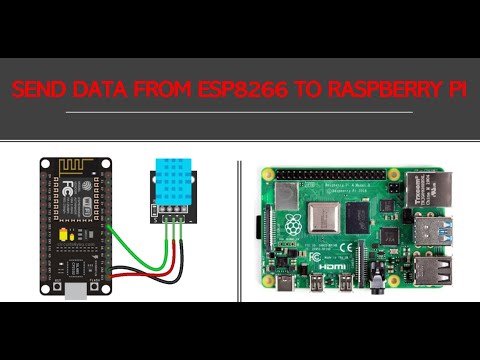 0:09:11
0:09:11
 0:00:49
0:00:49
 0:16:13
0:16:13
 0:06:02
0:06:02
 0:01:55
0:01:55
![[SOLVED] How to](https://i.ytimg.com/vi/7VXbVHssiQU/hqdefault.jpg) 0:19:54
0:19:54
 0:09:31
0:09:31
 0:07:03
0:07:03
 0:04:44
0:04:44
 0:00:15
0:00:15
 0:05:37
0:05:37
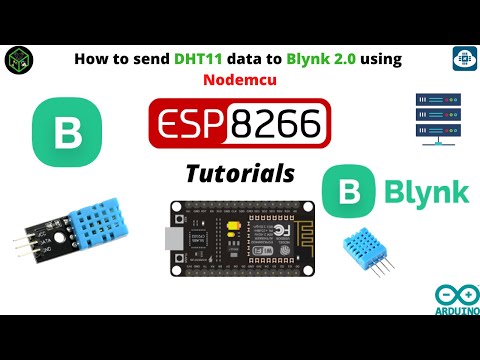 0:10:10
0:10:10
 0:27:02
0:27:02
 0:12:24
0:12:24