filmov
tv
How to send Data of Obstacle Sensor on MQTT Server using Node MCU Board

Показать описание
Step-1: Make Connection of Obstacle Sensor with Node MCU Board as mentioned below:
1.1: Connect Vcc Pin of Sensor with 3.3V Pin of Board.
1.2: Connect GND Pin of Sensor with GND Pin of Board.
1.3: Connect Out Pin of Sensor with D1 Pin of Board. (As Programmed in Code)
1.4: Connect USB Cable to Node MCU Board.
Step-2: Open Code in Arduino IDE and set following in code and then upload it on Node MCU Board:
2.1: SSID & Password
2.2: MQTT Server IP address
2.3: MQTT Server Port
2.4: outTopic for Data publish
Step-3: Make Remote Connection of Server using Putty.
Step-4: Use following command to see data received on server from sensor:
Step-5: Now press Shift + F to see recently received data from sensor.
1.1: Connect Vcc Pin of Sensor with 3.3V Pin of Board.
1.2: Connect GND Pin of Sensor with GND Pin of Board.
1.3: Connect Out Pin of Sensor with D1 Pin of Board. (As Programmed in Code)
1.4: Connect USB Cable to Node MCU Board.
Step-2: Open Code in Arduino IDE and set following in code and then upload it on Node MCU Board:
2.1: SSID & Password
2.2: MQTT Server IP address
2.3: MQTT Server Port
2.4: outTopic for Data publish
Step-3: Make Remote Connection of Server using Putty.
Step-4: Use following command to see data received on server from sensor:
Step-5: Now press Shift + F to see recently received data from sensor.
Data Packets - How does the internet send data?
How to send data from one form to another
BEST Way to SEND DATA between Multiple Forms | C# Windows Form
Google Sheets | How To Send HTML Form Data To Google Sheets
Fetch API | Send data from front-end (HTML) to the back-end (Node JS)
Call API in React Js | How to send data from frontend to backend react
How to Send HTML Form Data to Gmail Using JavaScript
How to send Data from Raspberry pi (server ) to client using socket get data from anywhere in world
How To Transfer Data from old iPhone to iPhone 16 Pro (All Data)
PS5 - Transferring Data From Your PS4 Console
How To Send Data From Child To Parent Component In ReactJS | Lifting The State Up In React |
How to send data from html form to node.js server
How To Send HTML Form Data To WhatsApp Using JavaScript
Techniques to send data from one webform to another in asp.net Part 58
Python Requests: How to Send Form Data
WhatsApp Message Form - Send Form Data To WhatsApp Using React.js
C# Tutorial - How to send data from one form to another form | FoxLearn
How to send and receive MMS messages when mobile data is off!
How to send data to a google sheet with MIT app inventor [ Google Sheet Database ]
Fetch API - How to send JSON data
How to Send Data From iframe To Parent Page — JavaScript postMessage Tutorial
How to send data to the backend of an app with a form on Flutterflow ?
How to send Data from Raspberry pi (server) to client using socket get data tutorials
How to send | transfer airtime and data from cellc to cellc #tricks #cellc #airtime #data #howto
Комментарии
 0:05:35
0:05:35
 0:05:03
0:05:03
 0:06:25
0:06:25
 0:12:33
0:12:33
 0:19:19
0:19:19
 0:08:53
0:08:53
 0:10:49
0:10:49
 0:04:35
0:04:35
 0:03:20
0:03:20
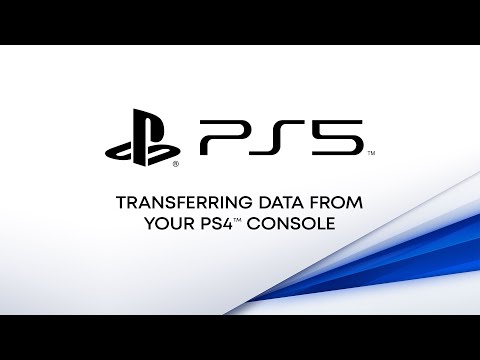 0:02:37
0:02:37
 0:05:24
0:05:24
 0:10:14
0:10:14
 0:06:28
0:06:28
 0:13:20
0:13:20
 0:18:45
0:18:45
 0:00:19
0:00:19
 0:04:38
0:04:38
 0:00:53
0:00:53
 0:11:28
0:11:28
 0:10:00
0:10:00
 0:11:15
0:11:15
 0:02:22
0:02:22
 0:07:31
0:07:31
 0:02:52
0:02:52