filmov
tv
Scan QR Code using Power Apps

Показать описание
Welcome to one more interesting Power Apps video. Today we will learn how we can create QR Code Scanner using Power Apps. With Power Apps Barcode scanner, we can scan any QR code and implement our business logic. So, Let's get started and talk how to scan QR Codes using PowerApps.
Also, if you want to know how to generate QR Code using Power Automate, I have dedicated separate video for the same.
Key Takeaways:
1. Barcode scanner in PowerApps
2. QR Code Scanner in Power Apps
Chapters:
00:00 Start
00:46 Business Requirement
01:14 Power Automate and Encodian for QR code Generation
01:43 End Outcome
02:42 Barcode Scanner in Power Apps
04:27 OnScan Event to Fetch data from QR code
06:00 Print QR code Result in the Power Apps
06:40 Test QR code from Mobile
07:40 Subscribe
Reference:
Generate QR Code using Power Automate;
Follow Dhruvin on Social Media:
Follow my other channel for short content: @Digital Dhruvin
Follow me on Instagram:
Looking for Consultancy? Connect Here!
Follow me on all social Media Handles:
#PowerApps #QRCodeScanner #powerplatform #poweraddicts #digitaldhruvin #dhruvinShah
Also, if you want to know how to generate QR Code using Power Automate, I have dedicated separate video for the same.
Key Takeaways:
1. Barcode scanner in PowerApps
2. QR Code Scanner in Power Apps
Chapters:
00:00 Start
00:46 Business Requirement
01:14 Power Automate and Encodian for QR code Generation
01:43 End Outcome
02:42 Barcode Scanner in Power Apps
04:27 OnScan Event to Fetch data from QR code
06:00 Print QR code Result in the Power Apps
06:40 Test QR code from Mobile
07:40 Subscribe
Reference:
Generate QR Code using Power Automate;
Follow Dhruvin on Social Media:
Follow my other channel for short content: @Digital Dhruvin
Follow me on Instagram:
Looking for Consultancy? Connect Here!
Follow me on all social Media Handles:
#PowerApps #QRCodeScanner #powerplatform #poweraddicts #digitaldhruvin #dhruvinShah
Комментарии
 0:08:10
0:08:10
 0:00:12
0:00:12
 0:06:44
0:06:44
 0:06:36
0:06:36
 0:06:21
0:06:21
 0:17:56
0:17:56
 0:08:17
0:08:17
 0:12:14
0:12:14
 0:03:23
0:03:23
 0:08:10
0:08:10
 0:02:31
0:02:31
 0:00:28
0:00:28
 0:02:09
0:02:09
 0:01:08
0:01:08
 0:05:38
0:05:38
 0:16:51
0:16:51
 0:17:05
0:17:05
 0:02:05
0:02:05
 0:13:05
0:13:05
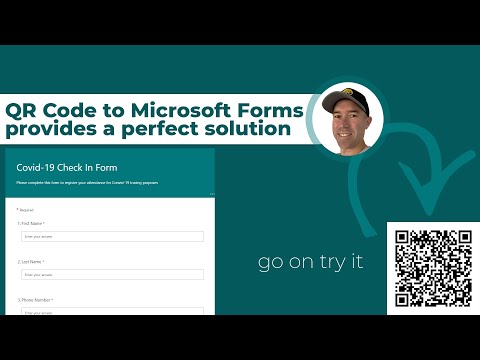 0:04:14
0:04:14
 0:06:03
0:06:03
 0:04:22
0:04:22
 0:17:24
0:17:24
 0:06:40
0:06:40