filmov
tv
How To Create A QR Attendance App System in 2024 For Teachers!

Показать описание
👩🏫 Welcome to the future of classroom attendance! In this video, I guide you through the setup of a foolproof, secure, and cost-effective attendance system using QR codes – just like airline ticketing systems but for your classroom. Say goodbye to traditional roll calls and embrace the efficiency of technology.
📱 What You'll Learn:
Creating personalized QR code-based student IDs.
Setting up an automated system for easy scanning and tracking.
Utilizing Google Sheets and add-ons for a seamless experience.
Tips on making the system accessible for all students.
🔗 Key Highlights:
0:00 Creating Student IDs Cards
8:03 Build your own Attendance App
🛠️ Tools Used:
- Google Slides
- Google Sheets
- Document Studio Add-on
- AppSheet for Custom App Creation
🧑🎓 Student-Friendly Features:
- Easy-to-save digital IDs
- Option to print IDs for non-smartphone users
- Quick scanning for efficient class entry
👨🏫 For Teachers:
- Simple setup for multiple classes
- Real-time attendance tracking
- Offline functionality with auto-sync upon reconnection
📊 Admin Dashboard:
- Customizable for attendance overview
- Integrable with Google Sheets or Looker Studio
🔔 Subscribe for more educational tech solutions and hit the bell to stay updated
Комментарии
 0:04:19
0:04:19
 0:06:21
0:06:21
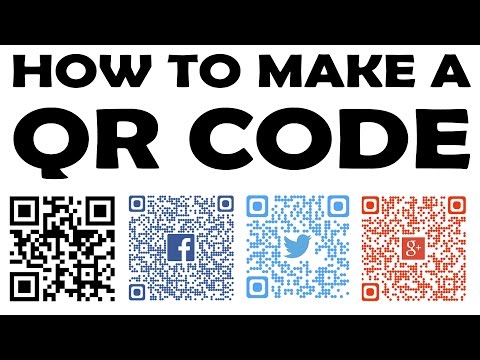 0:06:21
0:06:21
 0:09:25
0:09:25
 0:06:53
0:06:53
 0:03:36
0:03:36
 0:02:49
0:02:49
 0:08:31
0:08:31
 0:10:05
0:10:05
 0:09:59
0:09:59
 0:00:32
0:00:32
 0:01:02
0:01:02
 0:03:04
0:03:04
 0:00:30
0:00:30
 0:01:07
0:01:07
 0:10:38
0:10:38
 0:03:10
0:03:10
 0:01:15
0:01:15
 0:01:25
0:01:25
 0:12:42
0:12:42
 0:08:18
0:08:18
 0:01:23
0:01:23
 0:07:26
0:07:26
 0:02:08
0:02:08