filmov
tv
Procreate Tips #21: Adding Shadows & Highlights #shorts

Показать описание
Here's how I add shadows and highlights to cartoon illustrations using Procreate!
For the month of February, I’m going to release a daily short featuring quick Procreate tips…that’s one a day for 28 days! Some of these you may already know…some might contain something new to you! Just remember: everyone is at a different place in their journey of learning. A tip that might be common knowledge for one artist could be an eye-opener to another user just starting out! These will be in addition to my regular tutorials, so don’t worry- it’s not a change in the channel…just a way to share pointers that viewers might miss if they don’t have 30+ minutes to watch a full length video. Thanks for watching…and Keep Creating!
🎧 My Podcast, "Make Money With Your Art":
✌️ Follow me:
*Some links may be affiliate links which help support the channel!
#procreate *art #ipadart #digitalart #procreatetips #procreatetutorial #artist
For the month of February, I’m going to release a daily short featuring quick Procreate tips…that’s one a day for 28 days! Some of these you may already know…some might contain something new to you! Just remember: everyone is at a different place in their journey of learning. A tip that might be common knowledge for one artist could be an eye-opener to another user just starting out! These will be in addition to my regular tutorials, so don’t worry- it’s not a change in the channel…just a way to share pointers that viewers might miss if they don’t have 30+ minutes to watch a full length video. Thanks for watching…and Keep Creating!
🎧 My Podcast, "Make Money With Your Art":
✌️ Follow me:
*Some links may be affiliate links which help support the channel!
#procreate *art #ipadart #digitalart #procreatetips #procreatetutorial #artist
Procreate Tips #21: Adding Shadows & Highlights #shorts
How to draw Light and Shadow in 10 seconds (Procreate tips)
lighting and shading tutorial 🎨 #artoftheday #digitalart #procreate
PROCREATE TIPS - The Best Way to Add Shadows 😲 Digital Art #shorts
Procreate Shading tutorial
Procreate Tips 6
Adding Shadows in Procreate #procreatetutorial
Procreate Tutorial: How to Create a Drop Shadow #shorts #procreatetutorial #procreatetips
3 tips for drawing in Procreate! 🤯
Procreate Tips Part 4
How To Add Shadows To Design Procreate
How to make a shadow in Procreate
Add shadows in procreate Part 1 ✨ | procreate | lettering
How is this not a feature yet? 🤔 #procreate #dropshadow
Procreate layers tips🔑 #procreate #digitalart
DO THIS to add HIGHLIGHTS & SHADOWS to your artwork in PROCREATE #procreate #procreatetutorial
Easy shading tip! #procreate
How to add shadows and highlights in Procreate. 2 easy ways you just gotta know 2 shade in Procreate
Procreate Tips #16: Better Quality When Moving/ Resizing #shorts
How to shade in procreate process video. #procreatetutorial #procreatetips #arttutorial #howtodraw
How to Draw Eyes
Procreate Tip: Painting Shadows!
How to add highlights and shadows in Procreate
How to paint shadows using procreate #artwork #digitalart #procreateart #artist #art
Комментарии
 0:01:00
0:01:00
 0:01:50
0:01:50
 0:00:05
0:00:05
 0:01:00
0:01:00
 0:00:55
0:00:55
 0:00:46
0:00:46
 0:00:42
0:00:42
 0:00:53
0:00:53
 0:00:27
0:00:27
 0:00:59
0:00:59
 0:06:22
0:06:22
 0:00:38
0:00:38
 0:00:16
0:00:16
 0:00:53
0:00:53
 0:00:58
0:00:58
 0:00:59
0:00:59
 0:00:19
0:00:19
 0:09:59
0:09:59
 0:00:34
0:00:34
 0:00:19
0:00:19
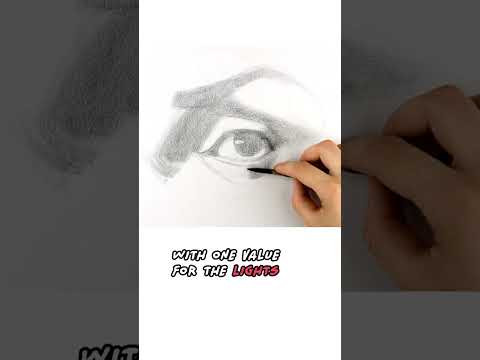 0:00:52
0:00:52
 0:00:50
0:00:50
 0:00:21
0:00:21
 0:00:37
0:00:37