filmov
tv
iSCSI Basics & Best Practices | CBT Nuggets

Показать описание
In this video, CBT Nuggets trainer Chris Ward covers setting up, installing and running iSCSI servers. If you're setting up Storage Spaces for your network, you'll want to follow along and see how to get your iSCSI Target configured and know how to have the iSCSI Initiator connect.
Configuring iSCSI is all about learning how to set up initiators and targets so that you can get block level access, that a SCSI device allows, over ethernet connections.
iSCSI is the best way to connect up to a WAN over the ethernet: as well as storage pools. iSNS, the Internet Storage Name Service protocol, helps us interact between iSNS servers and iSNS clients.
The target for iSCSI will be storage space on a virtual disk. The initiator is a device that initiates the connection with the target over an ethernet connection. Targets and initiators can be set up in hyper-v as well.
Follow along with Chris to see how to set up the right roles, configure authentication settings, and set up iSCSI Storage Spaces.
0:25: The topics of iSCSI Initiator and Target, and iSNS introduced
1:00: iSCSI Initiators and Targets, defined
2:25: Setting up the role within Server Manager dashboard
4:00: Setting up new iSCSI virtual disks with the wizard
7:15: Initiating contact with the target
13:00: Managing all targets and all initiators
Start learning with CBT Nuggets:
Комментарии
 0:15:56
0:15:56
 0:01:44
0:01:44
 0:12:15
0:12:15
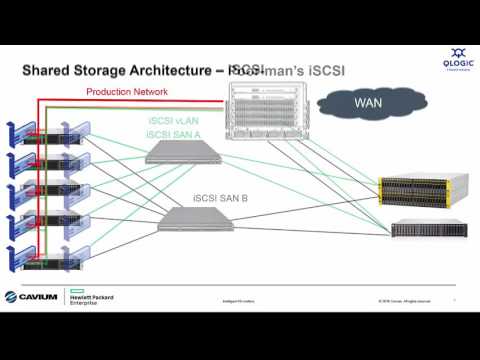 0:10:35
0:10:35
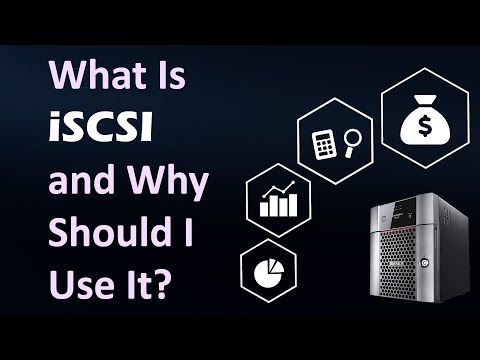 0:03:04
0:03:04
 0:12:22
0:12:22
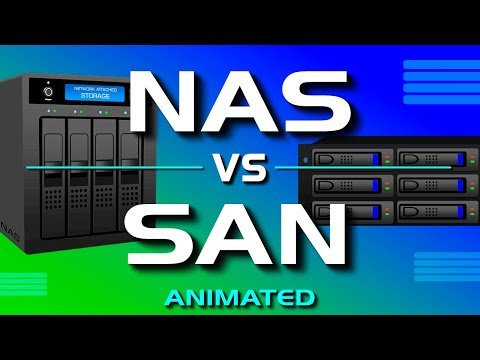 0:04:27
0:04:27
 0:09:30
0:09:30
 0:09:23
0:09:23
 0:04:17
0:04:17
 0:11:46
0:11:46
 0:53:10
0:53:10
 0:04:50
0:04:50
 0:14:01
0:14:01
 0:05:33
0:05:33
 0:06:57
0:06:57
 0:00:32
0:00:32
 0:18:53
0:18:53
 0:18:22
0:18:22
 0:03:47
0:03:47
 0:10:10
0:10:10
 0:06:18
0:06:18
 0:07:25
0:07:25
 0:04:53
0:04:53