filmov
tv
Pearson Correlation r and p Values in Excel

Показать описание
This video shows Dr. Evan Matthews explaining how to calculate the Pearson's correlation coefficient (r value) and the associated p value without using a statistical package within Microsoft Excel. This video is part of a playlist of videos showing how to set up a large research spreadsheet.
Pearson Correlation p Value Formula for Excel Used in Video:
=TDIST(ABS(([rValue]*SQRT([nSize]-2)/SQRT(1-([rValue]*[rValue])))), [nSize], 2)
Pearson’s Correlation Coefficient Interpretation
0 No Association
0.1 to 0.3 or −0.1 to −0.3 Small Effect
0.3 to 0.5 or −0.3 to −0.5 Medium Effect
0.5 to 1.0 or −0.5 to −1.0 Large Effect
n Size video (Building in Statistics – Counting Sample Size Collected Example)
Conditional Formatting for Cells Based on Values or Text in Excel
Link to Downloadable Dataset
Link to Published Study Using This Dataset
Master Research Spreadsheet Creation Playlist
Excel Skills Playlist That Goes Beyond The Skills for Setting Up a Master Spreadsheet
Link to Dr. Evan Matthews website.
Pearson Correlation p Value Formula for Excel Used in Video:
=TDIST(ABS(([rValue]*SQRT([nSize]-2)/SQRT(1-([rValue]*[rValue])))), [nSize], 2)
Pearson’s Correlation Coefficient Interpretation
0 No Association
0.1 to 0.3 or −0.1 to −0.3 Small Effect
0.3 to 0.5 or −0.3 to −0.5 Medium Effect
0.5 to 1.0 or −0.5 to −1.0 Large Effect
n Size video (Building in Statistics – Counting Sample Size Collected Example)
Conditional Formatting for Cells Based on Values or Text in Excel
Link to Downloadable Dataset
Link to Published Study Using This Dataset
Master Research Spreadsheet Creation Playlist
Excel Skills Playlist That Goes Beyond The Skills for Setting Up a Master Spreadsheet
Link to Dr. Evan Matthews website.
Pearson correlation [Simply explained]
Pearson Correlation r and p Values in Excel
Pearson's Correlation, Clearly Explained!!!
How To Perform A Pearson Correlation Test In Excel
Correlation r values and p values
How To... Calculate Pearson's Correlation Coefficient (r) by Hand
Correlation Coefficient
Pearson correlation with p values and fancy graphs in R
Questionnaire design validation analysis interpretation and report
Correlation in R | Pearson correlation coefficients with significance** , p-values and Heat map|
Maths Tutorial: Pearson's correlation coefficient (statistics)
How to Calculate a Correlation in Microsoft Excel - Pearson's r
Pearson's correlation matrix with p-values in R
Interpret SPSS output for correlations: Pearson's r
Pearson correlation [in 60 sec.] #shorts
R demo | Correlation | Pearson, Spearman, Robust, Bayesian | How to conduct, visualise and interpret...
How to Calculate a Correlation (and P-Value) in Microsoft Excel
How to calculate Pearson correlation coefficient and p-value in excel
Correlation testing in R
Pearson Correlation Explained (Inc. Test Assumptions)
V5.3 - Convert Pearson r into t-value to get p-value
Hypothesis Testing with Pearson's r
Correlation Coefficients and p-Values
How to add asterisks to a correlation table to show the significance in excel
Комментарии
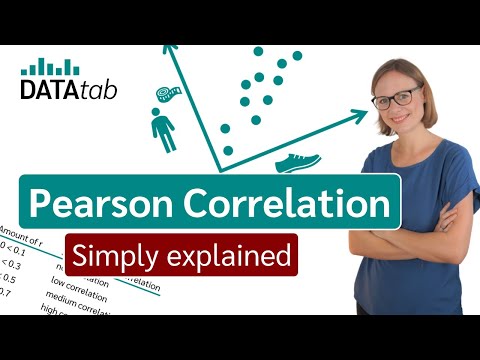 0:07:50
0:07:50
 0:08:13
0:08:13
 0:19:13
0:19:13
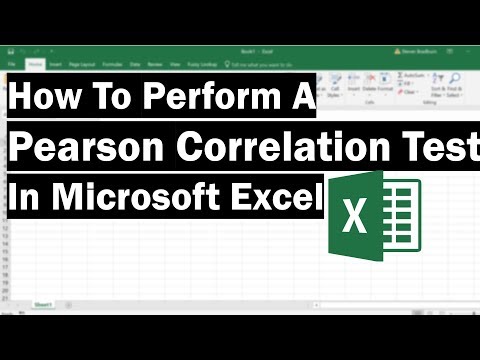 0:04:31
0:04:31
 0:03:40
0:03:40
 0:09:26
0:09:26
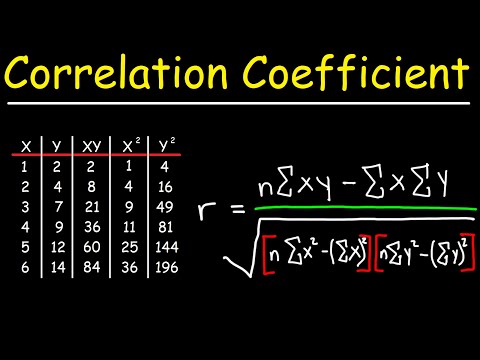 0:12:57
0:12:57
 0:11:22
0:11:22
 0:22:51
0:22:51
 0:06:34
0:06:34
 0:13:02
0:13:02
 0:02:14
0:02:14
 0:08:48
0:08:48
 0:03:17
0:03:17
 0:01:00
0:01:00
 0:04:26
0:04:26
 0:05:16
0:05:16
 0:03:00
0:03:00
 0:13:31
0:13:31
 0:16:36
0:16:36
 0:04:27
0:04:27
 0:02:58
0:02:58
 0:05:53
0:05:53
 0:07:41
0:07:41