filmov
tv
Review of KODAK SLIDE N SCAN Film and Slide Scanner | 35, 110, 126 mm Film Negative, 50 X 50 Slide

Показать описание
In this video, I review the Kodak Slide N Scan Film and Slide Scanner.
This device allows you to quickly and easily view and save digital copies of film negatives and slides on an SD memory card. I will unbox it and show all of the details and functions. Let's check it out!
Kodak Slide N Scan:
50 mm x 50 mm slides
35 mm film negative
110 mm film negative
126 mm film negative
-----------------------------------
Music:
Good Times - Patrick Patrikios
From YouTube Studio free music audio library
-----------------------------------
Amazon product link are paid commission links. As an Amazon Associate I earn from qualifying purchases.
-----------------------------------
How-to and Reviews provides product review videos and how-to videos for a variety of unique and common products and applications. Save some money and do it yourself, and be informed about products.
If you find the content interesting, Subscribe so you don't miss future videos. A new video is posted at least once a week.
-----------------------------------
#Kodak #Film #Negative #Slide
-----------------------------------
How-to and Reviews
This device allows you to quickly and easily view and save digital copies of film negatives and slides on an SD memory card. I will unbox it and show all of the details and functions. Let's check it out!
Kodak Slide N Scan:
50 mm x 50 mm slides
35 mm film negative
110 mm film negative
126 mm film negative
-----------------------------------
Music:
Good Times - Patrick Patrikios
From YouTube Studio free music audio library
-----------------------------------
Amazon product link are paid commission links. As an Amazon Associate I earn from qualifying purchases.
-----------------------------------
How-to and Reviews provides product review videos and how-to videos for a variety of unique and common products and applications. Save some money and do it yourself, and be informed about products.
If you find the content interesting, Subscribe so you don't miss future videos. A new video is posted at least once a week.
-----------------------------------
#Kodak #Film #Negative #Slide
-----------------------------------
How-to and Reviews
Комментарии
 0:13:40
0:13:40
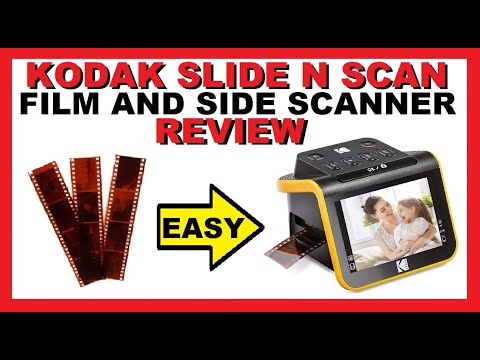 0:06:52
0:06:52
 0:04:11
0:04:11
 0:16:42
0:16:42
 0:10:16
0:10:16
 0:03:16
0:03:16
 0:05:29
0:05:29
 0:07:11
0:07:11
 0:06:23
0:06:23
 0:11:19
0:11:19
 0:01:41
0:01:41
 0:22:19
0:22:19
 0:02:54
0:02:54
 0:01:14
0:01:14
 0:01:48
0:01:48
 0:01:22
0:01:22
 0:02:54
0:02:54
 0:10:49
0:10:49
 0:11:05
0:11:05
 0:02:47
0:02:47
 0:04:31
0:04:31
 0:09:45
0:09:45
 0:02:21
0:02:21
 0:01:49
0:01:49