filmov
tv
Blueprint Multiplayer: Options Design | 08 | v4.11 Tutorial Series | Unreal Engine
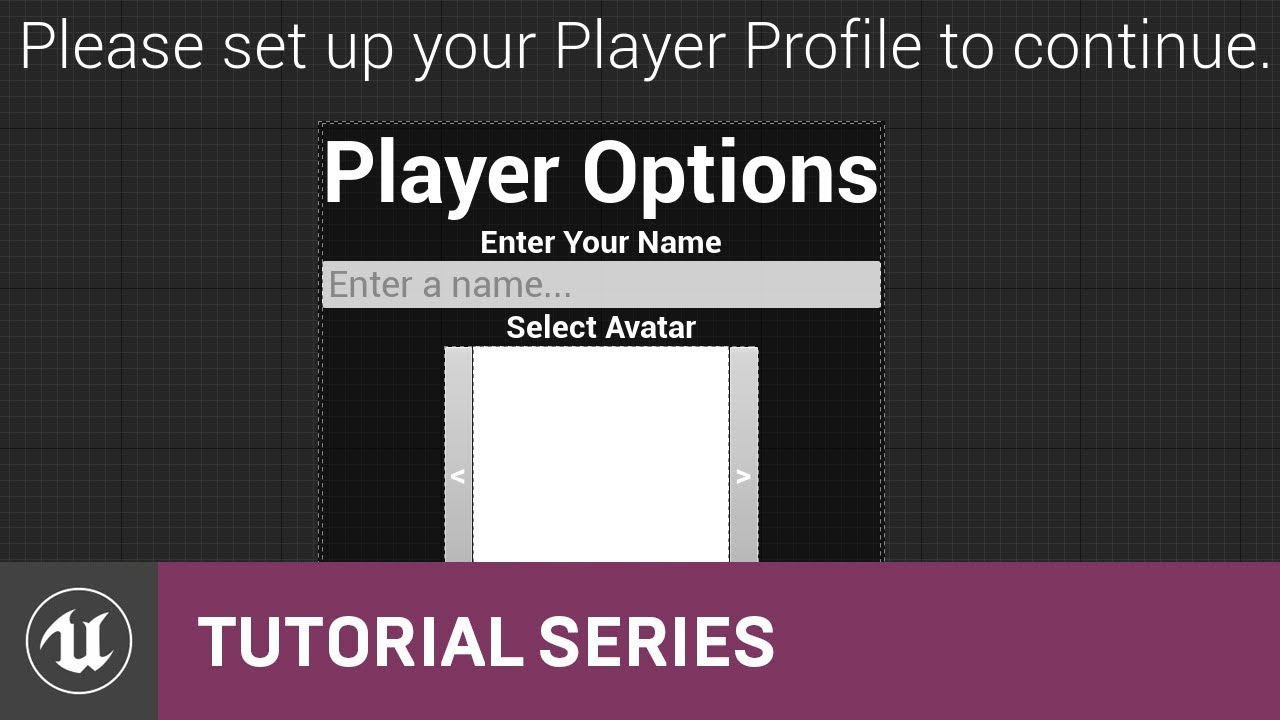
Показать описание
In this video we set up our Player Options menu from a visual perspective inside UMG. We allow the player to enter a name as well as select from a set of pre-defined Avatars. We also set up our options menu to display a confirmation message which will appear at the start of the game only, letting players know that they need a profile to continue.
(00:09) - Intro and recap
(00:35) - The Options Menu
(02:50) - Choosing an Avatar
(04:11) - Adding Text
(00:09) - Intro and recap
(00:35) - The Options Menu
(02:50) - Choosing an Avatar
(04:11) - Adding Text
Blueprint Multiplayer: Options Design | 08 | v4.11 Tutorial Series | Unreal Engine
Blueprint Multiplayer: Options Graph | 09 | v4.11 Tutorial Series | Unreal Engine
Unreal Engine Game Mode Blueprints: Multiplayer Magic
Blueprint Multiplayer: Find a Match Design | 10 | v4.11 Tutorial Series | Unreal Engine
Blueprint Multiplayer: Game Settings Design | 17 | v4.11 Tutorial Series | Unreal Engine
Blueprint Multiplayer: Character Select Design | 20 | v4.11 Tutorial Series | Unreal Engine
Why Making Multiplayer Games SUCKS
More Things I Wish I Knew Before Playing Factorio (Tips And Tricks Tutorial)
Master UE5 Multiplayer Blueprints In 5 Minutes!
UE4 Multiplayer Tutorial Blueprints
How to make a Multiplayer Player List | Blueprint Replication Tutorial | Unreal Engine 5
Blueprints vs. C++: How They Fit Together and Why You Should Use Both
Multiplayer Event Actions in Unreal Engine Blueprints
Blueprint Multiplayer: Host Menu Design | 06 | v4.11 Tutorial Series | Unreal Engine
Blueprint Multiplayer: Lobby Menu Design | 13 | v4.11 Tutorial Series | Unreal Engine
Blueprint Multiplayer: Project Overview | 01 | v4.11 Tutorial Series | Unreal Engine
Blueprint Multiplayer: Main Menu Setup | 05 | v4.11 Tutorial Series | Unreal Engine
Unreal Engine 5 - Multiplayer Lobby (Free Project)
Blueprint Multiplayer: Player Info | 04 | v4.11 Tutorial Series | Unreal Engine
Steam Name Tutorial - (UE4 Multiplayer Zombie Survival Template)
15 Tips for Clean and Tidy Blueprints in Unreal Engine
Multiplayer in Unreal Engine: How to Understand Network Replication
Blueprint Multiplayer: Polish & Testing | 24 | v4.11 Tutorial Series | Unreal Engine
Complete Shooter | Multiplayer Setup
Комментарии
 0:06:25
0:06:25
 0:34:10
0:34:10
 0:00:53
0:00:53
 0:09:34
0:09:34
 0:10:26
0:10:26
 0:10:40
0:10:40
 0:06:46
0:06:46
 0:11:15
0:11:15
 0:04:55
0:04:55
 0:10:41
0:10:41
 0:29:43
0:29:43
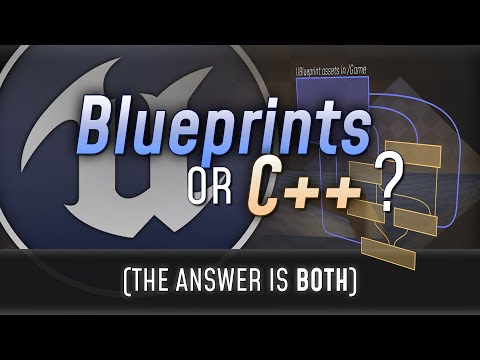 0:47:14
0:47:14
 0:06:15
0:06:15
 0:09:35
0:09:35
 0:13:22
0:13:22
 0:06:16
0:06:16
 0:10:21
0:10:21
 0:11:02
0:11:02
 0:13:36
0:13:36
 0:04:05
0:04:05
 0:09:06
0:09:06
 0:22:08
0:22:08
 0:30:26
0:30:26
 0:16:27
0:16:27