filmov
tv
How to monitor hard disk health status on VMware ESXI host

Показать описание
How to monitor hard disk health status on VMware ESXI host
It might be interesting to see not only if the performance of HDD is what's should be but also the health of disks whether the're magnetic or Flash drives.
There are two ways to check it on VMware ESXi, and it can be done through SSH (possibly also through PowerCLI, but I'm not an expert).
So let's see what we'll find by looking through the SSH. First, connect via SSH to your ESXi box and enter this command:
- esxcli storage core device list
This shows the list of the hard drives and Flash devices attached to this box (including volumes attached via iSCSI, so make sure to look for local disk.
🌸 Support channel & make donation :
🌸 Subscribe for more videos :
🌸 Follow me On Social Media
***********************************************************************
🌸 How To Check Bad Blocks Or Bad Sectors On a Hard Disk In Linux
🌸 Linux How To Partition a Hard Drive Using the Parted Command
🌸 Checking or Repairing a File System using fsck in Linux
🌸 How To Monitor the Health of Your Hard Drive in Linux using SMART
🌸 Linux iotop: Monitor your disk Input/Output
🌸 How To use the “du” (Disk Usage) Command in Linux
🌸 How To View Manipulate System Logs In Linux Using Journalctl Command
🌸 How To Sync And Backup Files In Linux Using Rsync Command
🌸 Linux cURL Command Tips and Tricks
🌸 Linux tail and multitail commands
🌸 Linux How To view Log Files
🌸 How To use the History Command On Linux
🌸 Tips and Tricks How To manipulate Text Files on Linux
🌸 How to Archive, Compress and Extract Files Using the tar Command on Linux
🌸 Linux - How to split larger files into smaller parts
🌸 Linux commands : Top
***********************************************************************
#ESXI #vmware #HDD
It might be interesting to see not only if the performance of HDD is what's should be but also the health of disks whether the're magnetic or Flash drives.
There are two ways to check it on VMware ESXi, and it can be done through SSH (possibly also through PowerCLI, but I'm not an expert).
So let's see what we'll find by looking through the SSH. First, connect via SSH to your ESXi box and enter this command:
- esxcli storage core device list
This shows the list of the hard drives and Flash devices attached to this box (including volumes attached via iSCSI, so make sure to look for local disk.
🌸 Support channel & make donation :
🌸 Subscribe for more videos :
🌸 Follow me On Social Media
***********************************************************************
🌸 How To Check Bad Blocks Or Bad Sectors On a Hard Disk In Linux
🌸 Linux How To Partition a Hard Drive Using the Parted Command
🌸 Checking or Repairing a File System using fsck in Linux
🌸 How To Monitor the Health of Your Hard Drive in Linux using SMART
🌸 Linux iotop: Monitor your disk Input/Output
🌸 How To use the “du” (Disk Usage) Command in Linux
🌸 How To View Manipulate System Logs In Linux Using Journalctl Command
🌸 How To Sync And Backup Files In Linux Using Rsync Command
🌸 Linux cURL Command Tips and Tricks
🌸 Linux tail and multitail commands
🌸 Linux How To view Log Files
🌸 How To use the History Command On Linux
🌸 Tips and Tricks How To manipulate Text Files on Linux
🌸 How to Archive, Compress and Extract Files Using the tar Command on Linux
🌸 Linux - How to split larger files into smaller parts
🌸 Linux commands : Top
***********************************************************************
#ESXI #vmware #HDD
Комментарии
 0:02:49
0:02:49
 0:01:59
0:01:59
 0:09:24
0:09:24
 0:09:54
0:09:54
 0:01:52
0:01:52
 0:02:18
0:02:18
 0:00:35
0:00:35
 0:00:32
0:00:32
 3:52:29
3:52:29
 0:05:38
0:05:38
 0:03:42
0:03:42
 0:00:28
0:00:28
 0:03:31
0:03:31
 0:08:38
0:08:38
 0:04:50
0:04:50
 0:07:01
0:07:01
 0:00:41
0:00:41
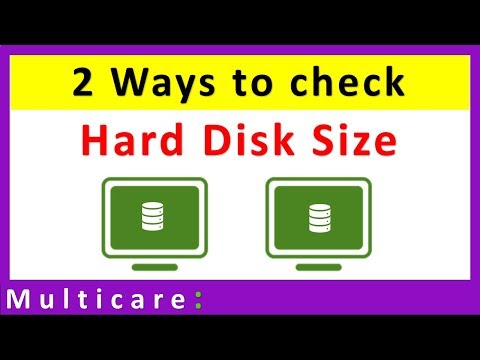 0:02:24
0:02:24
 0:00:36
0:00:36
 0:00:16
0:00:16
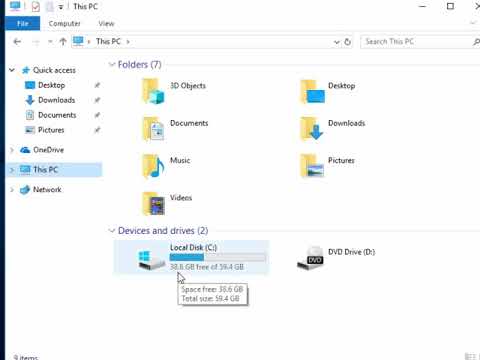 0:02:26
0:02:26
 0:00:15
0:00:15
 0:02:30
0:02:30
 0:03:22
0:03:22