filmov
tv
UiPath Tutorial 12 - Real Time Project | Extract Multiple PDFs Data to Excel | Anchor Base| Get Text

Показать описание
Hi Guys,
In this video, we will create a demo project to extract data from multiple PDF and write to excel.
==================================================================
JMeter Tutorial Playlist:
Git and GitHub Tutorial Playlist:
Automation Anywhere Tutorial Playlist:
UiPath Tutorial Playlist:
In this video, we will create a demo project to extract data from multiple PDF and write to excel.
==================================================================
JMeter Tutorial Playlist:
Git and GitHub Tutorial Playlist:
Automation Anywhere Tutorial Playlist:
UiPath Tutorial Playlist:
UiPath Tutorial 12 - Real Time Project | Extract Multiple PDFs Data to Excel | Anchor Base| Get Text
UiPath Tutorial 12
Get Started in RPA with UiPath [Tutorial]
Explanation of UiPath Orchestrator functions - RPA UiPath Tutorial For Beginners | Session - 12
UiPath Tutorial || Day 12 : Working with FOREACH Activity
How to use RPA for Invoice Extraction and Processing
UiPath Studio: Your First Process Automation
12 UiPath Date Time Variable | UiPath RPA Tutorial in Hindi
What is a UiPath Software Robot?
SBI EMPLOYEE WHOLE DAY |
UiPath Tutorial || Day 20 : For Each Row in data table
BMI Calculator using UiPath | UiPath Demo | UiPath Tutorial
UiPath Tutorial 2024 | UiPath Tutorial for Beginners
Testing Stable Diffusion inpainting on video footage #shorts
UiPath Tutorial 12 - How to Join two Data Tables| Join Data Tables Inner Join, Left Join & Full ...
UiPath Beginners Course 2023 - How to Get Started
UiPath Tutorial 19 - UiPath ReFramework Overview | UiPath ReFamework with Excel & Orchestartor Q...
Start instantly, scale infinitely with the UiPath Automation Cloud™
Robotic Process Automation Full Course - 10 Hours | RPA Tutorial For Beginners | Edureka
UiPath Tutorial For Beginners | RPA Tutorial For Beginners | UiPath Training Online | Edureka
File Comparison in UiPath | UiPath File Comparison | UiPath Tutorial | RPA Tutorial | RPA Beginner
Tamasha Dekho 😂 IITian Rocks Relatives Shock 😂😂😂 #JEEShorts #JEE #Shorts
UiPath Tutorial || Day 57 : Read PDF Text Activity || PDF Automation Activities
UiPath Tutorial || Day 29 : Remove Duplicates Range Activity - (Detailed) PART 1/2
Комментарии
 0:26:55
0:26:55
 0:59:11
0:59:11
 0:14:48
0:14:48
 0:51:54
0:51:54
 0:14:24
0:14:24
 0:03:30
0:03:30
 0:05:44
0:05:44
 0:03:58
0:03:58
 0:02:39
0:02:39
 0:00:23
0:00:23
 0:13:09
0:13:09
 0:12:04
0:12:04
 2:09:15
2:09:15
 0:00:16
0:00:16
 0:17:34
0:17:34
 1:28:51
1:28:51
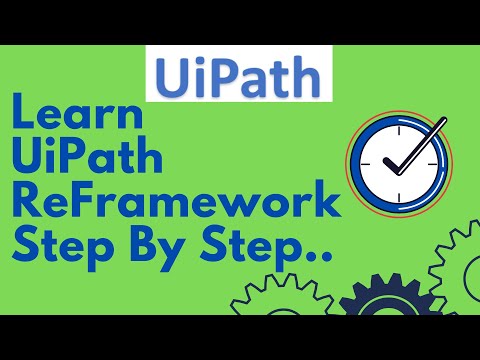 0:40:57
0:40:57
 0:02:23
0:02:23
 10:30:03
10:30:03
 1:00:40
1:00:40
 0:07:38
0:07:38
 0:00:13
0:00:13
 0:11:03
0:11:03
 0:08:31
0:08:31