filmov
tv
No More PC Required! How to Bypass Google Account Verification in 2024

Показать описание
Want to bypass Google Account Verification after a reset? No need to use a computer! In this video, I show you how to bypass Google Account Verification without using a computer. By following this simple tips, you'll be able to access your Google account without any problem!
If you've had your Google account reset and you don't want to have to go through the hassle of setting up a new account, then this video is for you! By following these simple steps, you'll be able to bypass Google Account Verification and access your account as usual! So don't wait any longer, watch this video and get started!
DISCLAIMER:
---------------------
All videos on my YouTube channel are for educational purposes only and/or to help people unlock their phones who forget their password or Google lock.
I do not support or encourage the opening of stolen/blocked mobile phones.
Anyone who uses these videos for any illegal purpose will be solely responsible for their activity.
======================================================
If you've had your Google account reset and you don't want to have to go through the hassle of setting up a new account, then this video is for you! By following these simple steps, you'll be able to bypass Google Account Verification and access your account as usual! So don't wait any longer, watch this video and get started!
DISCLAIMER:
---------------------
All videos on my YouTube channel are for educational purposes only and/or to help people unlock their phones who forget their password or Google lock.
I do not support or encourage the opening of stolen/blocked mobile phones.
Anyone who uses these videos for any illegal purpose will be solely responsible for their activity.
======================================================
How to FREE Up Disk Space on Windows 10, 8 or 7! 🖥️ More than 50GB+!
SIDEQUEST GOES MOBILE! No More PC Needed - How To Sideload EASY Now
Fix: This PC can't run Windows 11 (Bypass TPM and Secure Boot) - Easiest Method
Bypass Windows 11's Minimum System Requirements
Why Don't Old Games Work on New Computers?
What If You Turn Off Your PC During An Update?
why can’t computers have thousands of cores?
No More Room in Hell Low End PC | Lag & Stutter Fix | Ultimate No More Room in Hell Boost Guide ...
Do NOT Shut Down Your Computer! (here's why)
No More Room in Hell Low End Pc 2022 Fix Lagg Fix Stutter +360 FPS
How to Clean C Drive In Windows 10 (Make Your PC Faster)
Your Old PC is Your New Server
Will More RAM Make your PC Faster?? (2020)
How To Reset Windows 10 From The Login Screen
Increase VIDEO RAM GRAPHICS Without Any Software | BOOST FPS | INCREASE PC PERFORMANCE
How to check maximum RAM support capacity in your PC or Laptop?
Quixel Bridge No Longer FREE in 2025?
This PC Doesn’t Currently Meet Windows 11 System Requirements COMPLETE FIX
Is Buying More RAM a WASTE for Gamers? (2022)
50 PC Build Tips in Under 10 Minutes
How To Enable TPM 2.0 on Windows 10 PC To Meet Windows 11 System Requirements
[Microsoft Official version] Bypass This PC does not currently meet Windows 11 system requirements
A Beginners Guide: Upgrading Your PC's RAM
iOS 18 - Do This IMMEDIATELY After You Update!
Комментарии
 0:04:04
0:04:04
 0:10:20
0:10:20
 0:03:23
0:03:23
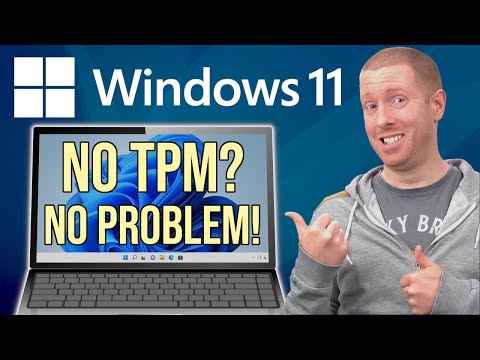 0:14:11
0:14:11
 0:07:00
0:07:00
 0:05:01
0:05:01
 0:08:08
0:08:08
 0:05:52
0:05:52
 0:05:05
0:05:05
 0:08:06
0:08:06
 0:05:01
0:05:01
 0:11:07
0:11:07
 0:10:34
0:10:34
 0:05:31
0:05:31
 0:04:41
0:04:41
 0:02:23
0:02:23
 0:06:22
0:06:22
 0:08:58
0:08:58
 0:09:28
0:09:28
 0:09:54
0:09:54
 0:05:34
0:05:34
![[Microsoft Official version]](https://i.ytimg.com/vi/E8e3CESeSc8/hqdefault.jpg) 0:03:56
0:03:56
 0:13:12
0:13:12
 0:06:41
0:06:41