filmov
tv
The Perfect Home Server 2023 – 48TB, 4x 2.5Gbit LAN, 18W, Quiet & Compact

Показать описание
CORRECTION: Wireguard doesn't utilize AES, so it won't benefit from AES-NI. However, other VPN technologies like OpenVPN and IPSEC will benefit from it.
✅ PARTS LIST:
✅ OTHER LINKS:
Follow me:
Support the channel:
Music:
Steven Beddall – Cuts So Deep (Instrumental)
Skygaze – Hug Me
Kitrano – Slow Evening
Yestalgia – Coffee Shop
Liquify – Afternoon
Mansij – Life With Myself
Abloom – Blue Light
Meod – Crispy Cone
Vladislav Kurnikov – Saturday Morning
Jozeque – Seal
Kitrano – Empty City
Videos are edited with Davinci Resolve Studio. I use Affinity Photo for thumbnails and Ableton Live for audio editing.
Video gear:
Other stuff that I use:
As an Amazon Associate, I earn from qualifying purchases
Timestamps:
00:00 Intro
01:33 Platform (Motherboard & CPU)
04:08 Pros, cons and price
05:05 What about the Erying boards?
06:10 Why ECC is not a big deal
08:35 Memory
09:04 Case
09:46 Power supply
11:40 Hard drives
14:23 SSDs
15:52 Build montage
17:00 Build impressions and tips
17:20 Power efficiency
18:49 Total build cost
19:25 Comparison with Synology
20:24 Total build cost with storage
21:05 Outro
This video is sponsored by Brilliant.
Комментарии
 0:21:35
0:21:35
 0:13:35
0:13:35
 0:18:51
0:18:51
 0:27:29
0:27:29
 0:17:35
0:17:35
 0:07:31
0:07:31
 0:19:47
0:19:47
 0:18:59
0:18:59
 0:19:39
0:19:39
 0:11:42
0:11:42
 0:19:34
0:19:34
 0:18:19
0:18:19
 0:11:17
0:11:17
 0:19:29
0:19:29
 0:02:02
0:02:02
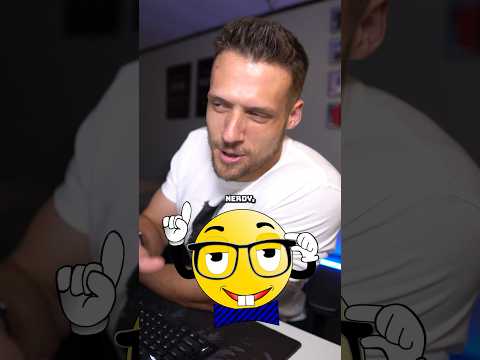 0:00:37
0:00:37
 0:16:45
0:16:45
 0:17:50
0:17:50
 0:12:29
0:12:29
 0:33:29
0:33:29
 0:12:16
0:12:16
 0:16:38
0:16:38
 0:12:55
0:12:55
 0:14:16
0:14:16