filmov
tv
How to Setup PYENV for WINDOWS 10 or WINDOWS 11 (May, 2020)

Показать описание
PYENV is the best python installer for windows and mac. This lets you install every version of python on WINDOWS with just one command line.
00:00 Hello guys! | Prerequisites
00:14 Step 1 | Clone GIT-repository
00:48 Step 2 | Set-up System Variable
01:25 Step 3 | Update Environment paths
02:33 Proof | Installing Python with PYENV
00:00 Hello guys! | Prerequisites
00:14 Step 1 | Clone GIT-repository
00:48 Step 2 | Set-up System Variable
01:25 Step 3 | Update Environment paths
02:33 Proof | Installing Python with PYENV
How to Install and Run Multiple Python Versions on Windows 10/11 | pyenv & virtualenv Setup Tuto...
Manage Multiple Python Versions with PyEnv
How to Install and Run Multiple Python Versions on macOS | pyenv & virtualenv Setup Tutorial
Python install with pyenv on Mac
PYENV on Windows, Installation process
Python Pyenv: how to install Pyenv and Python in just 2 clicks on Ubuntu | Pyenv tutorial
How to Setup PYENV for WINDOWS 10 or WINDOWS 11 (May, 2020)
Setting up a Basic PyEnv Virtual Environment
How to Install and Run Multiple Python Versions on Ubuntu/Debian | pyenv & virtualenv Setup Tuto...
How to Install pyenv on windows
Getting Started With pyenv to Manage Multiple Python Versions
How to Install Pyenv in WSL Linux
Install and Configure PyEnv on Linux
How To Install Pyenv on Ubuntu | Start With Pyenv to Manage Multiple Python Versions | Install Pyenv
Django and Python 3 How to Setup pyenv for Multiple Pythons
How to Install Multiple Python Versions on Ubuntu? Setup virtualenv with Pyenv
How to Install Pyenv Virtualenv on Ubuntu 18.04
Install and Run Multiple Versions of Python | pyenv
How to Install Python using Pyenv on a Mac
How to Install pyenv in Mac
Setup VS Code for Python with Pyenv and Poetry
Installing Python on Linux - The easy way! (PYENV)
Installing pyenv for simple Python Version Management
How to Install Pyenv on Ubuntu 18.04
Комментарии
 0:12:38
0:12:38
 0:09:54
0:09:54
 0:10:48
0:10:48
 0:08:14
0:08:14
 0:06:20
0:06:20
 0:03:27
0:03:27
 0:02:18
0:02:18
 0:09:07
0:09:07
 0:03:49
0:03:49
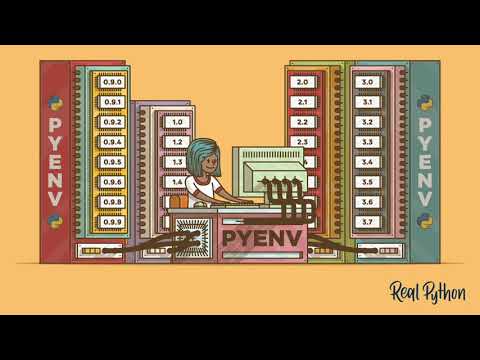 0:14:13
0:14:13
 0:11:34
0:11:34
 0:14:09
0:14:09
 0:05:00
0:05:00
 0:11:24
0:11:24
 0:07:57
0:07:57
 0:03:05
0:03:05
 0:07:27
0:07:27
 0:07:06
0:07:06
 0:05:05
0:05:05
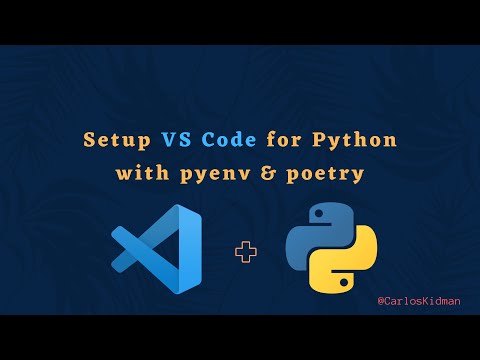 0:20:57
0:20:57
 0:13:23
0:13:23
 0:14:12
0:14:12
 0:02:09
0:02:09