filmov
tv
Cross Product Visualisation

Показать описание
In this animation, I tried to visualise calculation of the Cross Product as detailed and accurate as I possibly could. I hope this will help people better understand this fundamental instrument that is used to create Virtual Worlds as well as to study Real World.
Note, that in XZ and YZ planes projections vectors got swapped. According to "Right Hand rule" this results in "negative" area of parallelogram, therefore perpendicular vectors point in negative direction.
As for parallelogram area proof, I used one of the answers here:
You can find other approaches there.
Animation was made entirely in Blender. This is actually my first animation made in Blender.
I calculated perpendicular vectors (areas of respective parallelograms) by hand, using positions from Blender. Here is exact numbers:
W
x 1.59519
y 2.51377
z 1.86688
V
x 2.96312
y 1.24556
z 1.41689
z perp = VxWy - VyWx = 2.96312 * 2.51377 - 1.24556 * 1.59519 = 7,4486021624 - 1,9869048564 = 5.461697306 = 5.4617;
y perp = VzWx - VxWz = 1.41689 * 1.59519 - 2.96312 * 1.86688 = 2,2602087591 - 5,5317894656 = -3,2715807065 = -3.27158;
x perp = VyWz - VzWy = 1.24556 * 1.86688 - 1.41689 * 2.51377 = 2,3253110528 - 3,5617355753 = -1,2364245225 = -1.23642;
Note, that in XZ and YZ planes projections vectors got swapped. According to "Right Hand rule" this results in "negative" area of parallelogram, therefore perpendicular vectors point in negative direction.
As for parallelogram area proof, I used one of the answers here:
You can find other approaches there.
Animation was made entirely in Blender. This is actually my first animation made in Blender.
I calculated perpendicular vectors (areas of respective parallelograms) by hand, using positions from Blender. Here is exact numbers:
W
x 1.59519
y 2.51377
z 1.86688
V
x 2.96312
y 1.24556
z 1.41689
z perp = VxWy - VyWx = 2.96312 * 2.51377 - 1.24556 * 1.59519 = 7,4486021624 - 1,9869048564 = 5.461697306 = 5.4617;
y perp = VzWx - VxWz = 1.41689 * 1.59519 - 2.96312 * 1.86688 = 2,2602087591 - 5,5317894656 = -3,2715807065 = -3.27158;
x perp = VyWz - VzWy = 1.24556 * 1.86688 - 1.41689 * 2.51377 = 2,3253110528 - 3,5617355753 = -1,2364245225 = -1.23642;
Комментарии
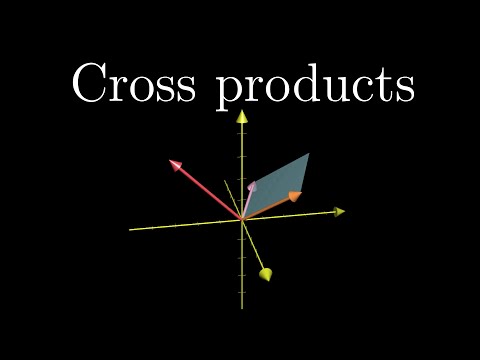 0:08:54
0:08:54
 0:04:08
0:04:08
 0:00:52
0:00:52
 0:03:12
0:03:12
 0:01:50
0:01:50
 0:05:13
0:05:13
 0:01:36
0:01:36
 0:01:04
0:01:04
 0:00:43
0:00:43
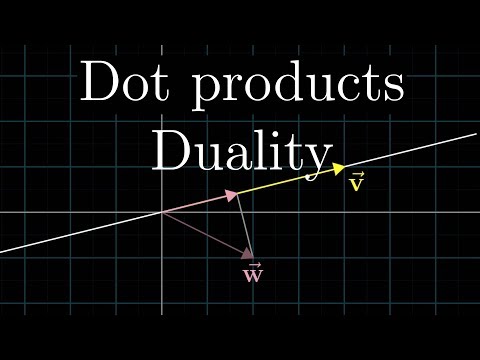 0:14:12
0:14:12
 0:06:46
0:06:46
 0:12:49
0:12:49
 0:00:41
0:00:41
 0:02:21
0:02:21
 0:04:41
0:04:41
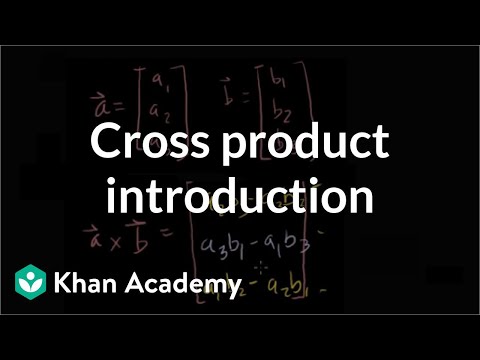 0:15:47
0:15:47
 0:05:09
0:05:09
 0:00:36
0:00:36
 0:05:17
0:05:17
 0:17:42
0:17:42
 0:06:09
0:06:09
 0:00:38
0:00:38
 0:13:20
0:13:20
 0:00:48
0:00:48