filmov
tv
Windows 10 Free Apps You Should Know About!

Показать описание
If you’re looking for the best free apps for your Windows 10 computer, The Microsoft Store is loaded with great apps for productivity and entertainment. Now with more than 500K apps to choose from, their selection has improved quite a bit over the last couple of years. In this video, I will show you 10 free apps for your Windows 10 PC that you should try out.
“Free Software” Playlist
0:26 Image Editor
1:36 PDF Reader & Editor
2:08 Volume Control
2:30 Clipboard Manager
3:05 Blend Photos & Videos
3:57 Learn a Language
4:24 Music Service
4:54 Screen Capture & Recorder
5:58 Storage Benchmark Tool
7:02 Code Editor
Adobe Photoshop Express
Xodo PDF Reader & Editor
EarTrumpet
Ditto Clipboard
Fused
Duolingo
Spotify
ShareX
CrystalDiskMark
Code Writer
---------------------------------------
WATCH MORE VIDEOS…
Windows 10 Settings You Should Change Right Now!
10 Useful Websites That Will Make You Smarter!
5 Useful Apps That Block Annoying Robocalls
Top 5 Best Torrent Clients (2018)
Top 10 Best New TV Shows of 2018 to Watch Now!
Brett In Tech is a leading source for the technology that we use each day. Whether it’s discussing computer operating system tricks, the latest tips for your mobile phone, finding out about the newest gadgets, or letting you know about the most useful software and websites, Brett In Tech has boundless topics on technology for the astute YouTube viewer.
“Free Software” Playlist
0:26 Image Editor
1:36 PDF Reader & Editor
2:08 Volume Control
2:30 Clipboard Manager
3:05 Blend Photos & Videos
3:57 Learn a Language
4:24 Music Service
4:54 Screen Capture & Recorder
5:58 Storage Benchmark Tool
7:02 Code Editor
Adobe Photoshop Express
Xodo PDF Reader & Editor
EarTrumpet
Ditto Clipboard
Fused
Duolingo
Spotify
ShareX
CrystalDiskMark
Code Writer
---------------------------------------
WATCH MORE VIDEOS…
Windows 10 Settings You Should Change Right Now!
10 Useful Websites That Will Make You Smarter!
5 Useful Apps That Block Annoying Robocalls
Top 5 Best Torrent Clients (2018)
Top 10 Best New TV Shows of 2018 to Watch Now!
Brett In Tech is a leading source for the technology that we use each day. Whether it’s discussing computer operating system tricks, the latest tips for your mobile phone, finding out about the newest gadgets, or letting you know about the most useful software and websites, Brett In Tech has boundless topics on technology for the astute YouTube viewer.
Комментарии
 0:07:52
0:07:52
 0:15:11
0:15:11
 0:10:20
0:10:20
 0:14:58
0:14:58
 0:08:21
0:08:21
 0:07:45
0:07:45
 0:12:33
0:12:33
 0:13:27
0:13:27
 0:11:02
0:11:02
 0:02:56
0:02:56
 0:09:50
0:09:50
 0:09:24
0:09:24
 0:11:57
0:11:57
 0:05:45
0:05:45
 0:12:46
0:12:46
 0:11:16
0:11:16
 0:05:42
0:05:42
 0:04:51
0:04:51
 0:10:57
0:10:57
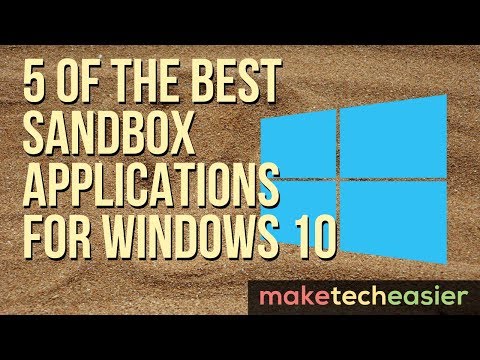 0:04:46
0:04:46
 0:00:58
0:00:58
 0:01:03
0:01:03
 0:10:21
0:10:21
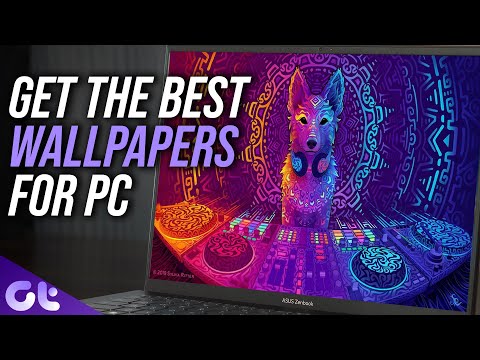 0:06:46
0:06:46