filmov
tv
How to move Games and Apps in Windows with Mklink or SteamMover
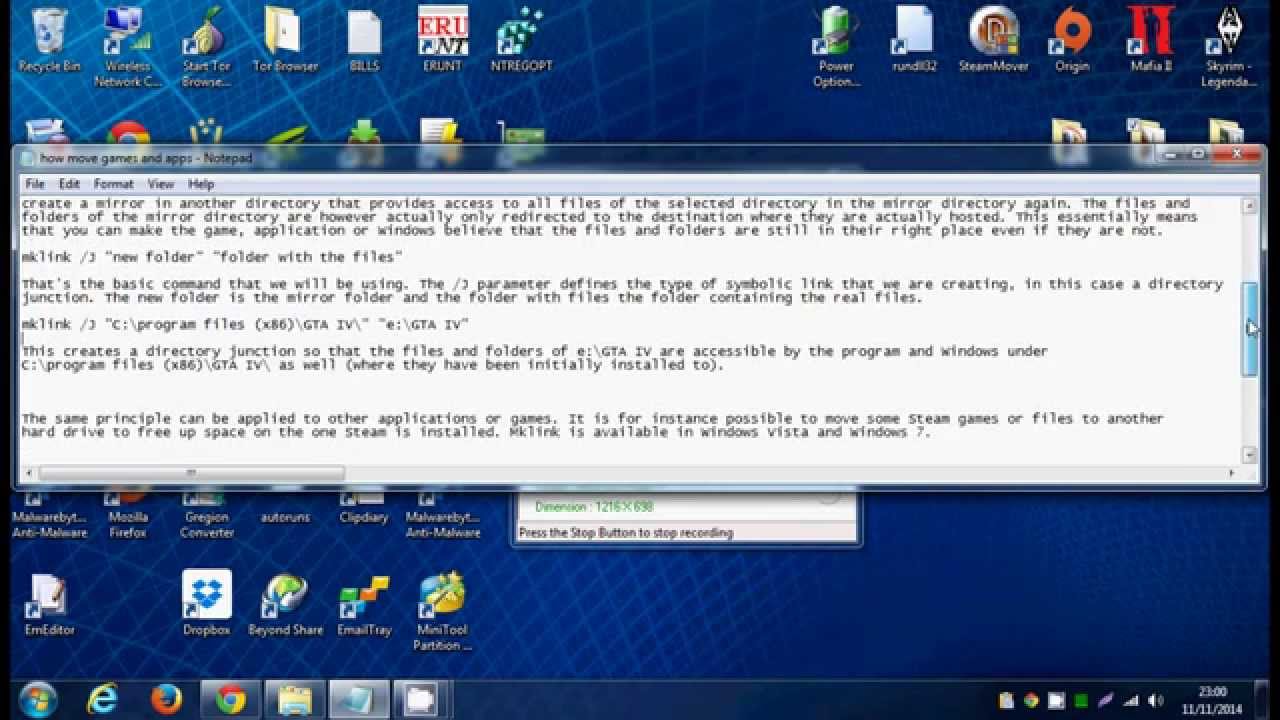
Показать описание
My way of handling space problems on drives is to move the apps or games to another drive without having to reinstall them or lose data.
I recently installed GTA IV which installed itself on the c: drive. I decided to move the game from c:\ to the hard drive with lots of space instead.
The move process itself is easy enough. Just move the files in Windows Explorer, or any other file manager that you may be using, to another
hard drive. You can move the folder by pressing shift during the drag and drop operation (if you do not press shift you copy the files).
Most games and applications will not start anymore after they have been moved around. The solution to this is to create symbolic hard links
and Windows comes with the tool to do just that. Open a command prompt as an administrator. You find the Command Prompt under Accessories
in the Windows Start Menu. Right-click the command prompt and select run as administrator.
The command that we are using to create a so called directory junction is mklink. A directory junction basically tells the operating system to
create a mirror in another directory that provides access to all files of the selected directory in the mirror directory again. The files and
folders of the mirror directory are however actually only redirected to the destination where they are actually hosted. This essentially means
that you can make the game, application or Windows believe that the files and folders are still in their right place even if they are not.
mklink /J "new folder" "folder with the files"
That's the basic command that we will be using. The /J parameter defines the type of symbolic link that we are creating, in this case a directory
junction. The new folder is the mirror folder and the folder with files the folder containing the real files.
mklink /J "C:\program files (x86)\GTA IV\" "e:\GTA IV"
This creates a directory junction so that the files and folders of e:\GTA IV are accessible by the program and Windows under
C:\program files (x86)\GTA IV\ as well (where they have been initially installed to).
The same principle can be applied to other applications or games. It is for instance possible to move some Steam games or files to another
hard drive to free up space on the one Steam is installed. Mklink is available in Windows Vista and Windows 7.
I RECENTLY FOUND ALL THIS TO BE A WASTE OF TIME !!!
BECAUSE I FOUND A SOFTWARE CALLED STEAMMOVER. THIS SOFTWARE MOVES YOUR APPLICATIONS /GAMES (ANY NOT JUST STEAM ONES) AND IT DOES ALL THE WORK
AUTOMATICALLY.
I recently installed GTA IV which installed itself on the c: drive. I decided to move the game from c:\ to the hard drive with lots of space instead.
The move process itself is easy enough. Just move the files in Windows Explorer, or any other file manager that you may be using, to another
hard drive. You can move the folder by pressing shift during the drag and drop operation (if you do not press shift you copy the files).
Most games and applications will not start anymore after they have been moved around. The solution to this is to create symbolic hard links
and Windows comes with the tool to do just that. Open a command prompt as an administrator. You find the Command Prompt under Accessories
in the Windows Start Menu. Right-click the command prompt and select run as administrator.
The command that we are using to create a so called directory junction is mklink. A directory junction basically tells the operating system to
create a mirror in another directory that provides access to all files of the selected directory in the mirror directory again. The files and
folders of the mirror directory are however actually only redirected to the destination where they are actually hosted. This essentially means
that you can make the game, application or Windows believe that the files and folders are still in their right place even if they are not.
mklink /J "new folder" "folder with the files"
That's the basic command that we will be using. The /J parameter defines the type of symbolic link that we are creating, in this case a directory
junction. The new folder is the mirror folder and the folder with files the folder containing the real files.
mklink /J "C:\program files (x86)\GTA IV\" "e:\GTA IV"
This creates a directory junction so that the files and folders of e:\GTA IV are accessible by the program and Windows under
C:\program files (x86)\GTA IV\ as well (where they have been initially installed to).
The same principle can be applied to other applications or games. It is for instance possible to move some Steam games or files to another
hard drive to free up space on the one Steam is installed. Mklink is available in Windows Vista and Windows 7.
I RECENTLY FOUND ALL THIS TO BE A WASTE OF TIME !!!
BECAUSE I FOUND A SOFTWARE CALLED STEAMMOVER. THIS SOFTWARE MOVES YOUR APPLICATIONS /GAMES (ANY NOT JUST STEAM ONES) AND IT DOES ALL THE WORK
AUTOMATICALLY.
 0:02:38
0:02:38
 0:02:40
0:02:40
 0:04:01
0:04:01
 0:02:25
0:02:25
 0:07:27
0:07:27
 0:01:49
0:01:49
 0:03:57
0:03:57
 0:05:00
0:05:00
 0:00:22
0:00:22
 0:07:29
0:07:29
 0:04:14
0:04:14
 0:03:53
0:03:53
 0:01:03
0:01:03
 0:03:16
0:03:16
 0:12:41
0:12:41
 0:02:52
0:02:52
 0:04:40
0:04:40
 0:00:49
0:00:49
 0:06:52
0:06:52
 0:01:00
0:01:00
 0:06:07
0:06:07
 0:02:08
0:02:08
 0:05:07
0:05:07
 0:02:53
0:02:53