filmov
tv
CS50 Seminars 2023 - Flying the Nest: Setting Up Your Local Development Environment
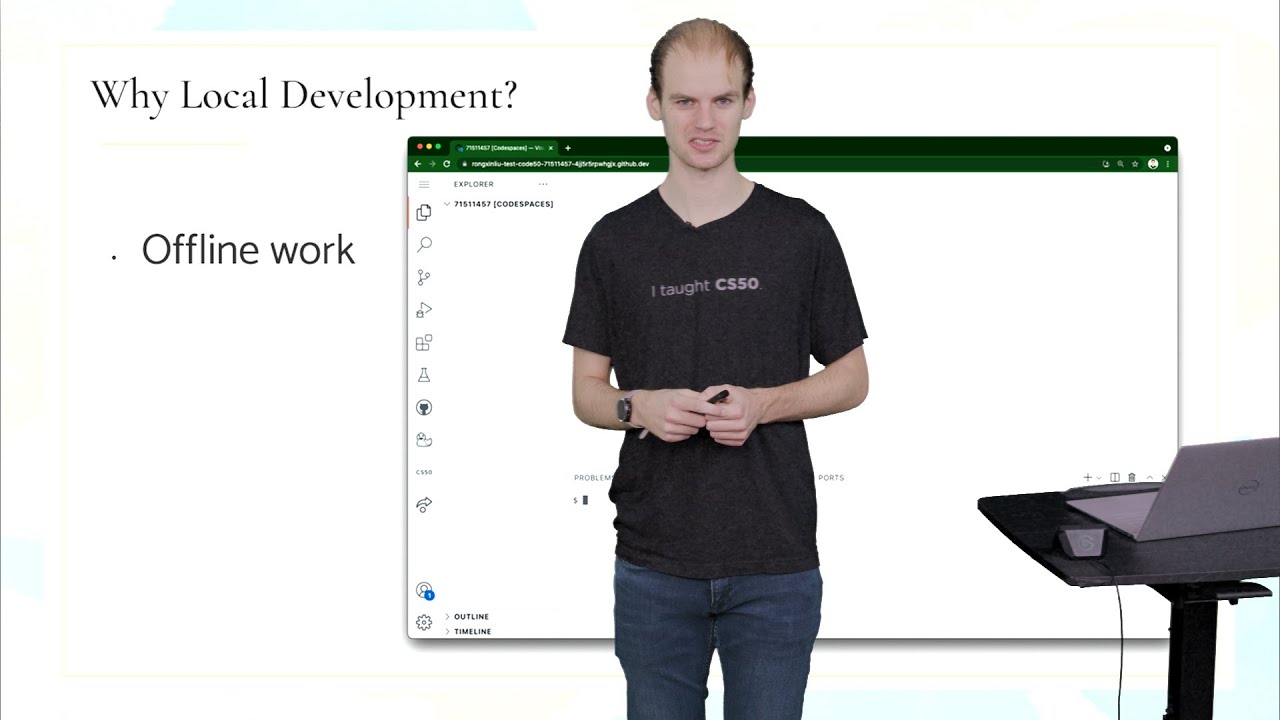
Показать описание
In this short seminar, I’ll walk you through the process of flying the Codespaces nest and setting up your laptop for local development. I will focus on setting up tools that we’ve used in CS50, such as VSCode, Python and Git (behind the scenes!). Towards the end, I’ll also briefly talk about some other tools you may want to look into yourself that I can’t cover in detail here, and give some general guidance for next steps!
Developing Your Project Locally with VS Code (Windows):
Developing Your Project Locally with VS Code (Mac):
***
This is CS50, Harvard University's introduction to the intellectual enterprises of computer science and the art of programming.
***
HOW TO SUBSCRIBE
HOW TO TAKE CS50
HOW TO JOIN CS50 COMMUNITIES
HOW TO FOLLOW DAVID J. MALAN
***
CS50 SHOP
***
LICENSE
CC BY-NC-SA 4.0
Creative Commons Attribution-NonCommercial-ShareAlike 4.0 International Public License
David J. Malan
Developing Your Project Locally with VS Code (Windows):
Developing Your Project Locally with VS Code (Mac):
***
This is CS50, Harvard University's introduction to the intellectual enterprises of computer science and the art of programming.
***
HOW TO SUBSCRIBE
HOW TO TAKE CS50
HOW TO JOIN CS50 COMMUNITIES
HOW TO FOLLOW DAVID J. MALAN
***
CS50 SHOP
***
LICENSE
CC BY-NC-SA 4.0
Creative Commons Attribution-NonCommercial-ShareAlike 4.0 International Public License
David J. Malan
CS50 Seminars 2023 - Flying the Nest: Setting Up Your Local Development Environment
Harvard CS50 (2023) – Full Computer Science University Course
Vuelo - CS50 Fair 2022 at Harvard
Developing Your Project Locally with VS Code (Windows) - CS50 Seminars 2021
CS50W - Lecture 7 - Testing and CI/CD
Developing Your Project Locally with VS Code (Mac) - CS50 Seminars 2021
CS50’s Curriculum - CS50 Educator Workshop 2023
The Best Way to Learn to Code in 2024!? - CS50 Review
Best Programming Languages #programming #coding #javascript
CS50 2022 - Week 1 - Supersection
CS50 2018 - Lecture 0 - Phone Book
I already know Python, is CS50 worth it for me ?
Harvard Professor Explains Algorithms in 5 Levels of Difficulty | WIRED
CS50W - Lecture 8 - Scalability and Security
Office Hours @ Harvard Bio-Labs - 10/12/2023
Harvard CS50’s Artificial Intelligence with Python – Full University Course
Harvard CS50 – Full Computer Science University Course
CS50W - Lecture 6 - User Interfaces
CS50x 2023 - Lecture 2 - Arrays
CS50 Introduction to Computer Science 2023 - Week 0: Scratch
The Harvard Krokodiloes - Visitas Thinks Big 2023 - Harvard University
GPT-4 - How does it work, and how do I build apps with it? - CS50 Tech Talk
CS50 Final Project Presentation.
CS50x 2023 - Lecture 9 - Flask
Комментарии
 0:49:48
0:49:48
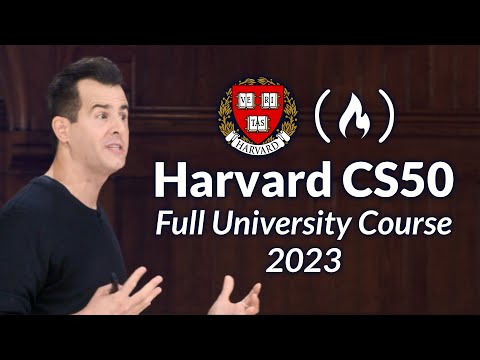 1:51:23
1:51:23
 0:06:00
0:06:00
 0:33:51
0:33:51
 1:33:59
1:33:59
 0:31:06
0:31:06
 0:42:30
0:42:30
 0:08:15
0:08:15
 0:00:16
0:00:16
 1:15:16
1:15:16
 0:03:21
0:03:21
 0:02:56
0:02:56
 0:25:47
0:25:47
 1:27:46
1:27:46
 0:35:41
0:35:41
 11:51:22
11:51:22
 0:51:37
0:51:37
 1:40:15
1:40:15
 2:24:20
2:24:20
 2:09:30
2:09:30
 0:04:06
0:04:06
 0:53:52
0:53:52
 0:03:00
0:03:00
 2:20:53
2:20:53